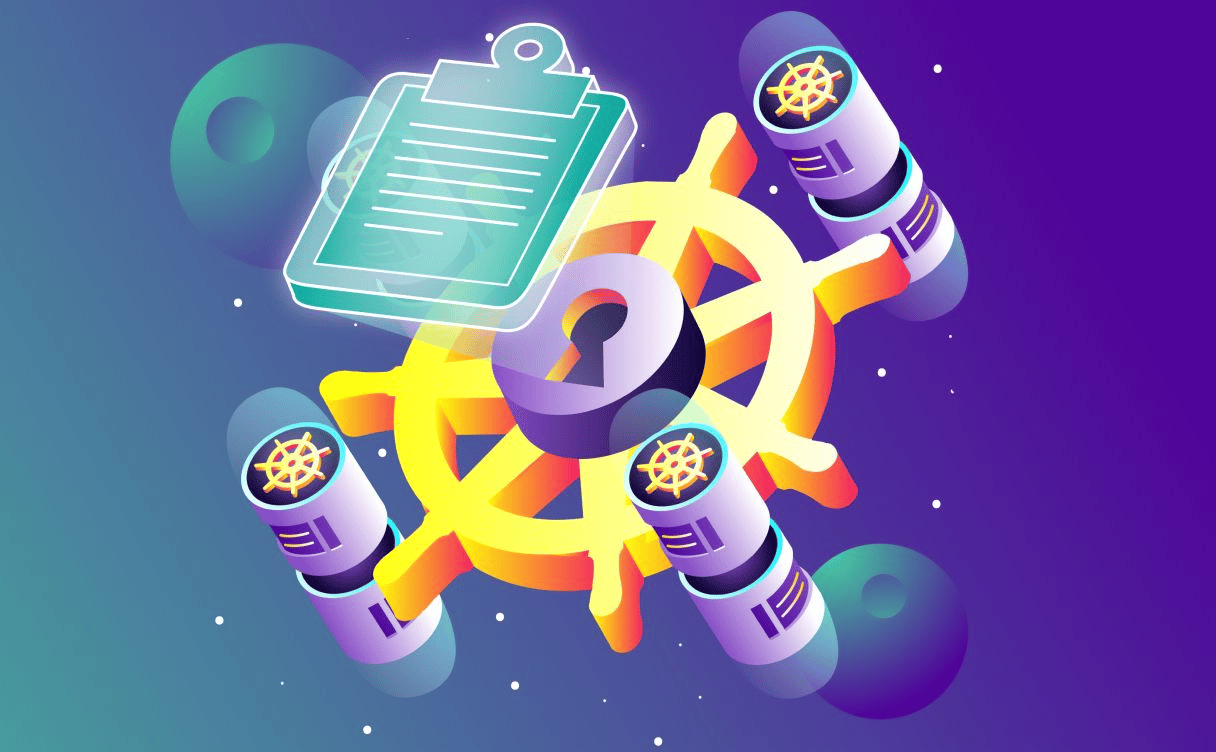
K8s security - Episode 6: Security Cheat Sheet
You will find here a security cheat sheet with the simple purpose of listing best practices and advice to protect your production environment when running it on a Kubernetes cluster.

As this series of articles is coming to its end, you will find here a security cheat sheet with the simple purpose of listing best practices and advice to protect your production environment when running it on a Kubernetes cluster.

Security is everyone's concern
The production infrastructure of your software will define the roles, users, and best practices to code with serenity.
Learn and be curious about vulnerabilities.
Know your priorities when it comes to security.
Who can access what, and should they be able to?
"To start coding, all you need is a piece of paper and a pen."
admission controllers for your Kubernetes cluster's (at least):
NamespaceLifeCycleLimitRangerServiceAccountDefaultStorageClassResourceQuotaNetwork security policies to isolate pods and namespaces within your cluster, and allow pod communication only if needed.A production environment is everyone's responsibility. Maybe some people can do more on the technical side when an issue appears, but not being able to code, fix, or configure does not mean you cannot help.
You are all in the same boat, don't let other people row when things get complicated.
Help, assist, understand, be constructive, and not critical.
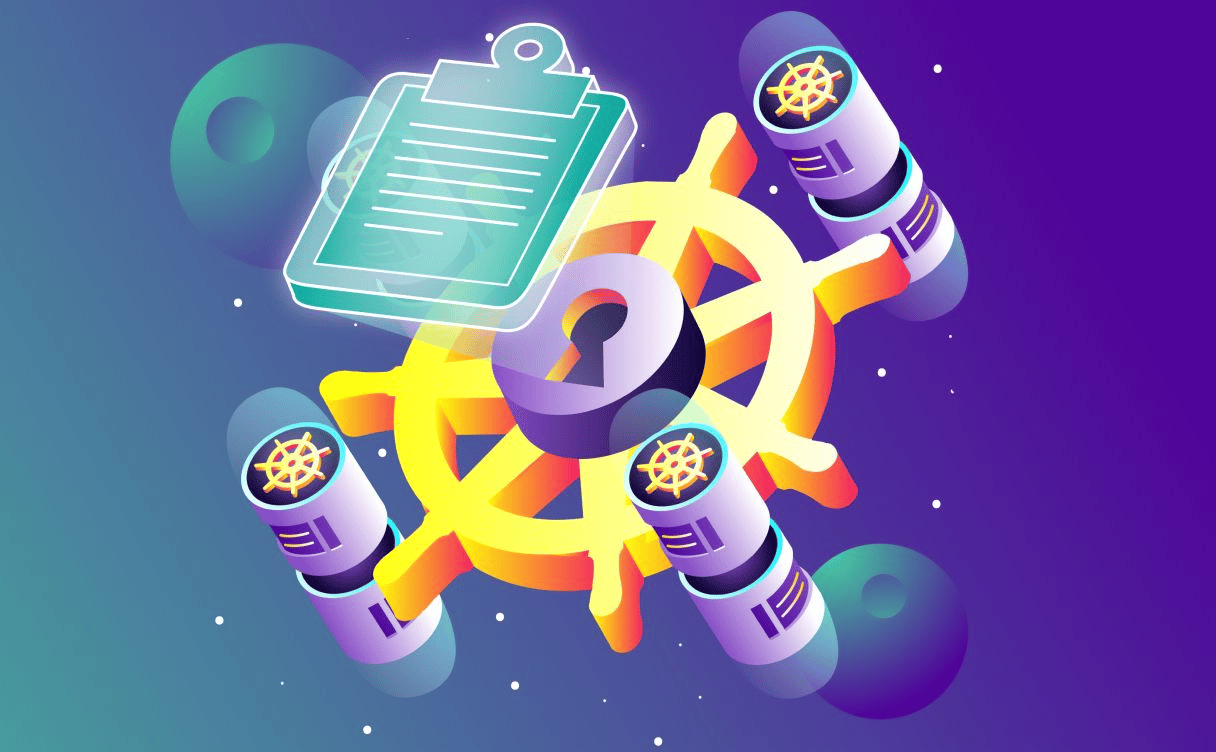
You will find here a security cheat sheet with the simple purpose of listing best practices and advice to protect your production environment when running it on a Kubernetes cluster.
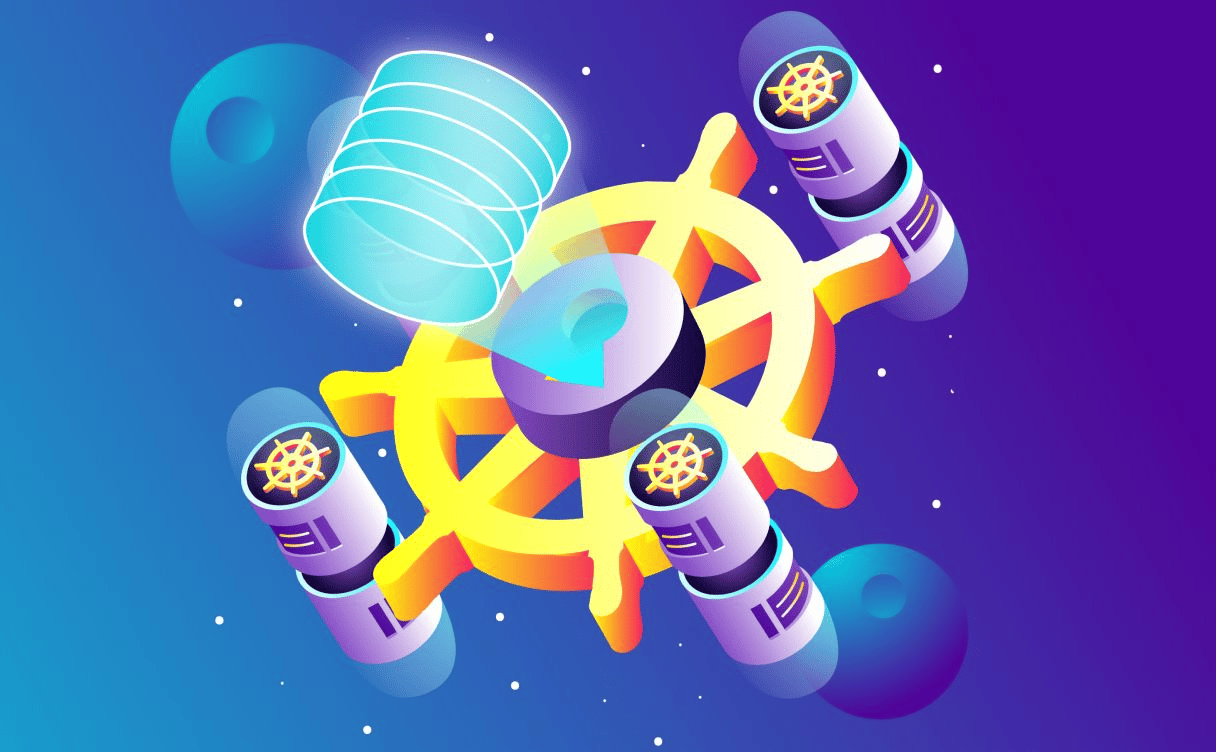
We detailed some of the main security issues that are found in software, and it is no surprise that information leakage is one of the most frequent security flaws.
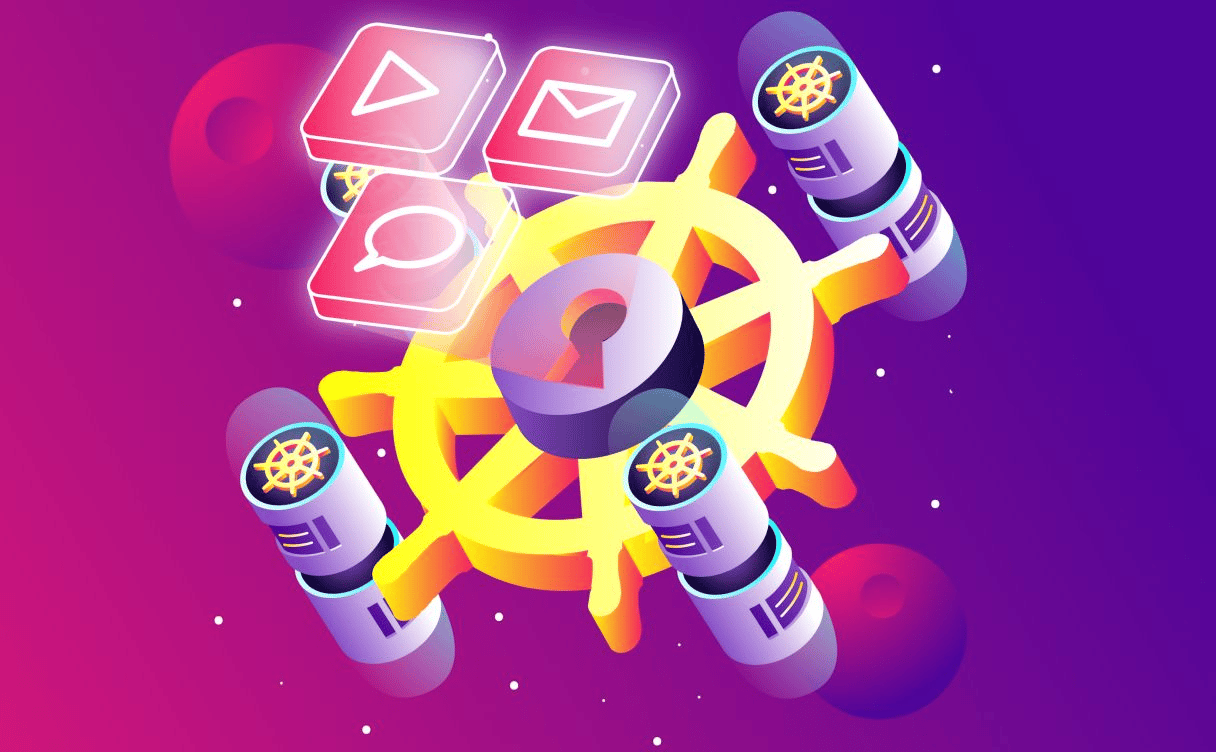
Along with user accesses, you also need to control what is being authorized by the services you did not create yourself, and that you depend on: third parties.