Ultra resilience
Your data is replicated three times on multiple nodes to guarantee availability, even in case of a disk failure.
Flexible and reliable storage for demanding workloads.
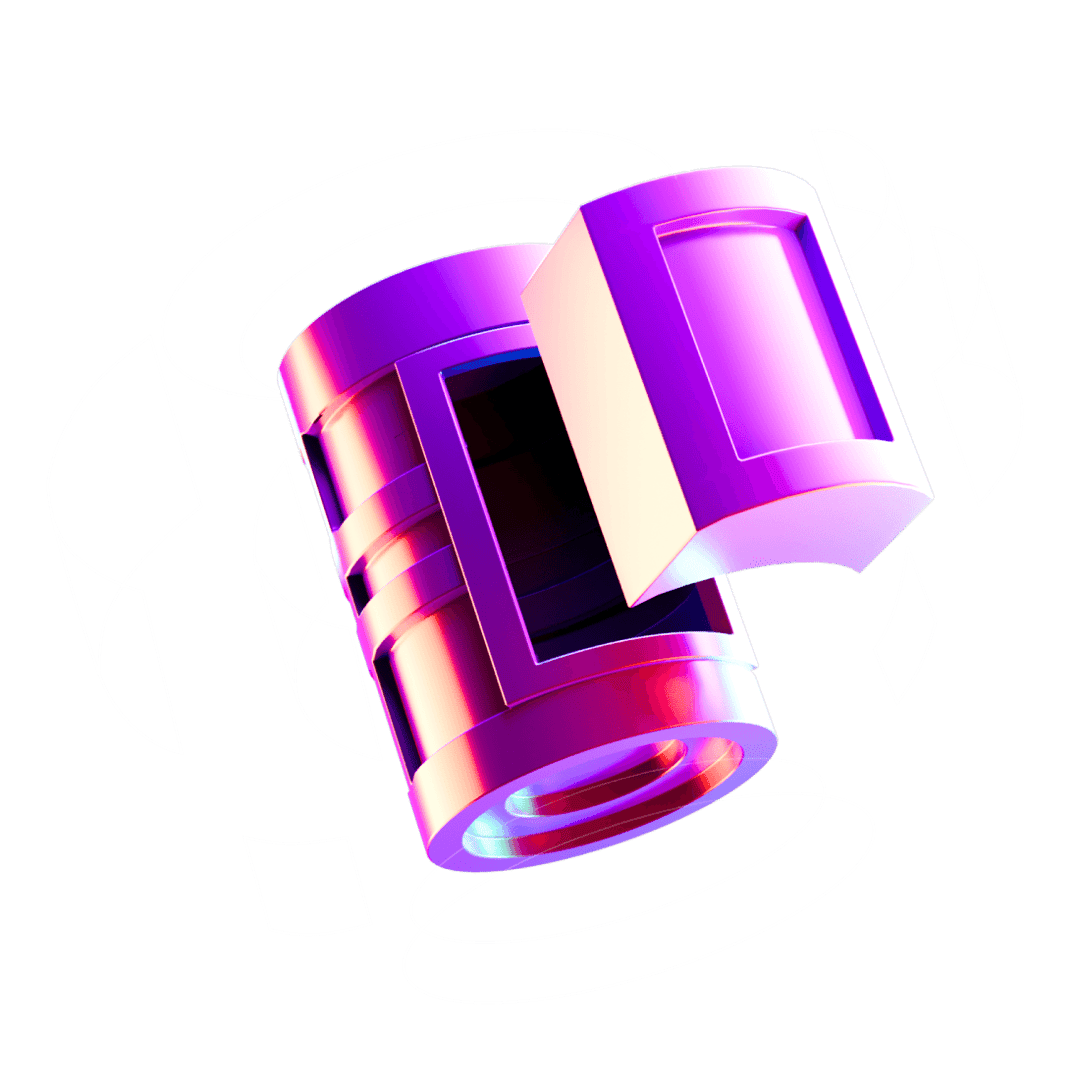
Your data is replicated three times on multiple nodes to guarantee availability, even in case of a disk failure.
Seamlessly adapt your storage to any changes in your activity by attaching up to 15 Block Storage volumes, for a maximum storage capacity of 10TB each, with no downtime.
Create a Block Storage volume in seconds using our console, CLI, API, or Terraform provider. Easily move your data from one Instance to another by detaching and then reattaching your volumes.
IOPS
Up to 15,000
Storage type
Full SSD
Volume size
1GB to 10TB
Volumes per Instance
Up to 15 volumes
Service availability
99.99%
Resiliency
Triple replication
Snapshots
Enabled
Built-in with
Instances, Kubernetes Kapsule, Managed Database
Block Storage stores virtual machines' data so they can access it when they restart. Ideal for quickly accessible and easily transferable data and backups. Kubernetes Kapsule automatically uses Block Storage when you create persistent volumes.
As databases require a lot of IOPS and low latency, Block Storage is perfect for storing them. You can also increase your volumes with no downtime, as your project grows with hot resize to accommodate a frequently fluctuating application workload.
Expand the storage space up to 10TB on your Instances when you exceed the capacity of your current volume. Each block volume is then accessible as a local drive.
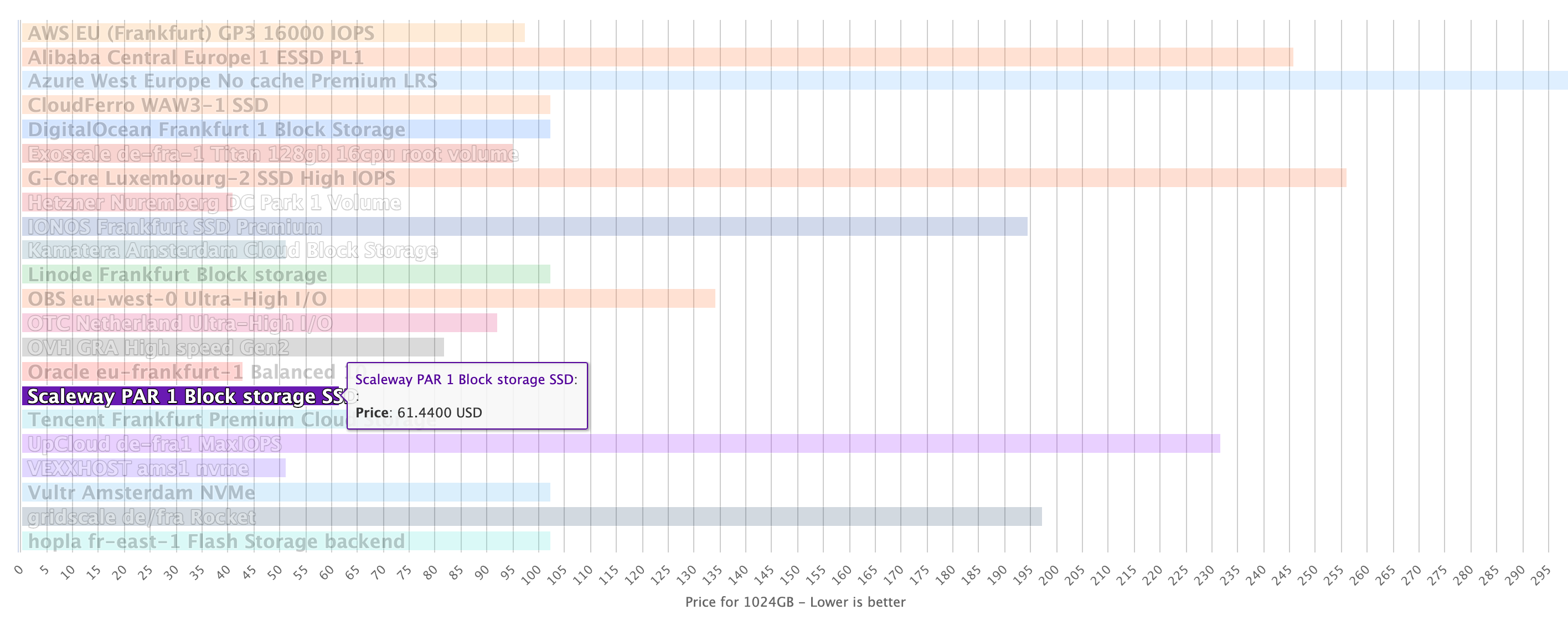
Accelerate AI and machine learning with the best price/performance ratio GPUs powered by NVIDIA® technologies.
Deploy, manage and scale containers quicker thanks to transferable data and backups stored in persistent Block Storage volumes.
Your fully managed PostgreSQL and MySQL databases
can scale up to 10TB in seconds with no downtime or interruption and without the need to upgrade the node type, thanks to Block Storage.
Reliable, high-performance instances with dedicated vCPU for the most demanding workloads and mission-critical applications.



The size of local storage depends on your Instance type. With today’s configurations, the maximum local storage available is 600GB. Block Storage allows you to create bigger volumes that are persistent, meaning that they can live without being attached to an Instance.
For more information, see the comparison table between local storage and Block Storage.
Block Storage can reach up to 15,000 input/output operations per second (IOPS) through powerful SSDs.
It depends on the Instance using the Block Storage volume and the block size used.
This guarantees 99.99% availability to all our customers. However, this performance is subject to fluctuation during peak load periods.
A block volume is persistent which means that it can live without being attached to an Instance. Nevertheless, the following can be expected:
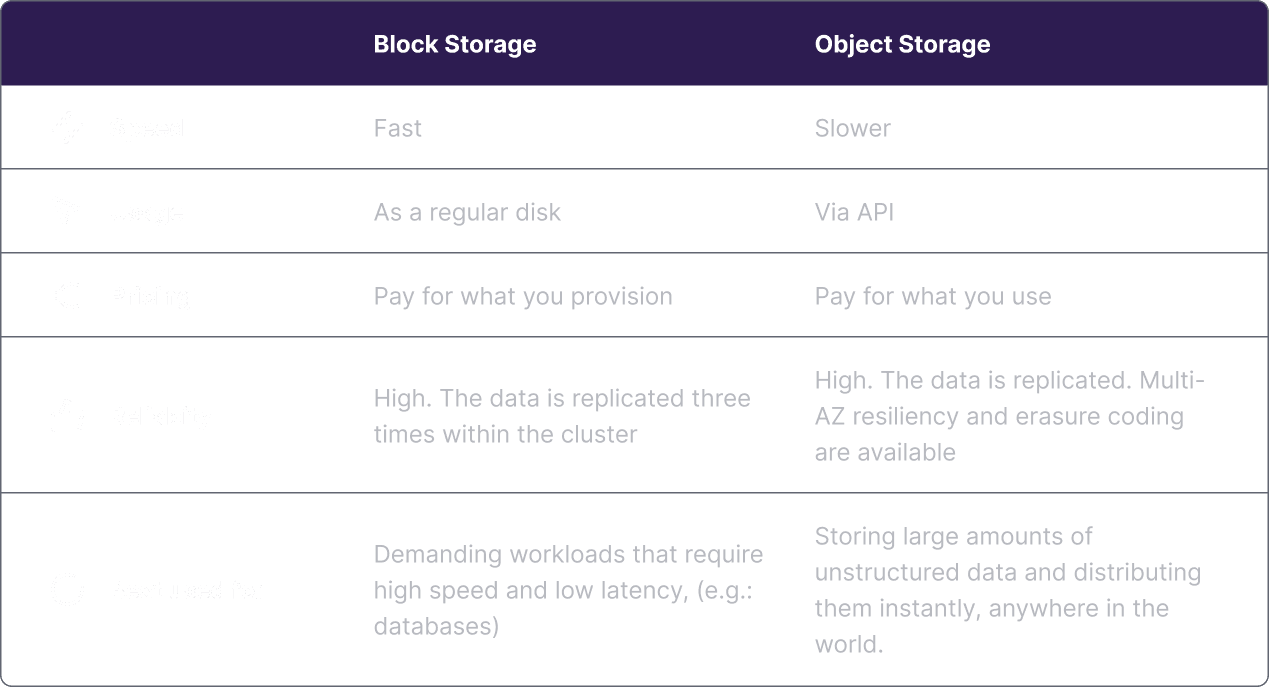
If you want to dive in and understand the key charactiristics of Block, Object & File storage, read this article.