Easily improve your speed and latency
Boost the performance and scalability of your applications with a powerful and managed in-memory caching solution.
Fully managed Redis®* in seconds.
Accelerate your web application with powerful caching.
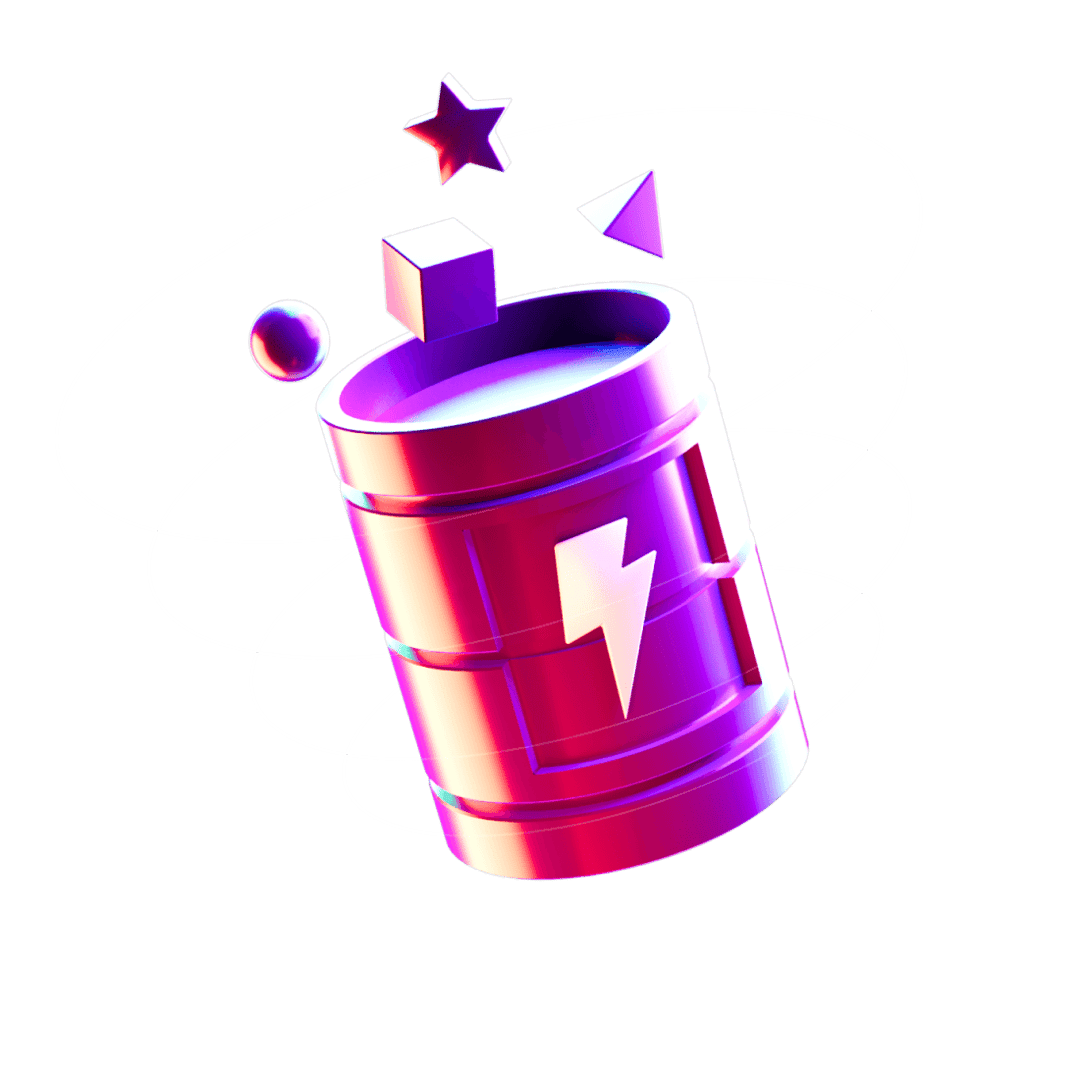
Boost the performance and scalability of your applications with a powerful and managed in-memory caching solution.
Stay focused on your core values: we handle the mundane tasks like updates, setup, and settings.
Keep your customers’ data in Europe with open-source solutions hosted in our regions in Paris, Amsterdam, and Warsaw.
REDIS®
Version 6.2
Memory
2 to 64GB DDR4
High availability
Available with 3 to 6 nodes clusters
Processor
2 to 16 vCPUs (AMD EPYC™ 7000 series)
Security and administration
Private Network
Isolation
1 node = 1 dedicated VM

Internal testing conducted by Scaleway in September 2022, in a stress test scenario, monitoring Ops/sec for the case of 50 clients over four threads testing GET and SET requests, on a ratio of 1 to 10 for 32 Bytes objects with Redis®.

Leverage our in-memory Managed Database for Redis® to store copies of your most frequently used data, like user data, sessions, and API responses.

Your production environments can benefit from of our high availability and managed clusters with 3 to 6 nodes. Scale up horizontally or vertically in just a few clicks.

Easily integrate your workflow and Cloud products such as Private Networks. Compatible with Scaleway's Terraform provider plugin validated by HashiCorp.
Enjoy peace of mind with our 24/7 customer support. We ensure your infrastructure is always up and running.
We offer a new experience with API access, Linux distributions, an intuitive console, and Terraform.
Our user interface was created with developers in mind. To give you the best & fun experience managing your cloud projects.
Our cloud products are designed & built to work together, offering you a seamless, world-class cloud experience.
Help your databases scale by reducing the number of requests and operation burden.
Managed Database for Redis® allows you to store copies of your most frequently used data, such as user data, sessions, and API responses.
Store non-durable datasets and sessions in memory with milliseconds latency.
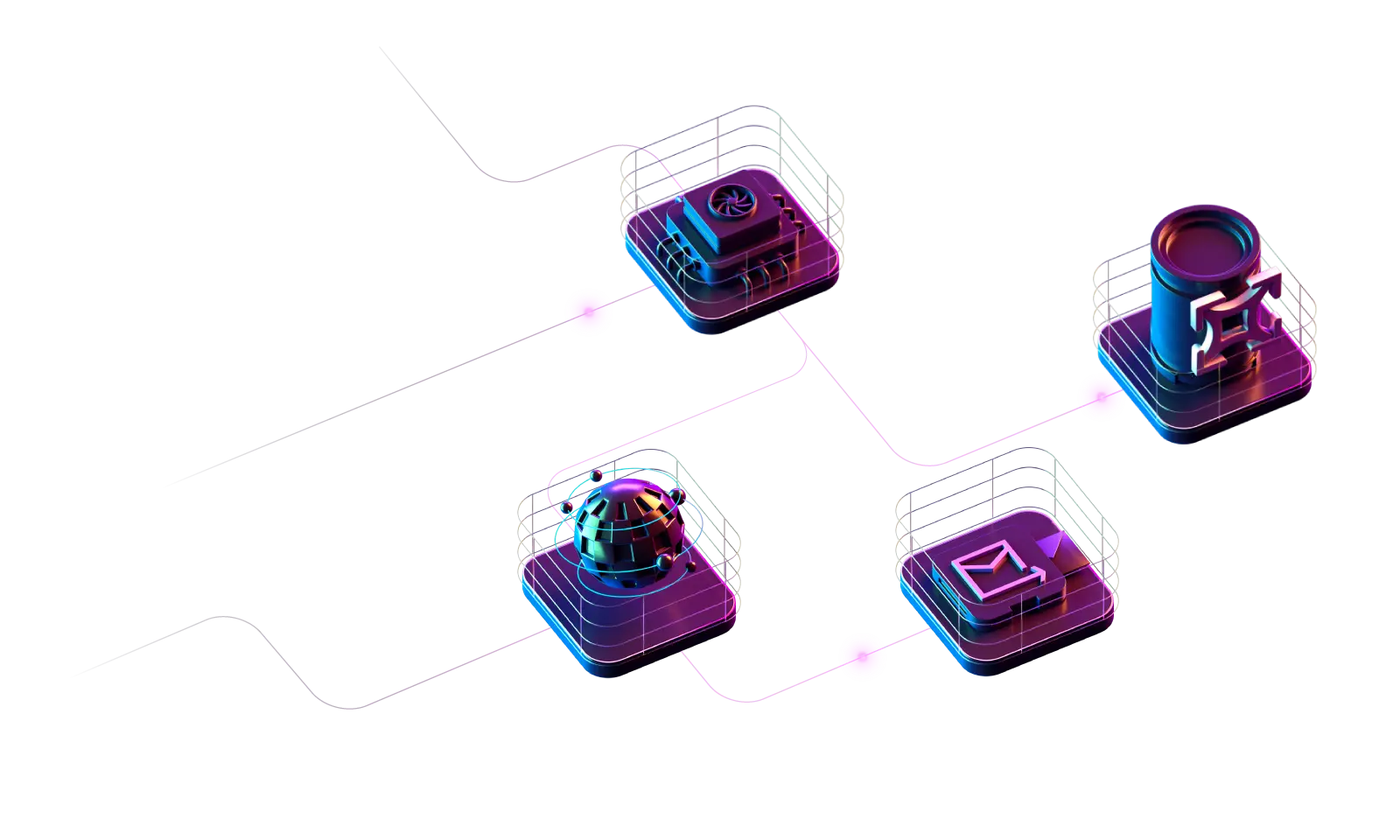


Based on the Remote Dictionary Server technology, Scaleway Database for Redis® stores your data in the RAM of the underlying machine rather than on a disk (SSD/HDD). In other words, for each request to read, to insert, or to update data in a database, this can be executed using data available in the fastest and closest storage of your compute resource, the memory.
Traditional databases like MySQL or PostgreSQL store data on a disk which inevitably introduces IOPs and results in latency on each operation. Redis® is known for delivering millisecond response time and high performance for millions of requests per second to empower demanding workloads. The combination of a powerful in-memory data storage such as Redis and the management of the resources set-up, securisation, scaling and maintenance makes Scaleway Database for Redis a handy solution to improve the usability of your application.
One of the most common ways to implement cache is storing frequently accessed data in Redis® (therefore in memory), and serving your application's request from there, should data be available, instead of from your traditional database. If data is not available in memory, it can always be retrieved from the primary database.
A Redis™ cluster contains a minimum of 3 nodes and up to 6 nodes. Each node contains a source and a replica. The cluster nodes use hash partitioning to split the keyspace into key slots. Each replica copies the data of a specific source and can be reassigned to replicate another source or be elected as a source node if needed. This is much better for scaling as the operation is spread across multiple nodes instead of having a single entry point.
Two-node High Availability configurations are available with Redis™ Database Instances. This configuration type allows you to create a standby node, with an up-to-date replica of the database. If the main node fails for any reason, the standby can take over requests, reducing downtime.
The HA standby node is linked to the main node, using asynchronous replication. Asynchronous replication allows you to maintain good performance.
A Redis® cluster contains a minimum of 3 nodes and up to 6 nodes. Each node contains a source and a replica. The cluster nodes use hash partitioning to split the keyspace into 16,384 key slots. Each source of the cluster is responsible for a subset of those slots. Each replica copies the data of one of the sources. For example, on a three-node Redis® Database Instance cluster, three Instances host each a source and a replica of one of the other nodes’ sources. If one of the sources fails, the remaining nodes hold a vote and elect the replica that will be promoted as the new source. When the failing source rejoins the cluster, it automatically becomes a replica. It begins to copy the data of the source of another node.
You can scale your cluster horizontally up to six nodes. Below is an example of a configuration for a three nodes cluster:
Each of the three Instances acts as a primary node and replicates one of the others as a secondary node.