Pilot your infrastructure
We provide static-compiled binaries for darwin (macOS), GNU/Linux, and Windows platforms. Actions are organized around a set of verbs such as list, get, create, update that can be used with a wide variety of products.
Deploy and manage your infrastructure directly from the command line.
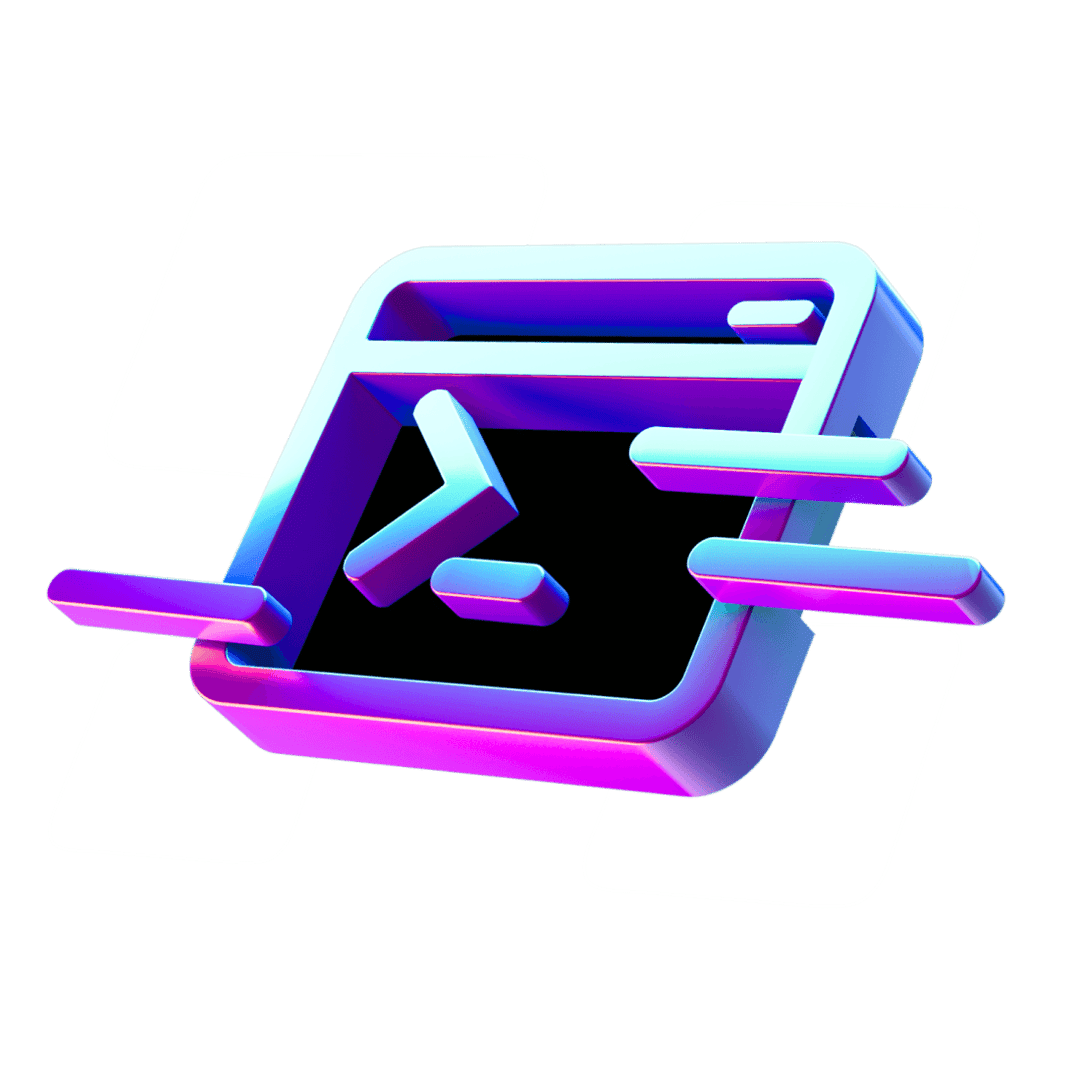
We provide static-compiled binaries for darwin (macOS), GNU/Linux, and Windows platforms. Actions are organized around a set of verbs such as list, get, create, update that can be used with a wide variety of products.
After you have installed the latest release you can run the initialization command, scw init. It will set up your profile and the authentication. By default your credentials will be stored in the HOME/.config/scw/config.yaml on UNIX platform and in your USERPROFILE in Windows.
We have a common syntax across all our products: namespace, resource and verb. As an example with the following command: scw instance server list.
instance: Refers to the product namespace
server: Refers to a resource maintained in the product namespace
list: Refers to a verb applied to the currently selected API
Open source
Apache 2 licence
Auto-completion
Bash, zsh and fish supported
Compatibility
MacOS, Linux, Windows
Resource Management
Control large amount of resources
Language
Written in Go
A CI/CD pipeline is often triggered by a change in code (like a post-commit hook in git). It can help to merge the change and then deploy your code.
To automatically provision new resources when changes occur and have been validated, you can write custom scripts that will launch Scaleway CLI commands.
It can be hard to keep all your resources up-to-date, especially if you have a lot of them. The Scaleway Command Line Interface tool let you easily perform updates on a large volume of resources. As an example, you can use the following command:
scw instance server update.
As your business grows, you need more resources to succeed. A popular use case with multi-instance SaaS architectures is to provision all the required components when a new client is won. For this, you may want to spend some time writing a script that automatically creates your client’s dedicated Instances and volumes with your software running on these resources.
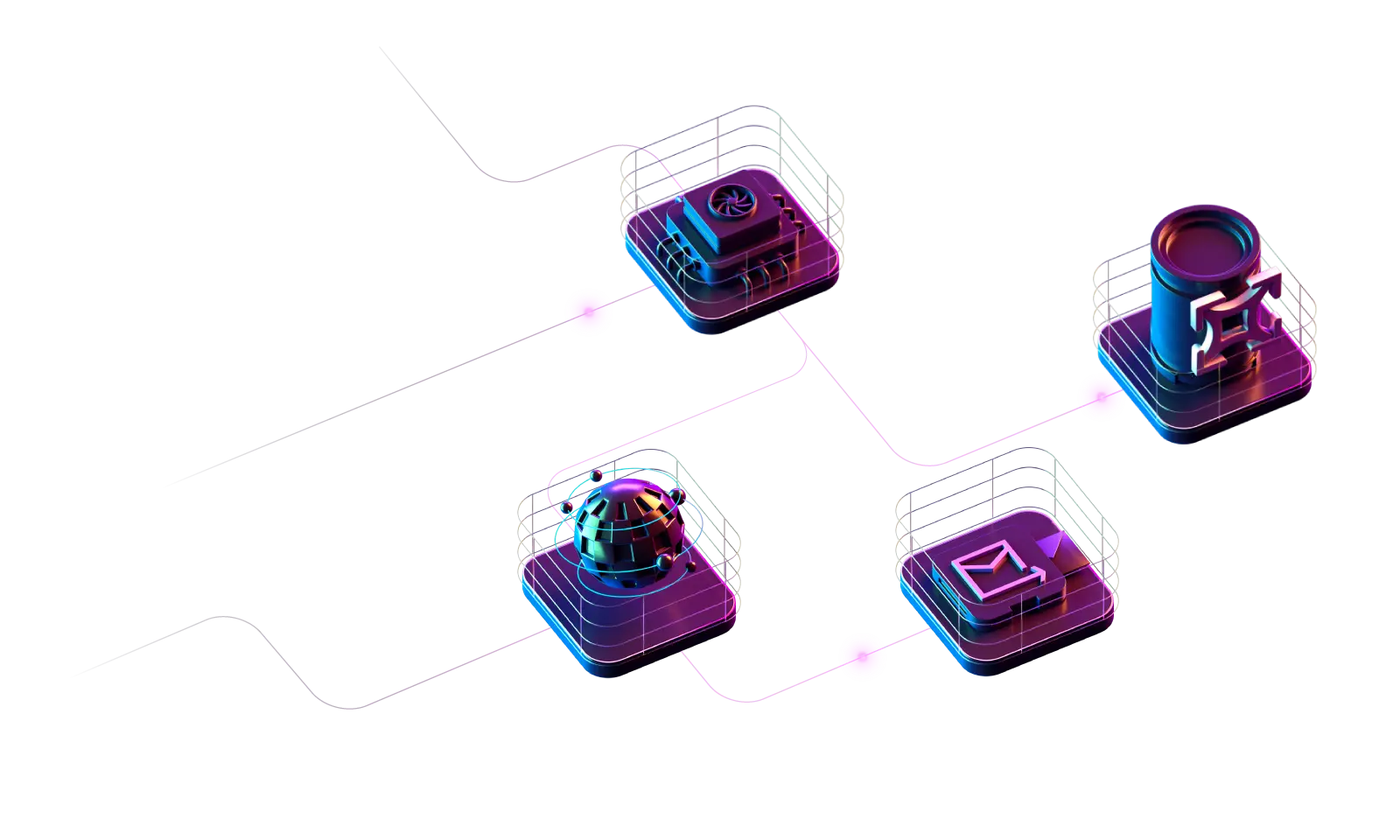

The CLI has a bootstrapping command called init. Just type scw init to get started. Once your credentials are set up, go to the README and read our documentation to find all our features
You can find a complete migration guide directly on Github
None! The CLI is released as a single binary you run directly on your machine. The source code is available here
By default we store everything in the HOME/.config/scw/config.yaml on UNIX platform and in your USERPROFILE in Windows
You can do it with the CLI itself!
The following commands will open a Github issue for you:
scw feedback bug
or
scw feedback feature