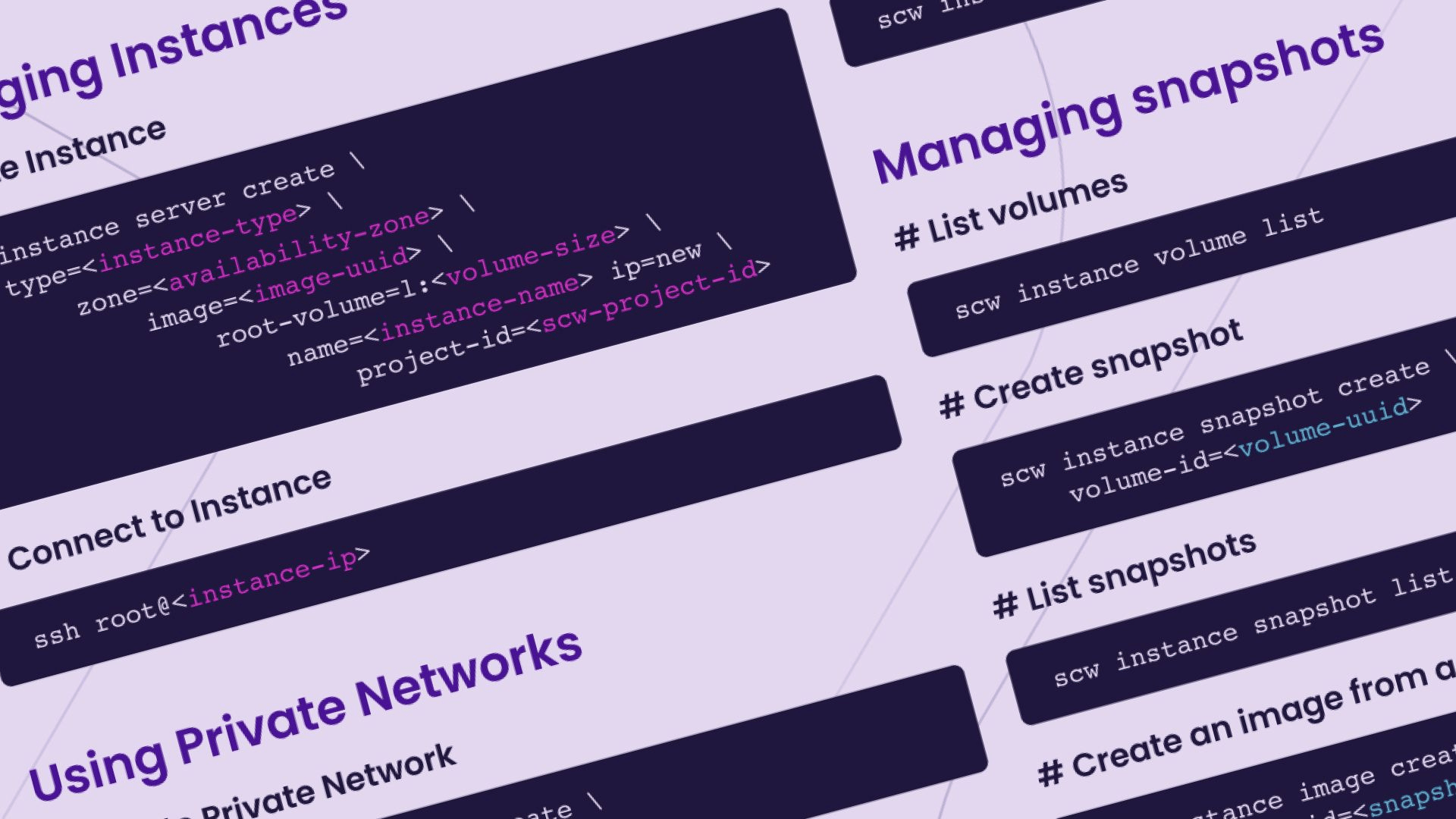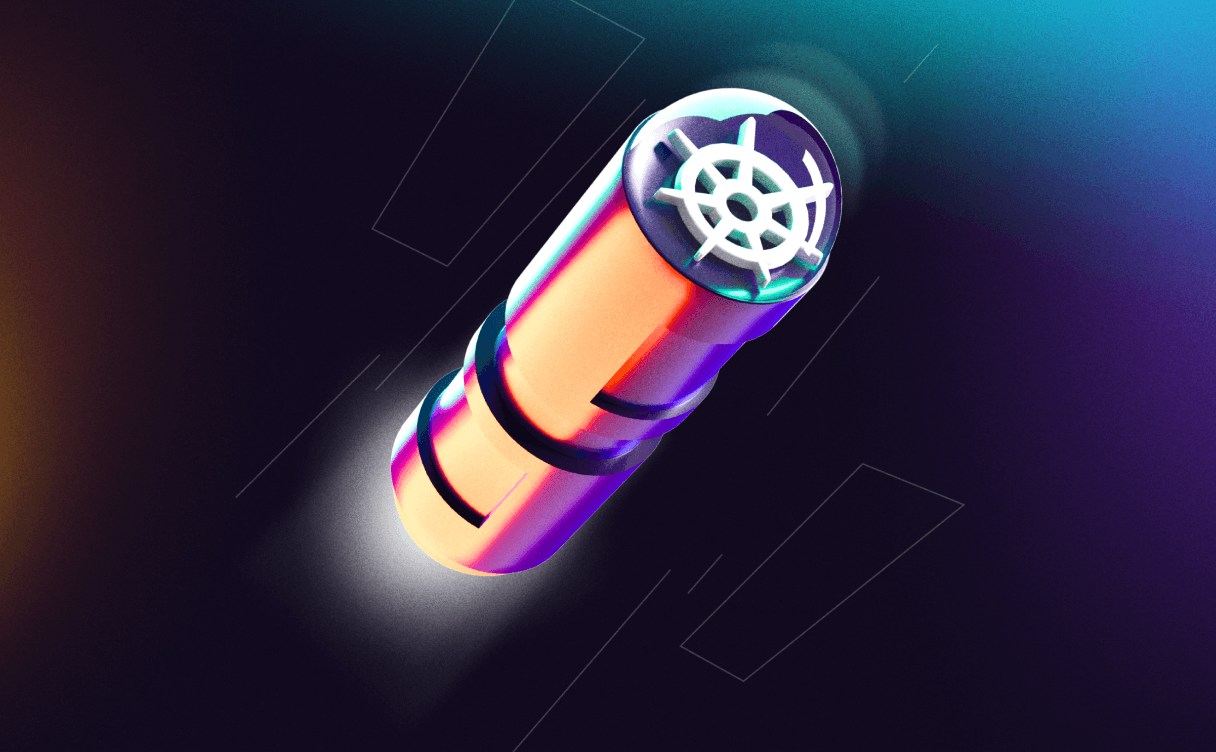When you request to power off your Instance, four options are available:
- Hard Reboot
- Power off
- Terminate
- Standby
When you select the Hard Reboot option, your instance performs an electrical reboot. Your data remains on the local storage. Whenever possible, you should reboot your instance from the OS to avoid data corruption.
When you select the Power off option, all data on the local volume of your instance is transferred to a volume store, and your physical node is released back to the pool of available machines. Depending on the amount of data to be archived, the process can take time.
When you select the Terminate option, your instance and volumes are deleted. You will not be able to recover them. The flexible IP attached to your instance will not be deleted.
When you select the Standby option, your instance is stopped, but all your data remains on the local storage. Your instance is still allocated to your account, and you can restart it anytime, without delay.
Important: With the Standby option, you are still charged the same amount as if the instance is running.