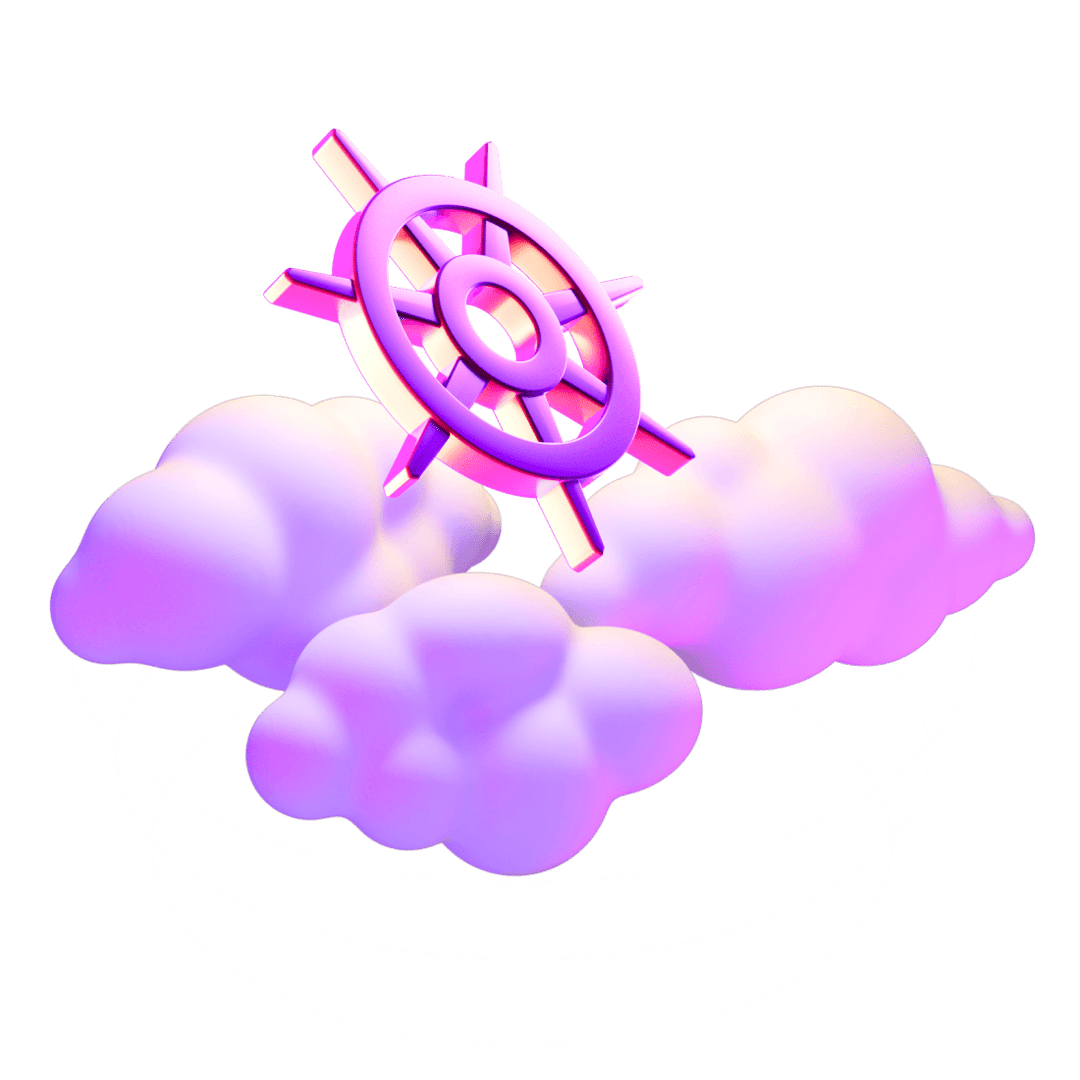Start your multi-cloud strategy today
K8s Kosmos is a unique way to engage your multi-cloud strategy. We are the only provider to offer a managed Kubernetes that allows you to run pods across multiple cloud providers’ resources. You can host your pods on Scaleway Instances, or on resources from any other cloud provider of your choice, including private cloud servers.