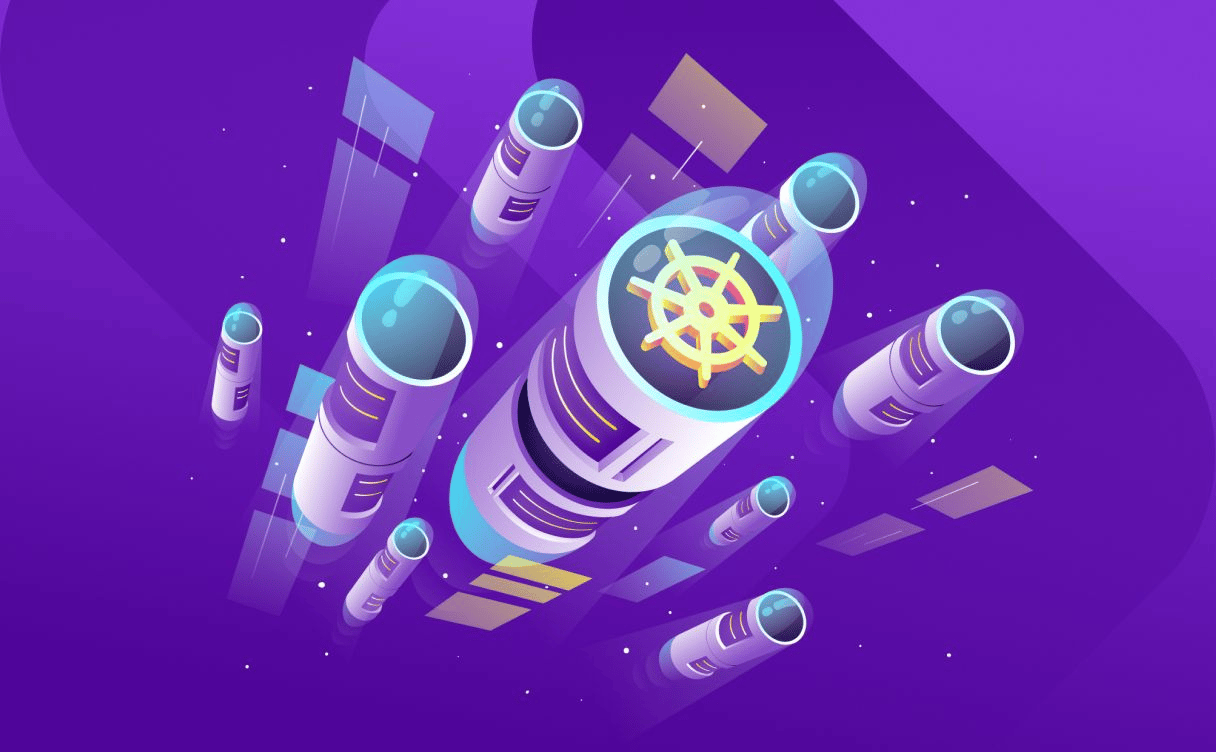
Discover Kubernetes Kapsule to Orchestrate your Containers
Kubernetes Kapsule is a free service, only the resources you allocate to your cluster are billed, without any extra cost.

Kubernetes (K8s) is an open-source platform for managing containerized workloads and services. Google initially developed the project and it has been made publicly available in 2014. Since then, it has a vast, rapidly growing ecosystem. The name Kubernetes derivates from the ancient Greek word meaning helmsman or pilot.
To understand why Kubernetes and containerized deployment is so useful for nowadays workloads, let us go back in time and have a view on how deployment has evolved:
During the traditional deployment era, organizations ran applications directly on physical servers. There was no way to control the resources an application may consume, causing resource allocation issues. If an application consumed most of the resources of the server it ran on, this high load might have caused performance issues on other applications running on the same physical server.
A solution would be to run each application on a dedicated server, but this would cause resources to be under-used and maintenance costs to increase.
Multiple Virtual Machines (VMs) brought a beginning of solution during the virtualized deployment era. Virtualization allowed applications to be isolated between different VMs running on the same physical server, providing security layer and better resource allocation.
As this solution reduces hardware costs, each VM still requires the same administration and maintenance task as a physical machine.
The containerized deployment era brought us the concept of containers.
A container includes its running environment and all the required libraries for an application to run. Different containers with different needs can now run on the same VM or physical machine, sharing resources. Once configured, they are portable and can be easily run across different clouds and OS distributions, making software less and less dependent on hardware and reducing maintenance costs.
In a production environment, you may need to deal with huge amounts of containers, and you need to manage the containers running the applications to ensure there is no downtime. Managing thousands of simultaneously running containers on a cluster of machines by hand sounds like an unpleasant task.
This is what Kubernetes can do for you. It manages the lifecycle of containerized applications and services, defines how applications should run, how they are intended to interact with other applications on the outside world while providing predictability, scalability, and high availability.
Kubernetes is able to manage a cluster of virtual or physical machines using a shared network to communicate between them. All Kubernetes components and workloads are configured on this cluster.
Each machine in a Kubernetes cluster has a given role within the Kubernetes ecosystem. At least one of these servers acts as the master server, in production grade workloads usually a multi-master setup is being configured, meaning that multiple servers act as master for redundancy. The master setup is the “brain” of the cluster exposing the different APIs, performing health checks on other servers, scheduling the workloads and orchestrating communication between different components. It acts as the primary point of contact with the cluster.
The other machines in the cluster are called nodes. These machines are designed to run workloads in containers, meaning each of them requires a container runtime installed on it (for example Docker or CRI-O).
The different underlying components running in the cluster ensure that the desired state of an application matches the actual state of the cluster. In case the given state of an application changes, the master server will take the actions required to restore the desired state of the application by creating or destroying containers on the nodes, as well as adjusting network rules to route and forward traffic as requested by the master.
A user interacts with the master server either directly with the API or with additional clients by submitting a declarative plan in JSON or YAML. This plan, containing instructions about what to create and how to manage it, is interpreted by the master who decides how to deploy the application.
Master components provide the cluster’s control plane. These components are making global decisions about the cluster as well as detecting and responding to cluster events.
Multiple applications and processes are needed for a Kubernetes cluster to run. They are either components guaranteeing the cluster health and status, or processes allowing communication and control over the cluster.
etcdetcd is a consistent and highly-available key-value store that is used by Kubernetes to store its configuration data, its state, and its metadata.
kube-apiserverThe kube-apiserver is a component on the master that exposes the Kubernetes API. It is the front-end for the Kubernetes control plane and the primary means for a user to interact with a cluster. The API server is the only component that communicates directly with the etcd.
kube-schedulerThe kube-scheduler is a master component watching newly created pods that have no node assigned yet and assigns them a node to run on.
It assigns the node based on individual and collective resource requirements, hardware/software/policy constraints, and more.
kube-controller-managerThe kube-controller-manager is a master component that runs controllers.
To reduce complexity, all controllers are compiled into a single binary and run in a single process.
cloud-controller-managerThe cloud-controller-manager is an add-on useful when your cluster is running on a cloud provider.
It “glues” the different capabilities, features, and APIs of different providers while maintaining relatively generic constructs internally.
You can check out how we implemented our Cloud Controller Manager on GitHub.
Servers that perform workloads in Kubernetes (running containers) are called nodes. Nodes may be VMs or physical machines.
Node components are maintaining pods and providing the Kubernetes runtime environment. These components run on every node in the cluster.
kubeletThe kubelet is an agent running on each node and ensuring that containers are running in a pod. It makes sure that containers described in PodSpecs are running and healthy. The agent does not manage any containers that were not created by Kubernetes.
kube-proxyThe kube-proxy is a network proxy running on each node in the cluster. It maintains the network rules on nodes to allow communication to the pods inside the cluster from internal or external connections. kube-proxy uses either the packet filtering layer of the operating system, if there is one, or forwards the traffic itself if there is none.
Kubernetes is able to manage containers, but not capable to run them. Therefore a container runtime is required that is responsible for running containers. Kubernetes supports several container runtimes like Docker or containerd as well as any implementation of the Kubernetes CRI (Container Runtime Interface).
Kubernetes uses containers to deploy applications, but it also uses additional layers of abstraction to provide scaling, resiliency, and life cycle management features. These abstractions are represented by objects in the Kubernetes API.
A Pod is the smallest and simplest unit in the Kubernetes object model. Containers are not directly assigned to hosts in Kubernetes. Instead, one or multiple containers that are working closely together are bundled in a Pod together, sharing a unique network address, storage resources and information on how to govern the containers.
A service is an abstraction which defines a logical group of Pods that perform the same function and a policy on how to access them. The service provides a stable endpoint (IP address) and acts like a load balancer by redirecting requests to the different pods in the service. The service abstraction allows to scale out or to replace dead pods without making changes in the configuration of an application.
By default services are only available using internally routable IP addresses but can be exposed publicly.
It can be done either by using the NodePort configuration, which works by opening a static port on each nodes external networking interface. Otherwise, it is possible to use the LoadBalancer service, which creates an external load balancer at a cloud provider using Kubernetes load-balancer integration. This service works only if a cloud controller manager is present, however.
A ReplicaSet contains information about how many Pods it can acquire, how many Pods it shall maintain and a Pod template specifying the data of new Pods to meet the number of replicas criteria. The task of a ReplicaSet is to create and delete Pods as needed to reach the desired status. Each Pod within a ReplicaSet can be identified via the metadata.ownerReference field, allowing the ReplicaSet to know the state of each of the Pods that it is maintaining and therefore it can schedule tasks according to the state of the Pods.
However, Deployments are a higher-level concept managing ReplicaSets and providing declarative updates to Pods with many other useful features. It is therefore recommanded to use Deployments unless you require some specific customized orchestration.
A Deployment is representing a set of identical Pods with no individual identities, managed by a deployment controller.
The deployment controller runs multiple replicas of an application as specified in a ReplicaSet. In case any pods may fail or become unresponsive, the deployment controller replaces them until the actual state equals the desired state.
A StatefulSet is able to manage Pods like the deployment controller but maintains a sticky identity of each Pod. Pods are created from the same base but are not interchangeable.
The operating pattern of StatefulSet is the same as for any other Controllers. The StatefulSet controller maintains the desired state, defined in a StatefulSet object, by making the necessary update to go from the actual state of a cluster to the desired state.
The unique, number-based name of each pod in the StatefulSet persists, even if a pod is being moved to another node.
Another type of pod controller is called DaemonSet. It ensures that all (or some) Nodes run a copy of a Pod. For most use cases, it does not matter where pods are running, but in some cases, it is required that a single pod runs on all nodes. This is useful for aggregating log files, collecting metrics, or running a network storage cluster.
Jobs manage a task until it runs to completion.
Jobs are able to run multiple Pods in parallel, and they are useful for batch-orientated tasks.
CronJobs in Kubernetes work like traditional cron jobs in Linux. They can be used to run tasks at a specific time or interval and may be useful for Jobs such as backups or cleanup tasks.
A Volume is a directory that is accessible to containers in a Pod. Kubernetes uses its own volumes abstraction, allowing data to be shared by all containers and remain available until the pod is terminated. A Kubernetes volume has an explicit lifetime - the same as the Pod that encloses it. This means data in a pod will be destroyed when a Pod ceases to exist. This also means volumes are not a good solution for storing persistent data.
To avoid the constraints of the volume life cycle being tied to the pod life cycle, Persistent Volumes allow configuring storage resources for a cluster that are independent of the life cycle of a pod.
Once a Pod is being terminated, the reclamation policy of the volume determines if the volume is kept until it gets deleted manually or if it is being terminated with the pod.
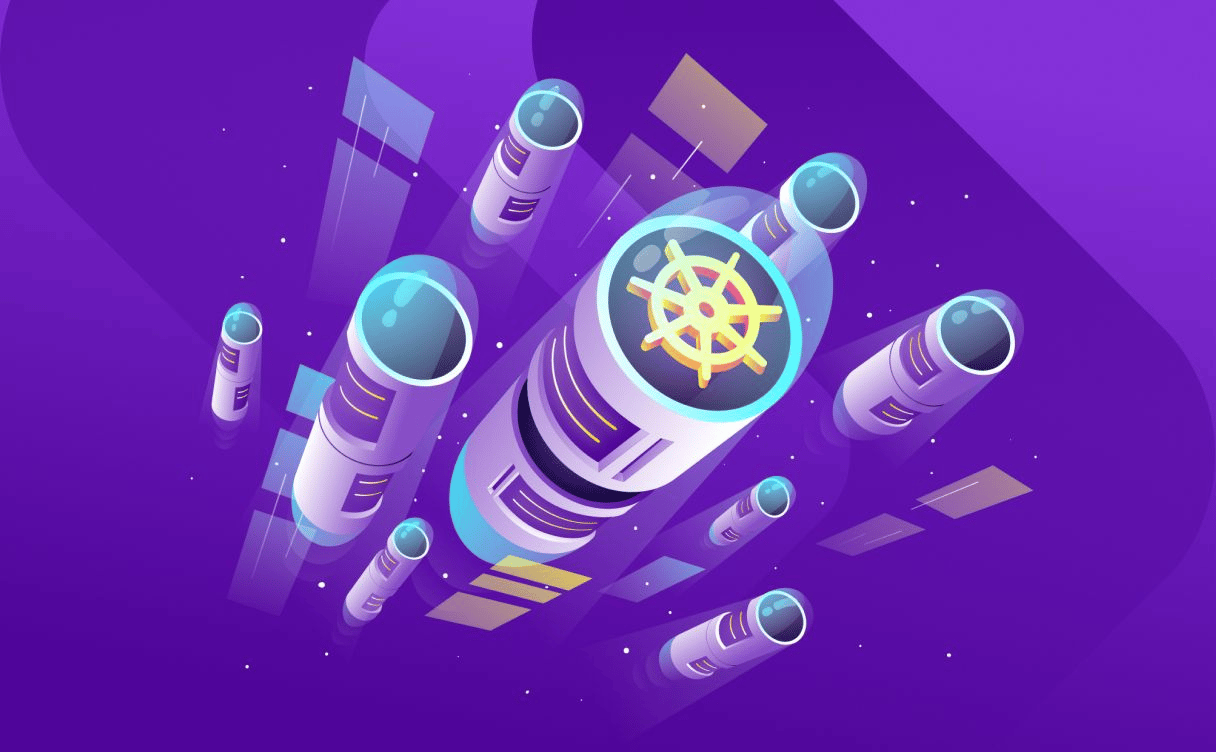
Kubernetes Kapsule is a free service, only the resources you allocate to your cluster are billed, without any extra cost.
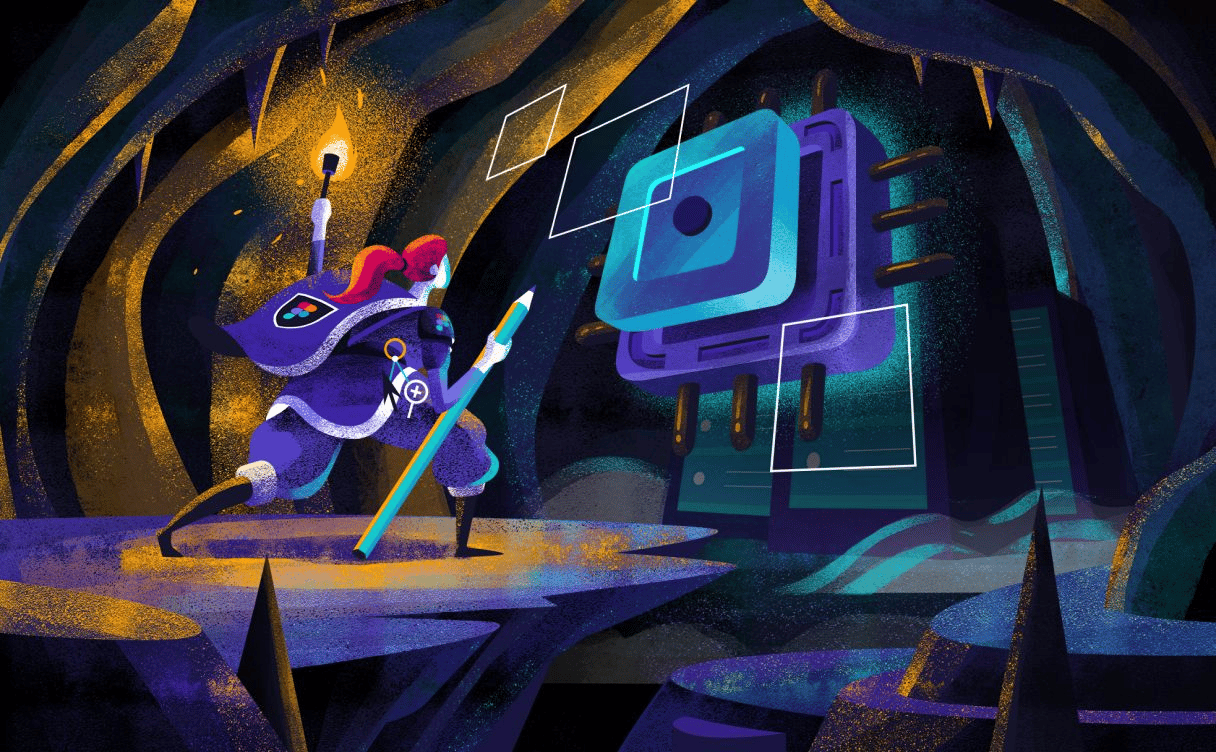
Nigel Poulton wrote about the future of Kubernetes, why Kubernetes is the next big thing in computing, and how Kubernetes can help you avoid cloud lock-in.
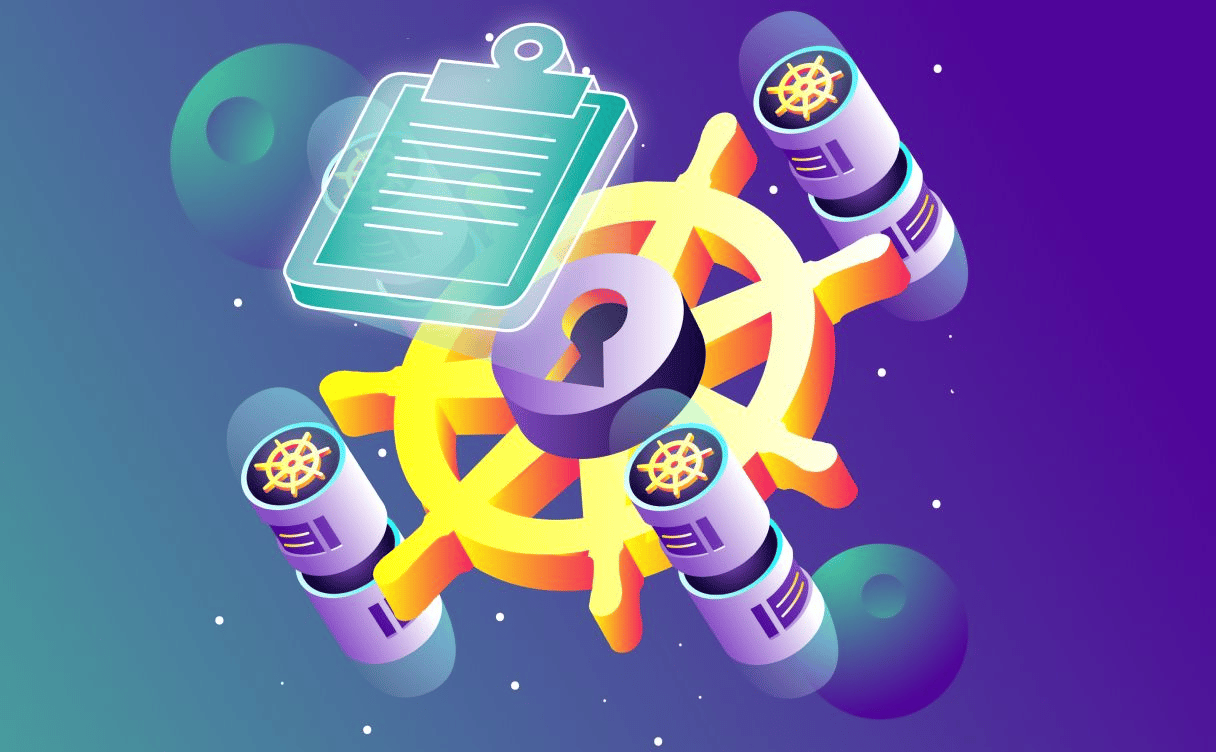
Some features may be hard to find and used only by most advanced users. We thought you might be interested in going further and optimizing your use of Kubernetes Kapsule