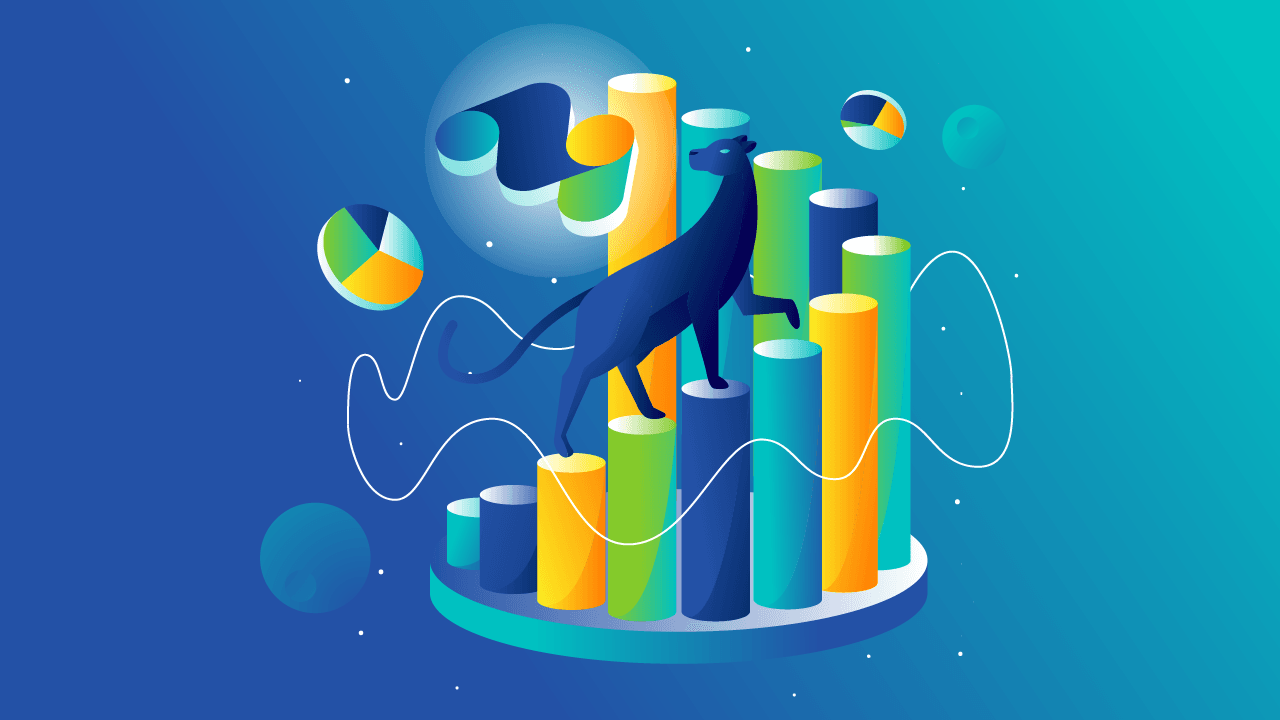
A primer on effective monitoring practices
Is monitoring the same as observability? What’s the difference between alerts, metrics, logs and traces? And how can monitoring help you improve your product? Find out all that and more in this guide!

If you’re diving into the world of container orchestration, understanding Kubernetes Pods is a crucial step. In this blog post, we’ll take you through everything you need to know about Pods and their role in managing containerized applications in Kubernetes.
At the heart of Kubernetes lies the concept of Pods. But what exactly is a Pod? In Kubernetes, a Pod represents the basic unit of deployment and encapsulates one or more containers, along with shared resources like networking and storage. Think of a Pod as a cohesive unit that hosts tightly coupled containers, often working together to form a single application component.
Pods bring several advantages to containerized application management. They provide a logical boundary for grouping containers, enabling easier management, scaling, and resource allocation. With Pods, you can ensure that containers within the same Pod share the same network namespace, IP address, and storage volumes, simplifying communication and data sharing.
A Pod consists of one or more containers, each with its own configuration, but they all share the same network and storage resources within the Pod. Alongside the containers, a Pod also contains metadata, such as labels and annotations, allowing for easy identification and categorization within the Kubernetes ecosystem. Pods rely on the underlying Kubernetes infrastructure for scheduling, as they are deployed on worker nodes within the cluster. They are monitored, managed, and orchestrated by the Kubernetes control plane, which ensures their availability and desired state.
Let's examine the anatomy of a Pod and its key components in more detail to understand how they work together to become a cohesive unit of deployment.
At the core of a Pod are one or more containers. These containers run within the same network namespace and share the same set of resources, including the network stack, IP address, and storage volumes. Containers within a Pod often work together to form a cohesive application component, with each container performing a specific task or function.
Pods enable sharing of resources among containers within the same Pod. This includes shared access to networking, such as network interfaces and ports. Containers within a Pod can communicate with each other using localhost, making it easy to establish inter-container communication.
Additionally, Pods can share storage volumes, allowing containers within the Pod to read from and write to the same data. This enables data sharing and synchronization between containers running within the same Pod.
Each Pod in Kubernetes has associated metadata, such as labels and annotations, that provide additional information and context. Labels are key-value pairs that help identify and categorize Pods, making it easier to manage and organize them within the Kubernetes ecosystem. Annotations, on the other hand, provide a way to attach arbitrary metadata to a Pod, such as descriptive information or application-specific details.
A Pod goes through different phases during its lifespan, starting from the Pending phase, where Kubernetes schedules it onto a worker node, followed by the Running phase when the containers within the Pod are up and running. If a container fails, Kubernetes restarts it automatically to maintain the desired state.
Pods can also enter the Succeeded or Failed phase, indicating that their containers have completed their tasks or encountered errors. Kubernetes allows you to gracefully terminate Pods, ensuring that any ongoing operations or connections are properly handled before shutting down.
Managing Pods in Kubernetes is a crucial aspect of Kubernetes, that’s why Kubernetes provides several approaches and tools to help ensure they run smoothly within the cluster. Managing Pods in Kubernetes is done by using Kubernetes manifests, which are YAML or JSON files that define the desired state of the Pod. By applying these manifests to the cluster, Kubernetes takes care of provisioning the necessary resources and ensuring the Pods are up and running.
When defining Pods, you can specify various configuration options such as resource limits, environment variables, and volume mounts. This flexibility allows you to fine-tune your Pod's behavior and resource allocation based on the requirements of your containerized applications.
Kubernetes encourages a declarative approach to Pod management. Rather than issuing imperative commands to create and modify Pods, you define the desired state of your Pods in a manifest file, and Kubernetes handles the reconciliation process to make the actual state match the desired state.
This declarative approach brings several benefits. It allows for easy reproducibility and version control of Pod configurations, facilitates scalability and automation, and enables seamless updates and rollbacks by modifying the manifest files.
When managing Pods with multiple containers, it's important to consider best practices to ensure proper orchestration and coordination among them:
Pod networking is essential for facilitating communication within a Kubernetes cluster. When containers are part of the same Pod, they share the same network namespace and can communicate with each other using localhost. This enables seamless inter-container communication within the Pod.
For communication between Pods, Kubernetes offers various networking models. It allows Pods to have their own IP addresses and provides mechanisms like services and ingress resources to expose Pods externally and enable communication with other Pods, services, or the outside world.
Pods make scaling containerized applications a breeze. Kubernetes provides replica sets and deployments to manage the scaling of Pods. Which means that you can scale your application manually by adjusting the number of replicas, ensuring that the desired number of Pods are running at all times.
But why stop at manual scaling when you can leverage Kubernetes’ powerful autoscaling capabilities? Kubernetes supports autoscaling based on custom-defined metrics or resource utilization, allowing Pods to scale automatically based on demand. This ensures optimal resource utilization and enables your applications to adapt to varying workloads seamlessly.
With autoscaling, your application can dynamically scale up or down, adding or removing Pods as needed, to maintain performance, availability, and cost efficiency. You can read our comprehensive guide on Kubernetes autoscaling to learn more about it.
Monitoring and troubleshooting Pods are crucial aspects of managing containerized applications. Kubernetes provides various tools and techniques to help you keep an eye on your Pods’ health and diagnose issues when they arise.
You can leverage logging and metrics to gain insights into the behavior of your Pods and the containers within them. Kubernetes integrates with popular logging solutions and metrics providers, allowing you to centralize and analyze the logs and metrics generated by your Pods.
Additionally, Kubernetes provides health checks and probes that allow you to monitor the liveliness and readiness of your Pods. By defining readiness and liveliness probes, you can ensure that Pods are only served traffic when they are fully functional and healthy, reducing the risk of serving requests to unstable or malfunctioning containers.
When issues occur, Kubernetes offers robust debugging capabilities. You can access logs, events, and diagnostic information related to Pods, allowing you to pinpoint the root cause of problems and resolve them effectively.
You've now gained a comprehensive understanding of Pods in Kubernetes and their crucial role in managing containerized applications. Pods provide a powerful abstraction layer that simplifies the deployment, scaling, and management of interconnected containers within a Kubernetes cluster.
By understanding the anatomy of Pods, their lifecycle, and exploring networking, scaling, and monitoring aspects, you're well-equipped to harness the full potential of Pods in your DevOps journey.
Remember, Pods are the building blocks that enable robust and scalable application deployments in Kubernetes. With their shared resources, seamless networking, and easy management, Pods empower you to harness the true power of containerization and orchestration in your cloud-native applications.
☸️ If you want to dive deeper into the Kubernetes word, check out our newsletter, Behind The Helm!
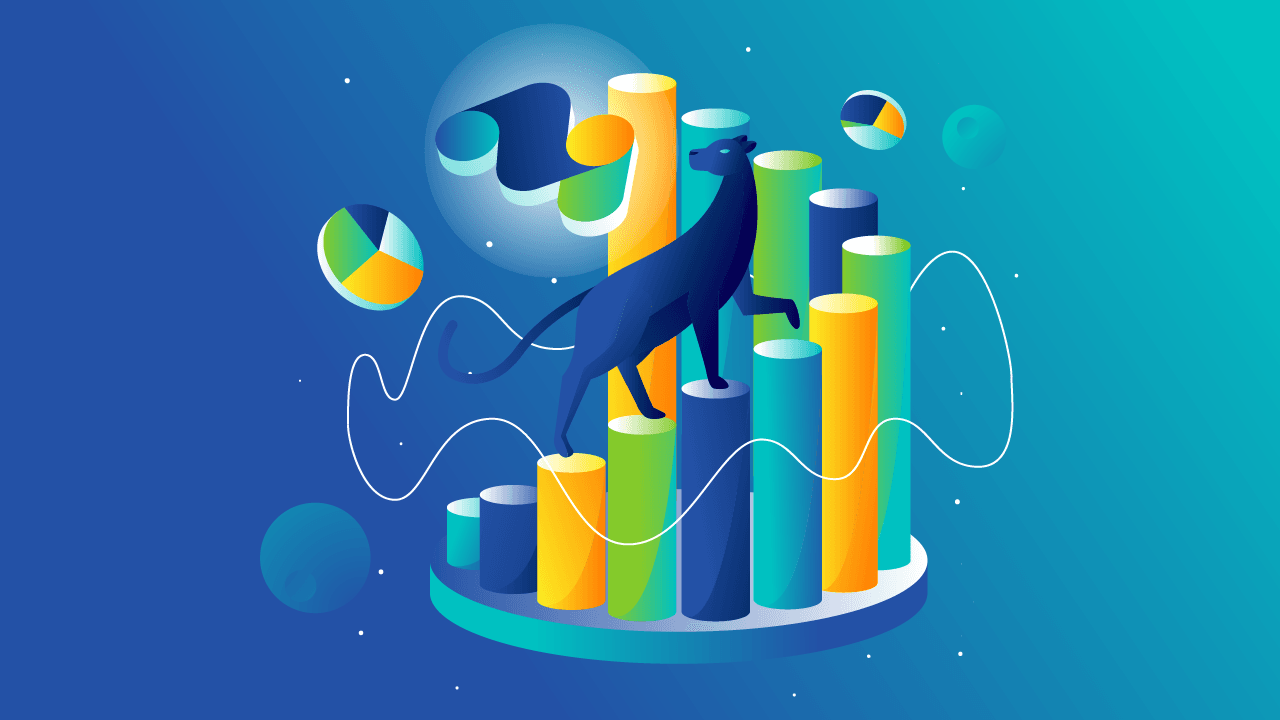
Is monitoring the same as observability? What’s the difference between alerts, metrics, logs and traces? And how can monitoring help you improve your product? Find out all that and more in this guide!
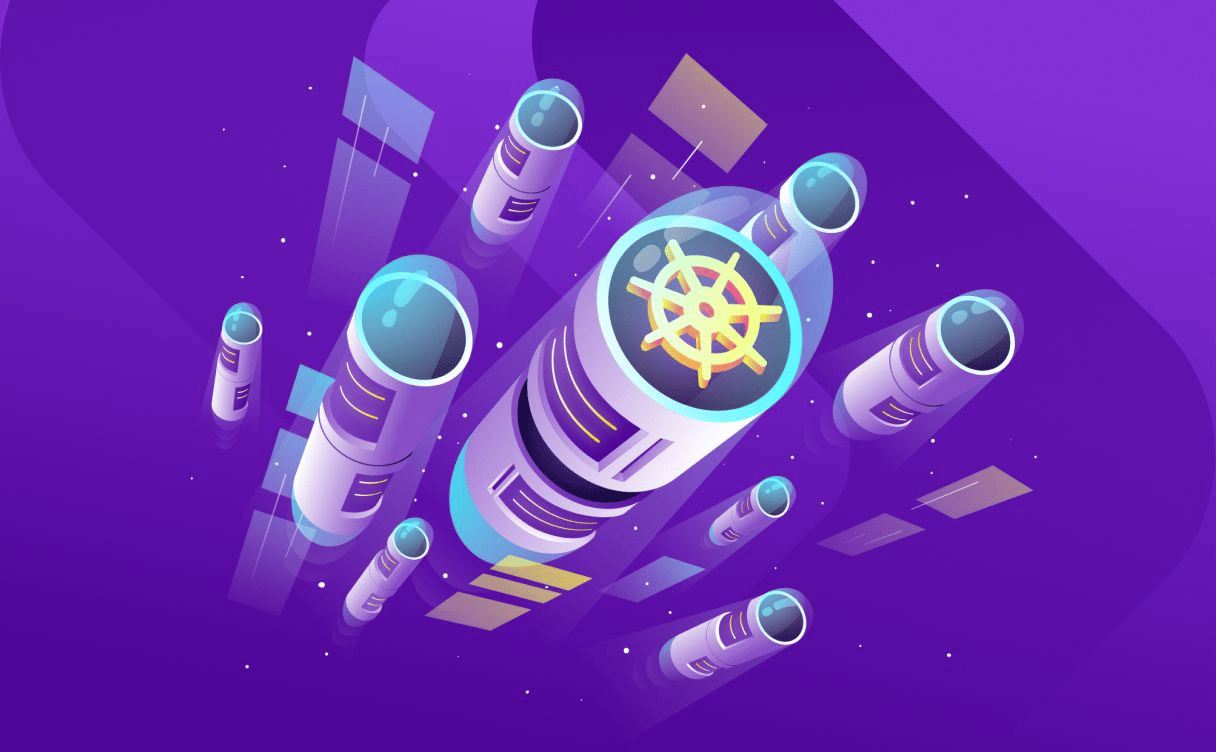
To understand why Kubernetes and containerized deployment is so useful for nowadays workloads, let us go back in time and have a view on how deployment has evolved
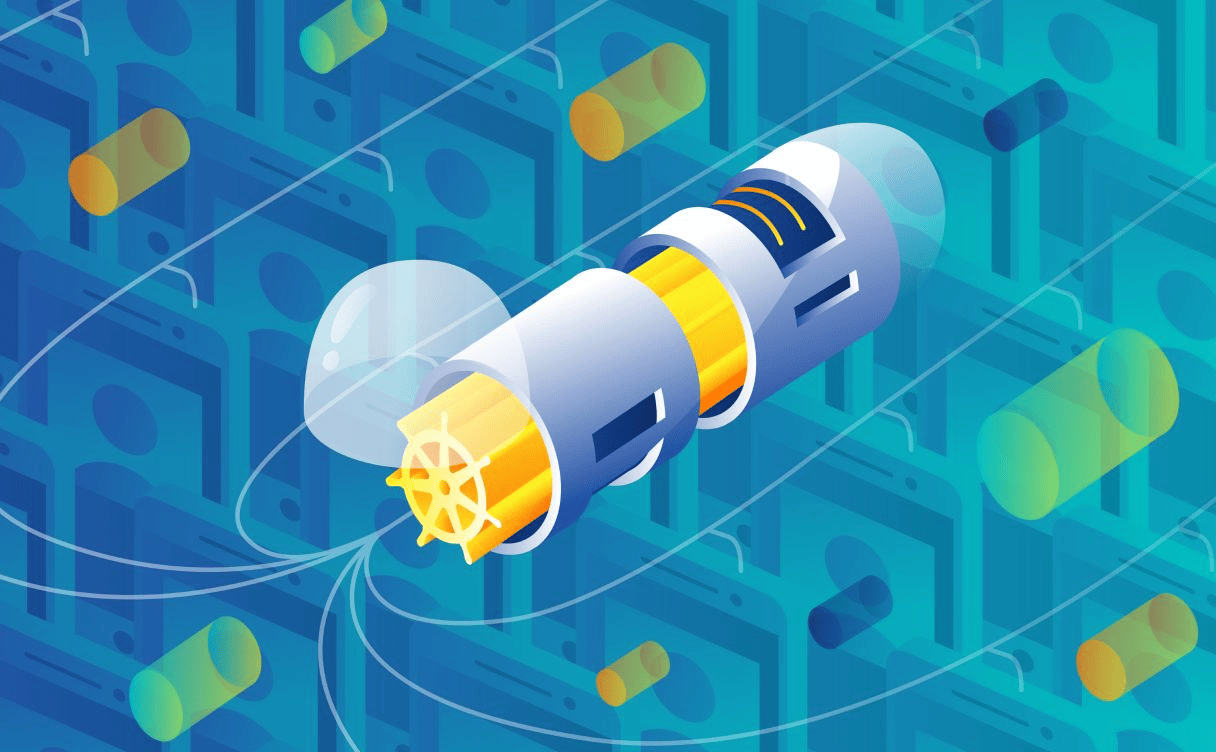
Kubernetes provides a series of features to ensure your clusters have the right size to handle any load. Let's look into the different auto-scaling tools and learn the difference between them.