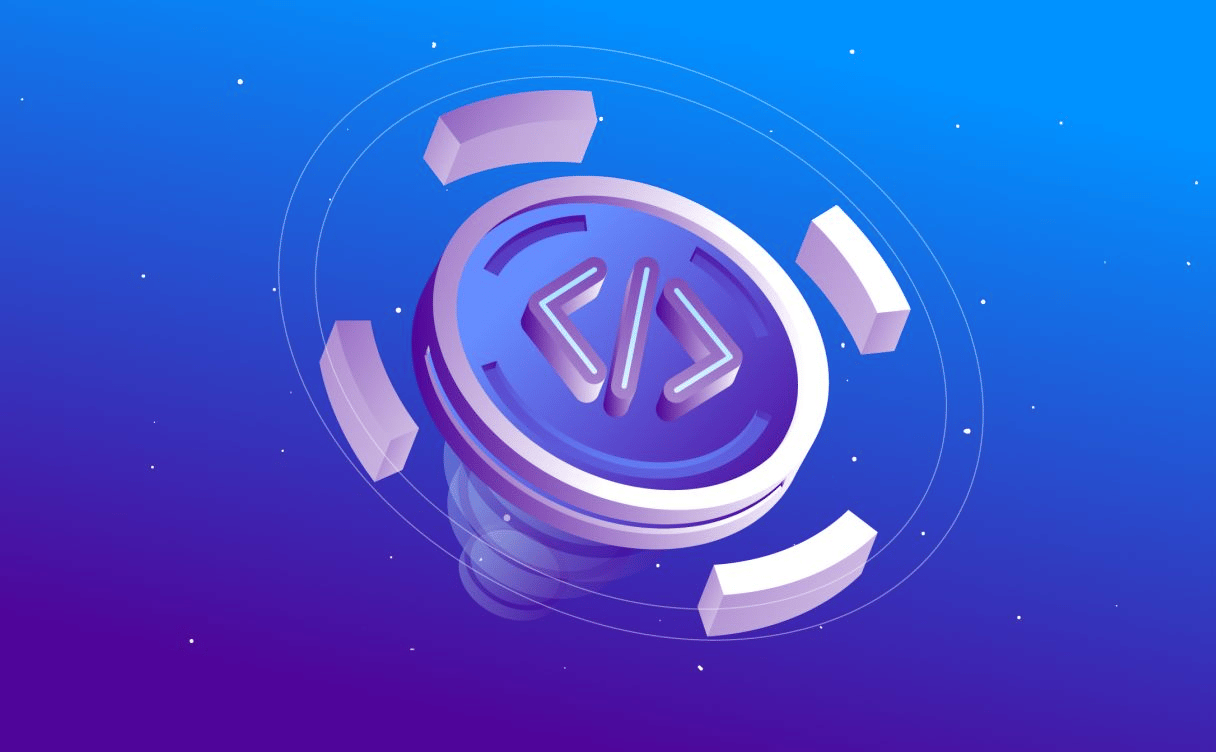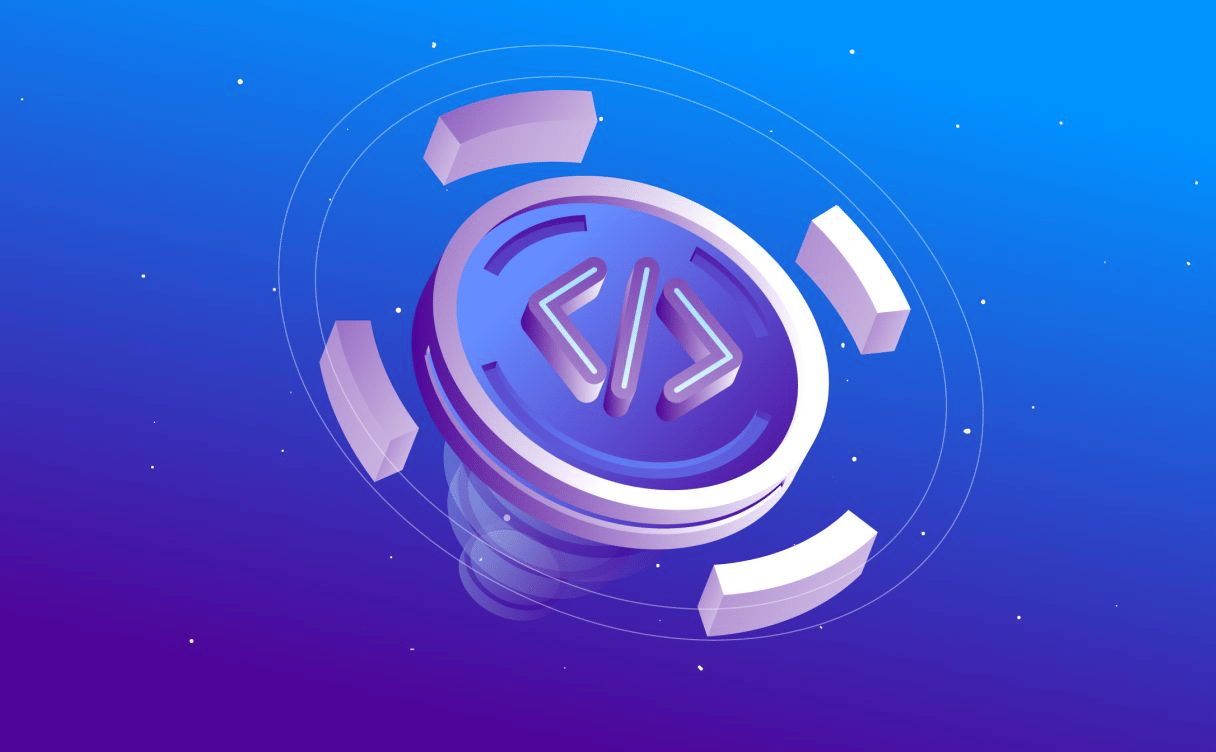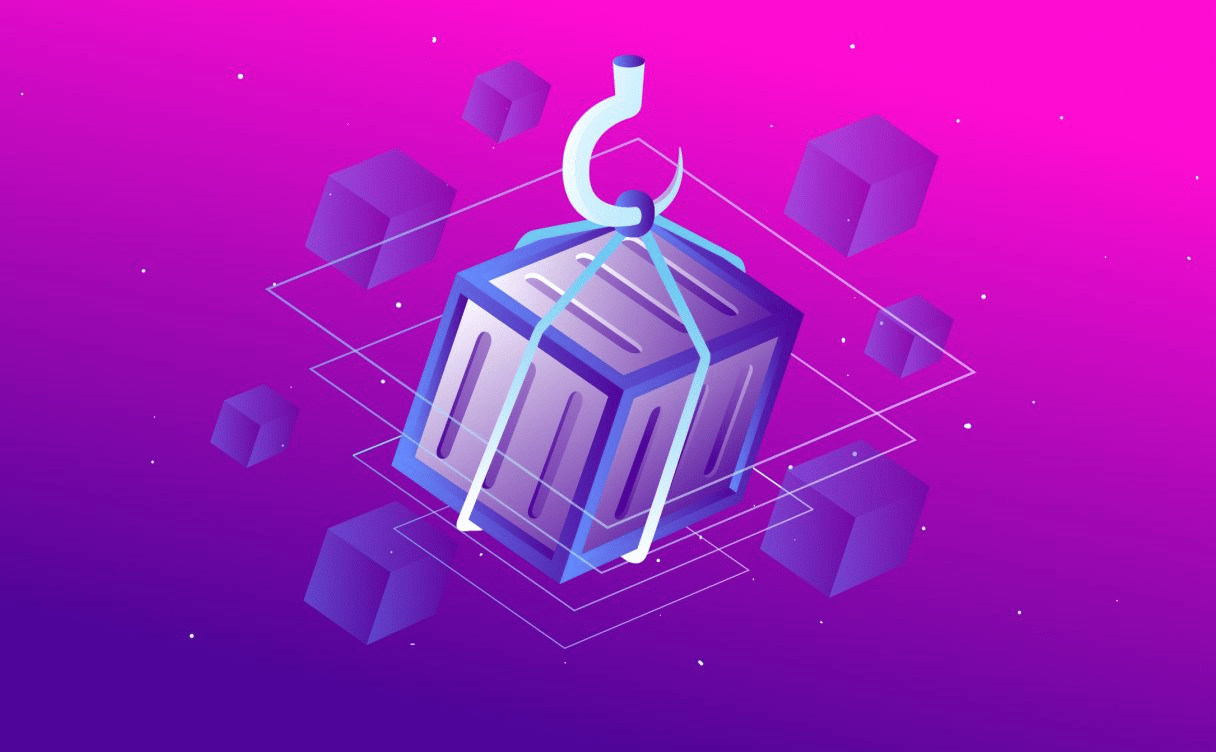Whether you're starting a new project, or trying to optimize the infrastructure of your project, you will need to choose your hosting solution. The range of hosting offers out there is vast and may look complex for those who don’t know the proper lingo. It basically boils down to how involved you want to be in the maintenance of your solution and what you need and want with regards to security, scalability, and automation.
To help you make the right decision for your needs, let's explore the world of hosting and discover the different options available.
What is a dedicated server?
A dedicated server is a type of hosting solution where an entire physical server is dedicated to a single user or organization. With a dedicated server, you have complete control over the server's resources, including CPU, RAM, storage, and bandwidth. This provides the user with the highest level of performance, security, and customization options.
Dedicated servers are often used by businesses or organizations that require high levels of control and resources for their website, applications, or databases. This may include companies with high-traffic websites, resource-intensive applications, or specialized software requirements. With a dedicated server, you have the ability to customize the hardware and software configurations to meet your specific needs.
While dedicated hosting provides the highest level of control and performance, it is also the most expensive option. It requires more technical expertise to set up and maintain, and the user is responsible for server management, security, and software updates. Additionally, dedicated servers are not as scalable as other hosting options, which may require additional investment as your website or application grows.
In short, a dedicated server provides the highest level of control, performance, and security. It is best suited for businesses or organizations with high traffic websites or specialized software requirements. However, it is also the most expensive and requires more technical expertise to set up and maintain. Plus, scaling up is not as easy as it is with other solutions.
👉 Learn how to quickstart your first dedicated server
What is a Virtual Private Server
They are a cheaper alternative to dedicated servers, and most websites start with one before exceeding a limit and expand to VPS or dedicated servers.
A Virtual Private Server (VPS) is a type of hosting solution where a physical server is partitioned into multiple isolated virtual machines, each acting as an independent server. Each virtual machine is assigned a dedicated amount of CPU, RAM, and storage resources, and has its own operating system and software, providing users with a level of isolation and control that is similar to a dedicated server.
VPS hosting is an ideal solution for individuals that require more flexibility, resources, and control than a shared server can offer, but do not want to commit to the high costs associated with dedicated hosting.
What is a shared server?
A shared server is a type of hosting solution where multiple websites or applications share the same physical server and its resources, including CPU, RAM, storage, and bandwidth. In a shared hosting environment, each website is assigned a limited amount of resources, and all users on the same server share the same IP address.
Shared hosting is typically the most affordable type of hosting, making it an attractive option for individuals or small businesses with limited budgets. It requires minimal technical expertise since the hosting provider handles server maintenance, security, and software updates.
However, because resources are shared among multiple users, the performance and reliability of a shared server may be affected by other websites on the same server. Additionally, there are limitations to the amount of resources that can be allocated to each website, which can lead to performance issues as they grow.
What are Virtual Machines, or Instances?
Virtual Machines, or VMs, also known as instances, are virtualized computing environments that run on a physical server. A virtualization software — hypervisor layer — is used to create and manage multiple VMs, each with its own operating system, network stack, applications, and software, on a single physical server.
Each VM is allocated a dedicated amount of resources, including CPU, RAM, and storage, providing users with a level of isolation and control that is similar to a dedicated server. One of the main advantages of VMs is their flexibility and scalability. VMs can be quickly provisioned, cloned, or destroyed, allowing users to scale their hosting resources up or down as needed. Additionally, since VMs are virtualized environments, they can be easily moved between physical servers, providing high levels of availability and fault tolerance.
Virtual Machines are a popular choice for cloud-based hosting solutions, such as Infrastructure as a Service (IaaS), since they provide a flexible and scalable hosting environment that can be easily managed through a web-based console or API. Additionally, VMs provide a high level of security since each VM is isolated from other VMs on the same physical server.
Scaleway has four ranges of Compute products, all designed to help you find the proper fit for your needs.
Learning
The Instances from the Learning range are perfect for small workloads and simple applications. They are built to host small internal applications, staging environments, or low-traffic web servers.
Cost-Optimized
The Cost-Optimized range balances compute, memory, and networking resources. They can be used for a wide range of workloads - scaling a development and testing environment, but also Content Management Systems (CMS) or microservices. They're also a good default choice if you need help determining which instance type is best for your application.
Production-Optimized
The Production-Optimized range includes the highest consistent performance per core to support real-time applications, like Enterprise Instances. In addition, their computing power makes them generally more robust for compute-intensive workloads.
Workload-Optimized
Expanding the Production-Optimized range, the Worload-Optimized range will be launched in the near future and will provide the same highest consistent performance than the Production-Optimized instances But they will come with the added flexibility of additional vCPU:RAM ratio in order to perfectly fits to your application’s requirements without wasting any vCPU or GB of RAM ressources.
Bare Metal shares a lot of common features with dedicated hosting, but there are two main differences. First, Bare Metal is billed by the hour which enables more flexibility. Second, the servers are generally integrated with Cloud products.
There is no minimum commitment when you start your Bare Metal server, and you are only billed for what you have consumed — the server can be powered off when you are not using it, or easily deleted once you are done.
Bare Metal servers are ideal for large workloads, big data, and applications that require more extensive security and dedicated resources, and it allows you to get a very powerful server for an ad-hoc need without having to rent it for a long time.
Scaleway has its own range of Bare Metal on the cloud ecosystem: Elastic Metal. Elastic Metal offers a hybrid cloud infrastructure for those who are looking for a dedicated server with flexible IaaS that fits in the cloud ecosystem and enables the latest technologies. You can check out our FAQ on Elastic Metal for more information.
So what should I choose?
As you can see, the choice is vast and, ultimately, all yours. There isn’t a generic better solution — it all comes down to your needs, how much time you can and want to spend on your infrastructure, and how your application will likely evolve in the future.
Perhaps you want to be more proactive by choosing a hosting solution that can be integrated with cloud products, anticipating your future needs. Lucky for you, if you need help choosing the right architecture, we have an amazing support team to walk you through your options.
You’re also welcome to join our community on Slack to connect with thousands of developers who might have faced the exact same choice as you.