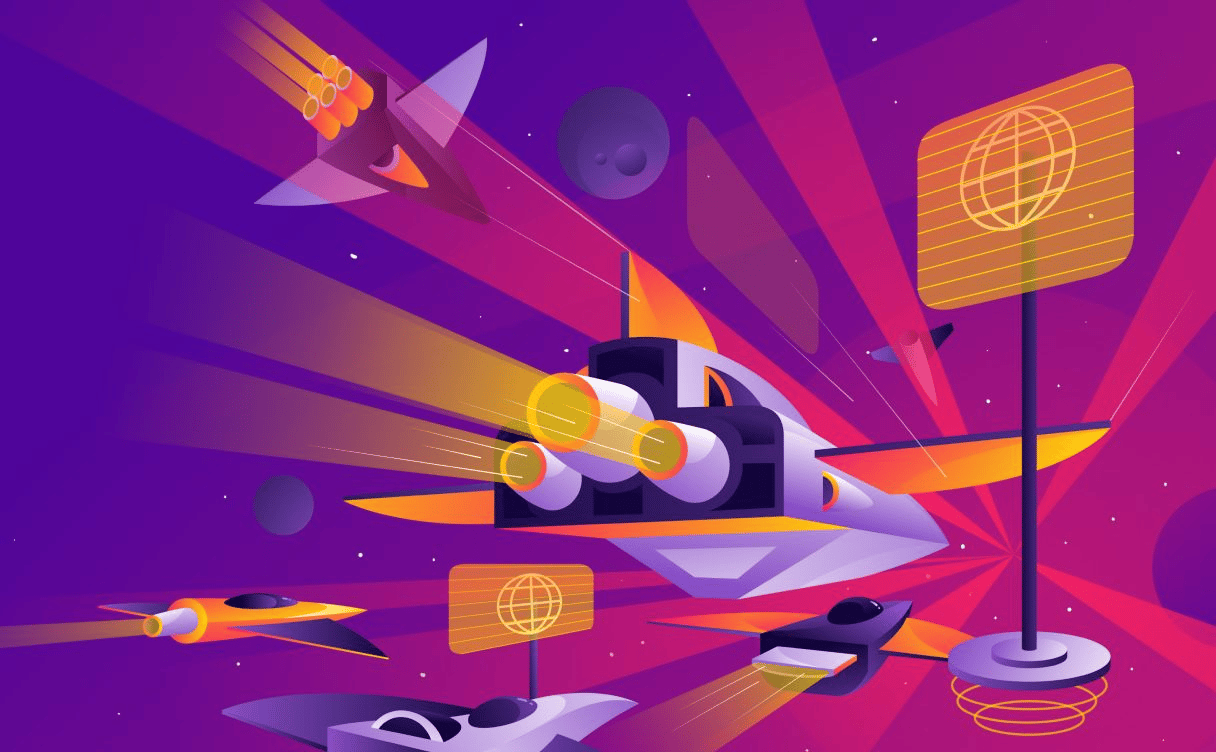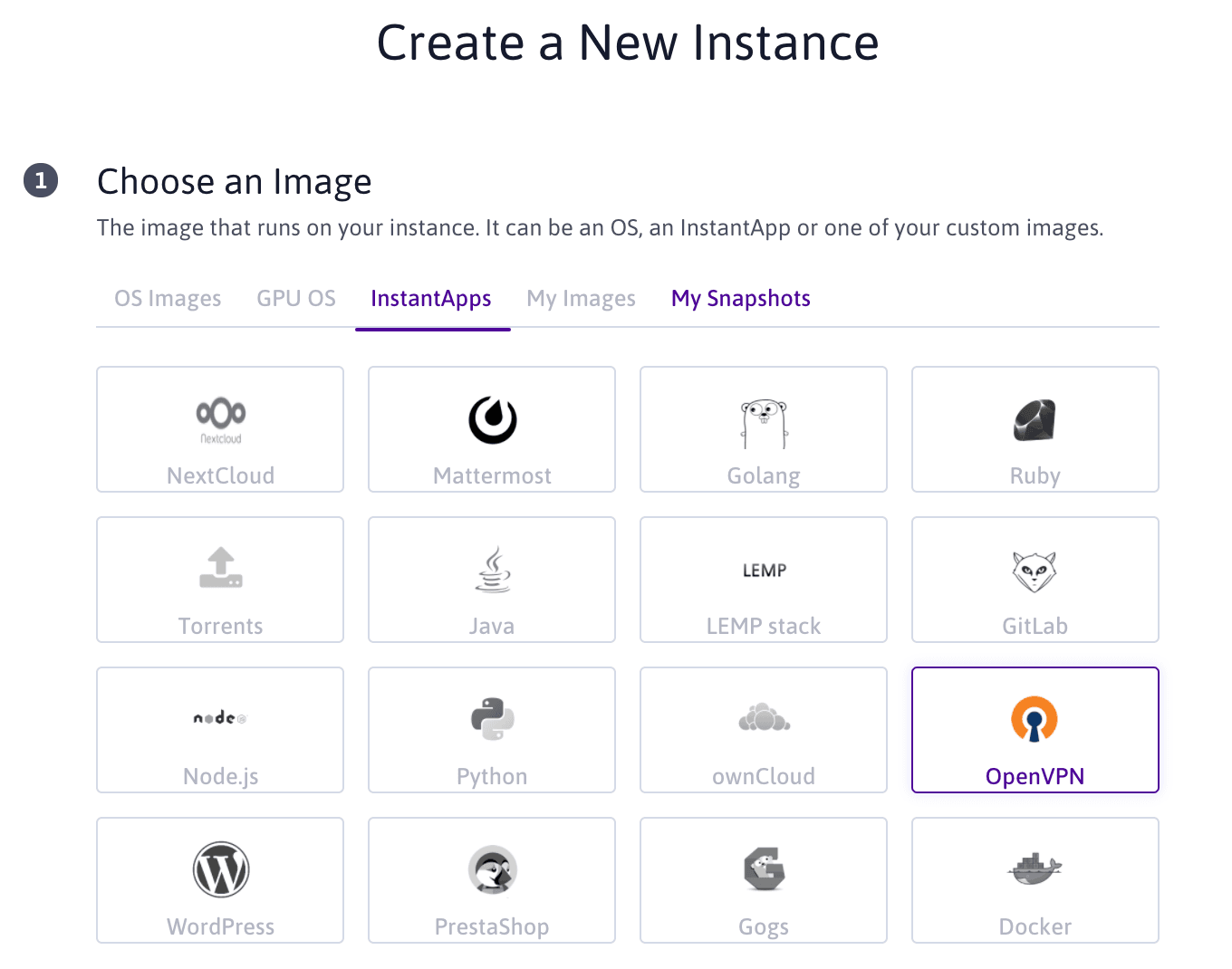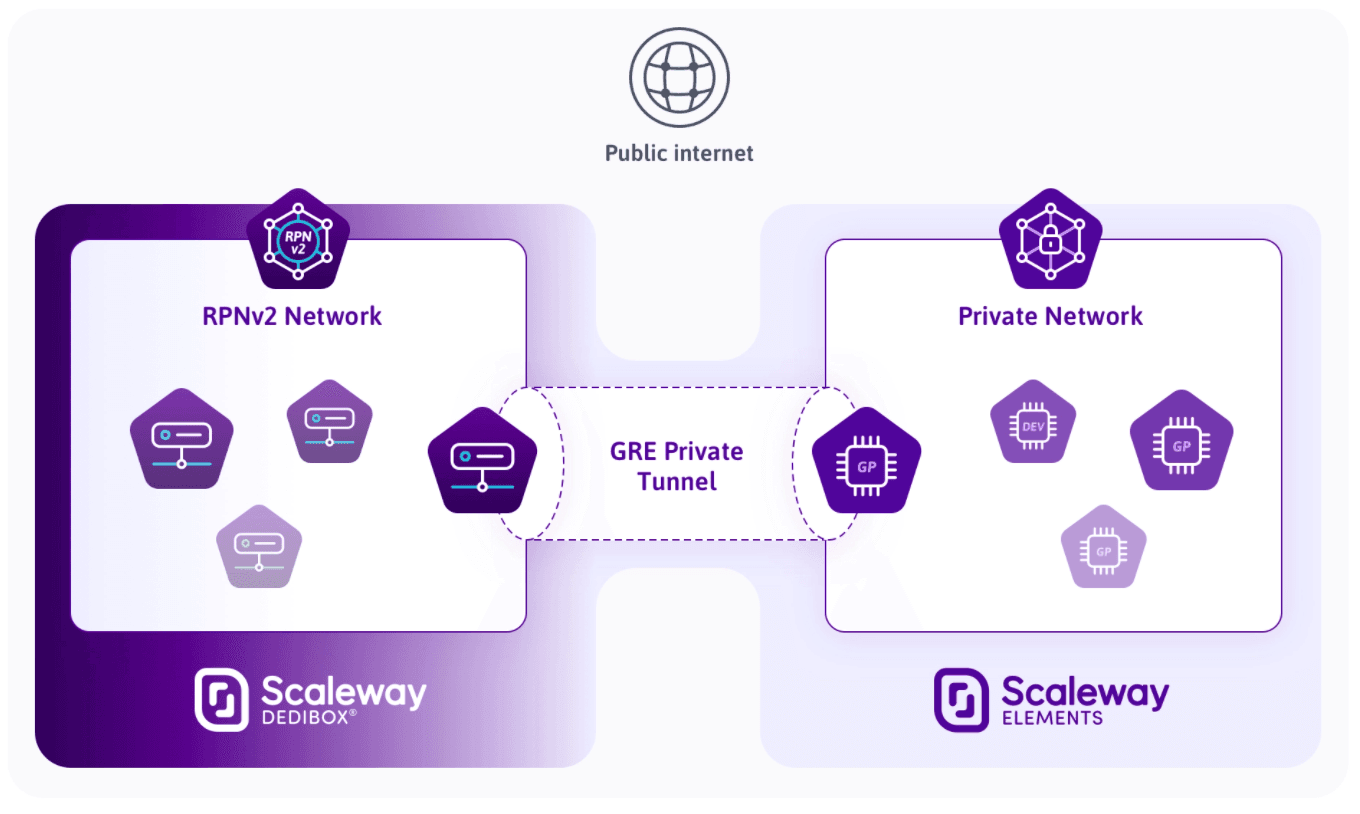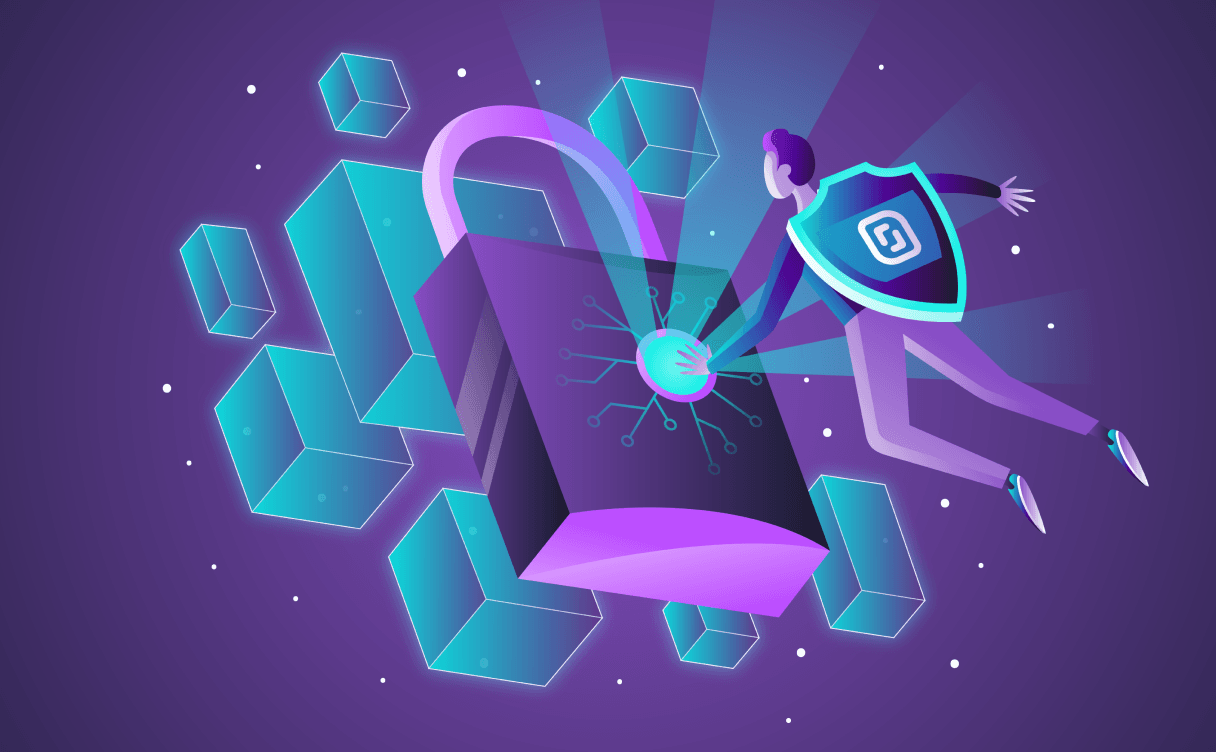The use of a VPN is particularly useful with the massive arrival of work from home. Using a VPN allows you to add an additional layer of security to access internal services in your structure, connect to your organization's local network, and protect the transmission of information.
While a VPN can be used in many consumer use cases such as avoiding censorship, unblocking content or providing you with online anonymity, in this article we will focus primarily on the benefits that a VPN can bring to a public institution or to a business.
What is a VPN?
VPN is the acronym for Virtual Private Network. A VPN is a kind of secure tunnel between your devices (computers, tablets, smartphones) and a server to transmit and receive information. Once you are connected to a VPN, your data exchanges are encrypted.
How does a VPN work?
The operation is quite simple: to use a VPN, two bricks are essential; you need a client, meaning a software or application installed on your devices and a VPN server, the server on which the client will connect. When you connect a device to a VPN, it behaves as if it belonged to the same network where the VPN server is located. All traffic from the device is then encrypted and redirected to the VPN server. This means that the IP address of the outgoing traffic will be the one of your VPN, that the VPN's local network can be accessed, and that your communications between your device and the server are not decryptable.
How can a VPN help your organization?
Connect from any internet network
Now that working remotely is becoming more and more frequent, it is important that an employee can safely connect from his home, a coffee shop, an airport or a co-working space without worrying about whether the Wi-Fi network he is connected to is trustworthy. Several types of computer attacks are regularly used by hackers on public Wi-Fi networks. The best known is certainly the “Man in the middle” attack that allows a hacker to place himself between a user's device and the wifi hotspot. This allows him to intercept traffic and extract information that he considers relevant (passwords, customer information, credit card numbers, etc...). However when you use a VPN, the hacker will then be able to see that someone is connected to the network but will be unable to know the details of the information transmitted thanks to the encryption.
Access your organization's internal services
To access your internal services (CRM, ERP, HR Information Systems, etc...) from outside of your organization, it is better that theses servcies are not exposed publicly, even behind a secure interface. By implementing an IP address filter to access your organization's information and services, you can significantly reduce the risk of information leaks or hacking of your services. Your employees, by connecting to a VPN, will benefit from a known IP address, the one of the VPN server. To secure the access to the services, you need to only accept the connections from the VPN IP address. Note that, this does not replace other layers of security such as two-factor authentication (2FA), regular password change or any other good practices.
Secure your data in the cloud
What happens when you lose your phone or your computer is stolen? Local data can then be corrupted. More and more companies are moving to cloud storage to secure their data. A VPN allows you to remotely connect to the secure server that hosts this data. Because your VPN connection has end-to-end encryption, your data is protected from prying eyes, hosted remotely, and only accessible throufh a VPN.
Now you. understand why the use of a VPN reduces significantly the risk of security breaches and cyber attacks as intercepting data exchanged over the Internet will be much more complicated. It therefore protects sensitive information, internal documents and internal communications that are exchanged. In addition, one key advantage of VPNs is that it's easy to add new users to any VPN. This means that your employees can be spread across the globe while maintaining the ability to interface with each other, without worrying about untrusted people accessing shared data.
The creation of a VPN solution can be done in a few clicks from your Scaleway account:
You can find our documentation to learn how to prepare your VPN server in one click with our InstantApp OpenVPN.
If you want to go a little further and adjust your settings, find our documentation on how to install OpenVPN by yourself on Ubuntu.
Another documentation will help you understand how to set up a private mesh VPN with WireGuard®.
Finally, to go even further and understand how to create a private tunnel between different clusters of connected machines using the Generic Routing Encapsultion (GRE) protocol, discover this advanced tutorial: Connect Scaleway Dedibox to Scaleway Elements
Happy discovery !