Total control and customization
With InterLink - Self-Hosted, you have complete ownership and management of your low-latency dedicated link, allowing for tailored configuration and security measures.
Take full control of your dedicated connection with Scaleway InterLink, ensuring maximum security, flexibility, low-latency and customization to meet your unique needs.

With InterLink - Self-Hosted, you have complete ownership and management of your low-latency dedicated link, allowing for tailored configuration and security measures.
A dedicated link ensures that your data is isolated from other customers, reducing the risk of unauthorized access or data breaches.
Get the benefits of an extended network of Points of Presence (PoPs) to reach your infrastructure.
Extend your infrastructure with Public Cloud resources for your multi-cloud and hybrid cloud solutions.
Ensure redundancy with multiple connections on different Points of Presence within the same region.
Benefit from Public Cloud managed resources such as GPU instances, Kapsule clusters and Elastic Metal servers to boot your infrastructure.
Use Public Cloud resources to build a resilient architecture based on multiple geographical sites.
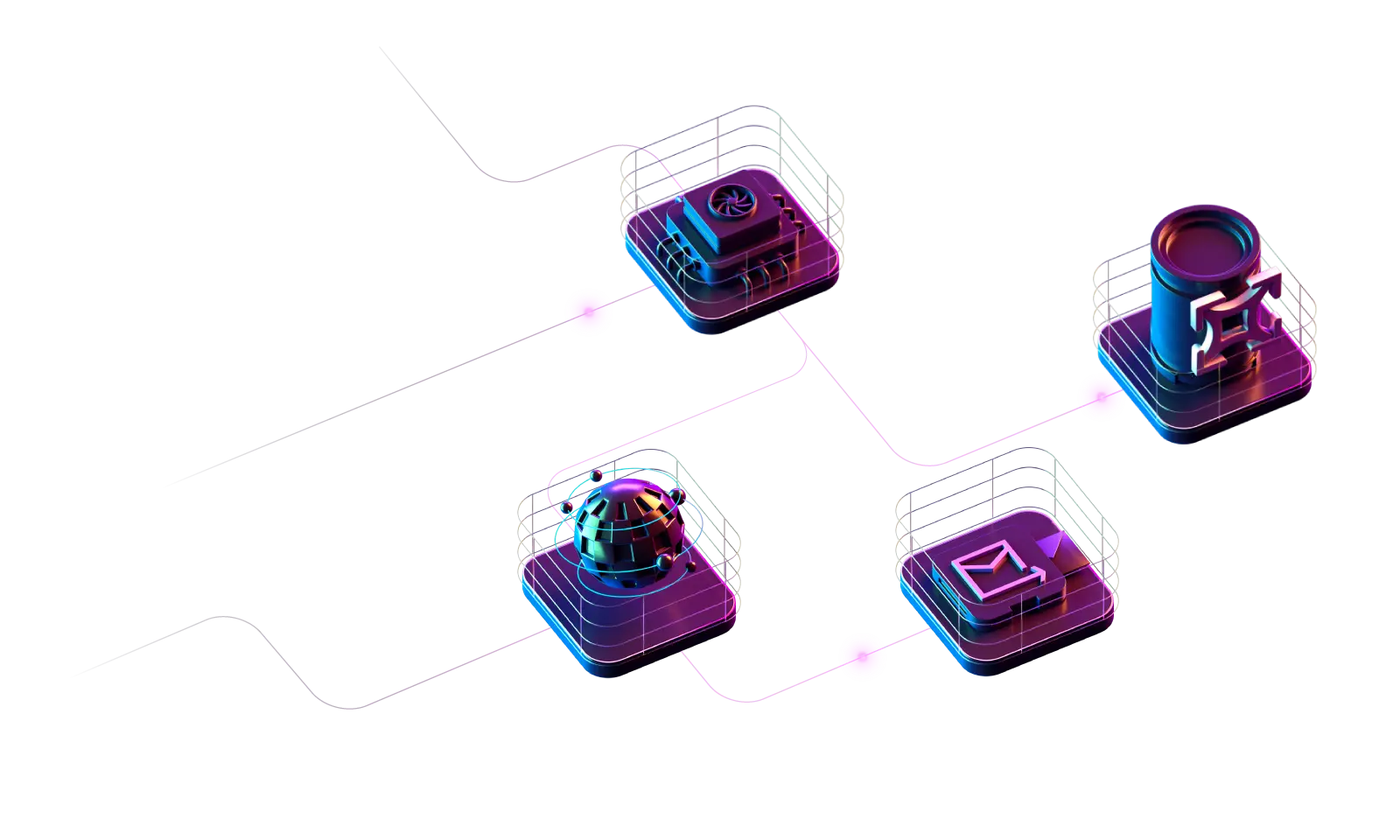
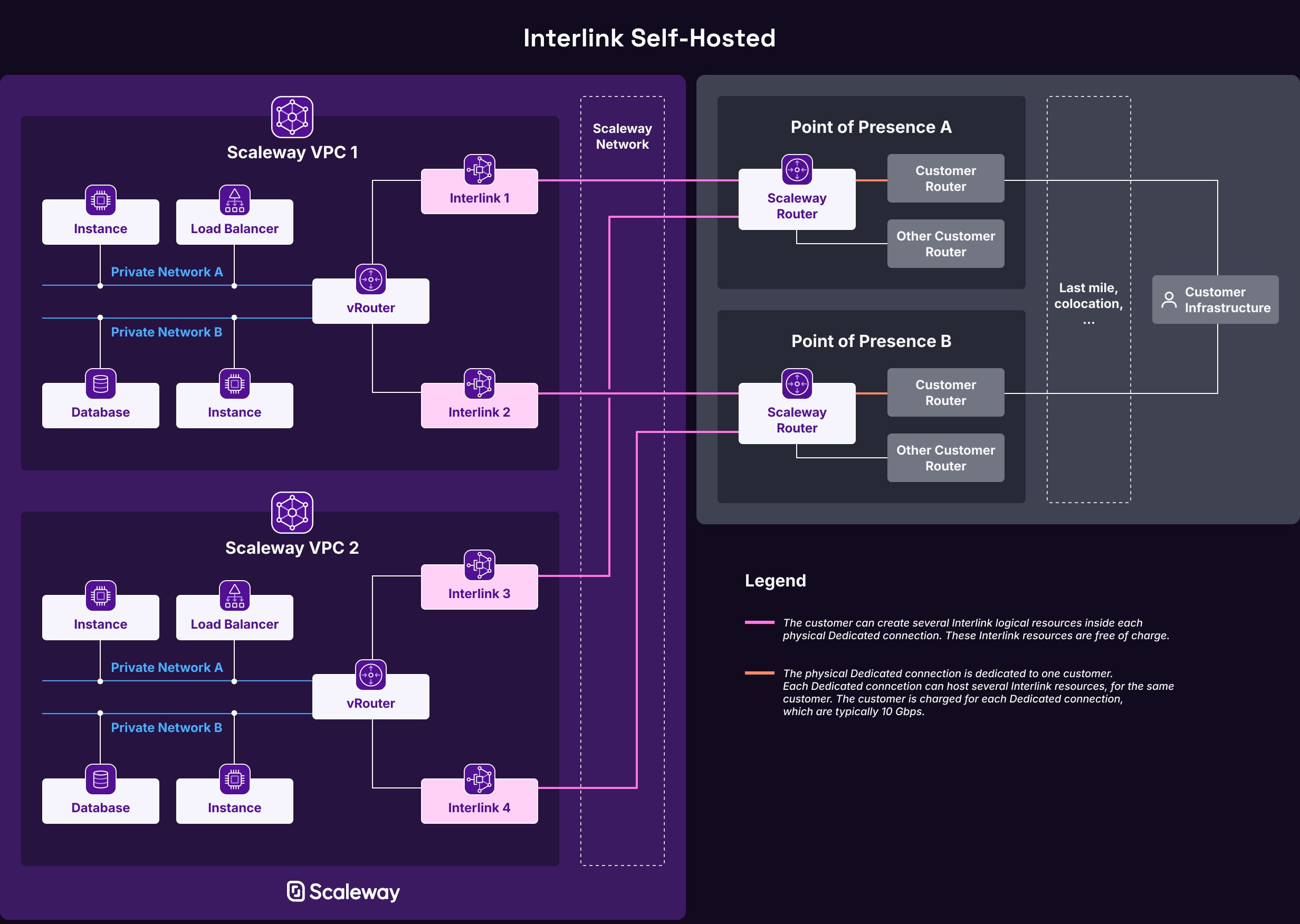
High Availability and SLA
Ensure redundancy and high availability with 99,95% SLA
Integration with VPC ecosystem
Fully integrated with VPC Routing, Private Networks and Network ACLs
Dedicated physical connection
1Gbps, 10Gbps or 100 Gbps
Routing policy filtering
Decide which route prefixes to announce and to receive
Custom InterLink bandwidths
Split your dedicated connection bandwidth in several InterLink - Self-Hosted resources (from 50 Mbps to 100 Gbps), free of charge.
BGP routing protocol
Our Layer 3 solution is based on Border Gateway Protocol and enables flexible and complex architectures
| Region | Point of Presence (PoP) |
|---|---|
| PAR | Paris - TeleHouse TH2 |
| PAR | Paris - OpCore DC3 |
| PAR | Paris - OpCore DC5 |
| PAR | Marseille - Interxion MRS2 |
| AMS | Amsterdam - Iron Mountain AMS1 |
| AMS | Amsterdam - Interxion AMS9 |
| WAW | Warsaw - Equinix WA1 |
| WAW | Warsaw - PLAY 3S Warsaw |
Reach out to the Scaleway sales team to express your interest in the product and discuss your requirements.
We will provide you with the necessary information and documents. You will then be able to contact the Point of Presence provider to set up your dedicated connections. This ensures that you have physical access to the Scaleway infrastructure. Our team will then configure your connections to finalize the setup.
Log in to the Scaleway Console to access and manage your new connections. You may create one or several InterLink - Self-Hosted resources and attach them to a VPC. From there, you can monitor, configure, and control your resources as needed.
Scaleway InterLink is a solution to allow access to Scaleway cloud resources from an external infrastructure, either on-premise or in another Cloud Service Provider, using a dedicated physical network.
VPC is a logically isolated private network within a Scaleway's infrastructure where you deploy resources, such as Instances, Databases or Kubernetes Kapsule.
VPN Site-to-Site allows secure (encrypted) communication between your on-premises network and your cloud-based VPC over the public internet.
Scaleway InterLink provides a private, and high-performance connection between your on-premises network and your Scaleway's data center, including your VPC. Your traffic doesn’t go through the public Internet.
We suggest you get in contact with the Scaleway Sales team, they will be able to help you and give more information on our product. Contact sales team.
No, Scaleway InterLink only supports Layer 3 interconnections in BGP mode.
InterLink is available in two different versions: Hosted and Self-Hosted.
The first one, Hosted, means that you must choose a compatible partner to facilitate the physical connection between the external infrastructure and the Scaleway VPC. The physical connection may be shared between several clients, each allocated a specific amount of bandwidth for their InterLink.
The second option, Self-Hosted, means that the physical connection is dedicated to a single customer, who can allocate a chosen amount of bandwidth on their dedicated link.