I cannot log into my account
If you encounter issues when connecting to your Scaleway account, there are several procedures you can follow to make sure you can log in securely.
Unrecognized IP address error
When logging into your Scaleway account, you may encounter the following message:
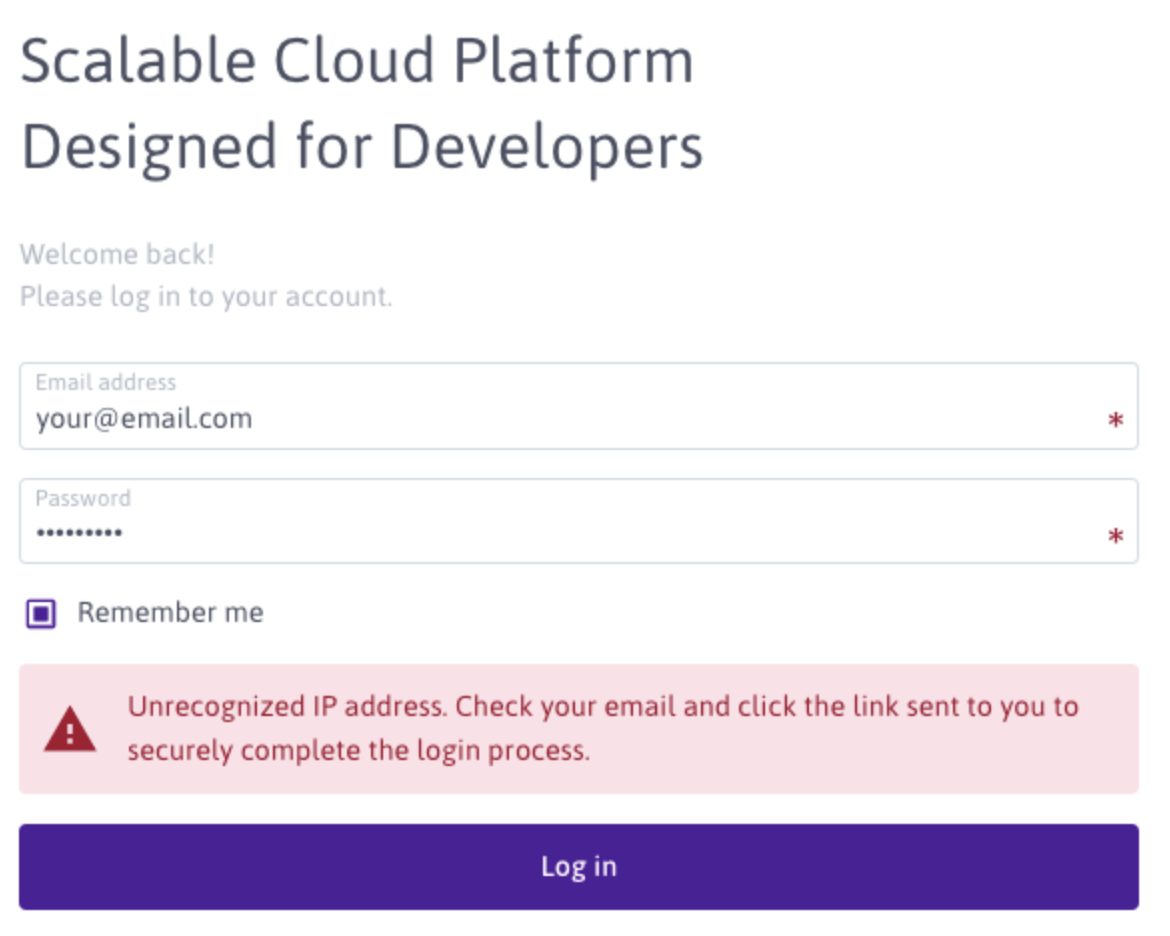
This means you tried to log into your account from an unknown IP address. You may be logging in from a new device or location. As a security measure, we require you to use an authentication code to complete authentication.
- Check your inbox for the latest email sent by the Scaleway team.
- Click the Authenticate myself button in the email.
You are redirected to the Scaleway console and safely logged into your Scaleway account.
I have forgotten my password
If you forgot or lost your password, you need to reset it. There are several methods to recover it:
- Passwordless authentication using an authentication code
- Password reset using email validation
- Password recovery in case of lost email account
I have lost my TOTP MFA device
If you lose your authentication device, and do not have a passkey set up, you can regain access to your account using the backup codes that were generated when you enabled TOTP.
When you log into your account, you are prompted for an TOTP code.
Enter one of your backup codes instead of a code generated by your MFA device in real-time, then click Log in. You are logged into your account and can delete TOTP if you wish.
If you lose your authentication device and backup codes
If you lose both your TOTP MFA app and backup codes, and do not have a passkey set up, the only way to regain access to your account is through a manual identity verification.
To do so, make a request to our Trust and Safety team. You must make your request from the e-mail address registered on your account. In your email, provide the following information:
- The telephone number registered on your account
- If you have an individual account, your passport or local ID card
- If you have a corporate account, the certificate of incorporation and a copy of the last Scaleway invoice you received
Submit the complete set of required documents via email to document@scaleway.com.
After analyzing your documents, our team will deactivate your two-factor authentication (MFA).
SSO authentication is not working
If the email address of your Google, Microsoft, or GitHub account does not match the email address associated with your Scaleway account, you will not be able to log in using SSO. Make sure both email addresses are the same.