How to delete a VPC
Before you start
To complete the actions presented below, you must have:
- A Scaleway account logged into the console
How to delete a VPC
You can only delete VPCs that:
- Do not contain any Private Networks or IPAM reserved IPs
- Are not the default VPC for their region
-
Click VPC in the Network section of the Scaleway console side menu. The list of your VPCs displays:
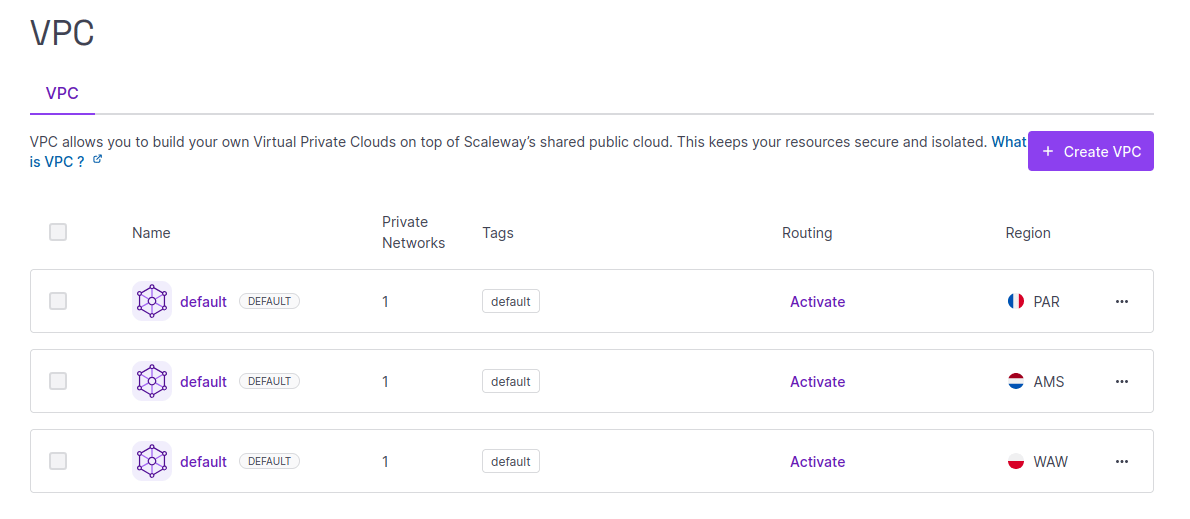
-
Either:
- Click more icon next to the VPC you want to delete, and select Delete from the drop-down menu, or
- Click the name of the VPC you want to delete to access its Overview page, then scroll to the bottom of the dashboard and click Delete VPC.
-
Type DELETE in the box to confirm, then click Delete VPC.
See Also
Still need help?Create a support ticket