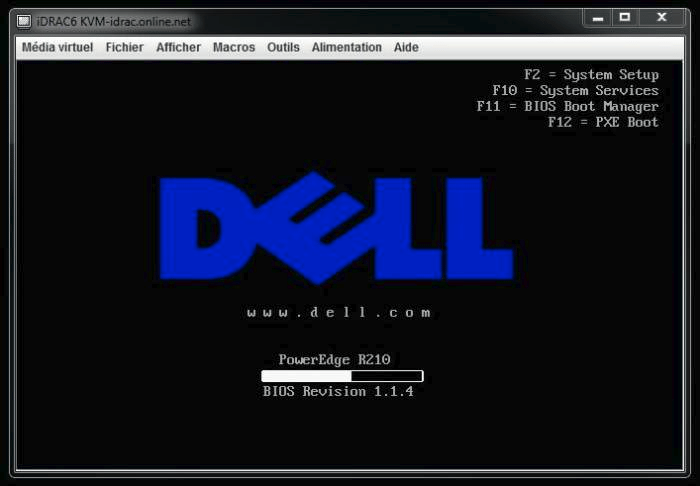How to disable boot errors using iDRAC
This document shows you how to disable boot errors, where your server gets "stuck" showing the line “trike the F1 key to continue, F2 to run the system setup program.
Before you start
To complete the actions presented below, you must have:
- A Dedibox account logged into the console
- Created and installed a dedicated server with a Dell iDRAC controller
-
Click System, on the side menu.
-
Click the Console/Media tab, then Launch virtual console.
Your server will boot until it gets stuck as previously described:
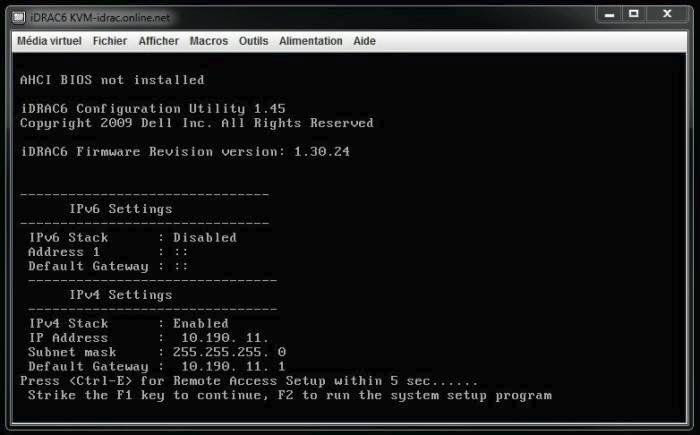
-
Click in the KVM window, then press F2. This allows you to enter the BIOS of your server and make configuration changes.
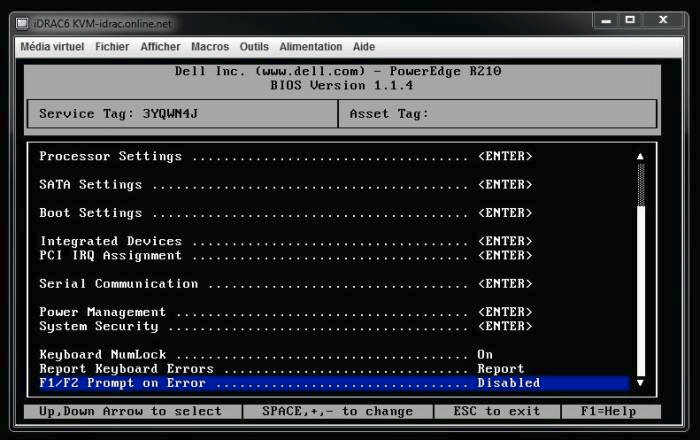
-
Use the arrow keys to go to the line F1/F2 Prompt on Error.
-
Press the spacebar to change the value of the line to Disabled.
-
Press ESC. You are prompted to save your modifications to the BIOS.
-
Press Enter to save your modifications.
The server reboots. You can watch the boot process in the KVM to make sure the server loads the OS correctly.