How to configure Support Plans
Before you start
To complete the actions presented below, you must have:
- A Scaleway account logged into the console
- Owner status or IAM permissions allowing you to perform actions in the intended Organization
The default support plan for an Organization is the Basic plan, but it can be upgraded from the Scaleway console.
-
Scroll to the Support plan section in your Organization dashboard.
-
Click Upgrade plan. You are redirected to the Support plans tab of the console Help Center.
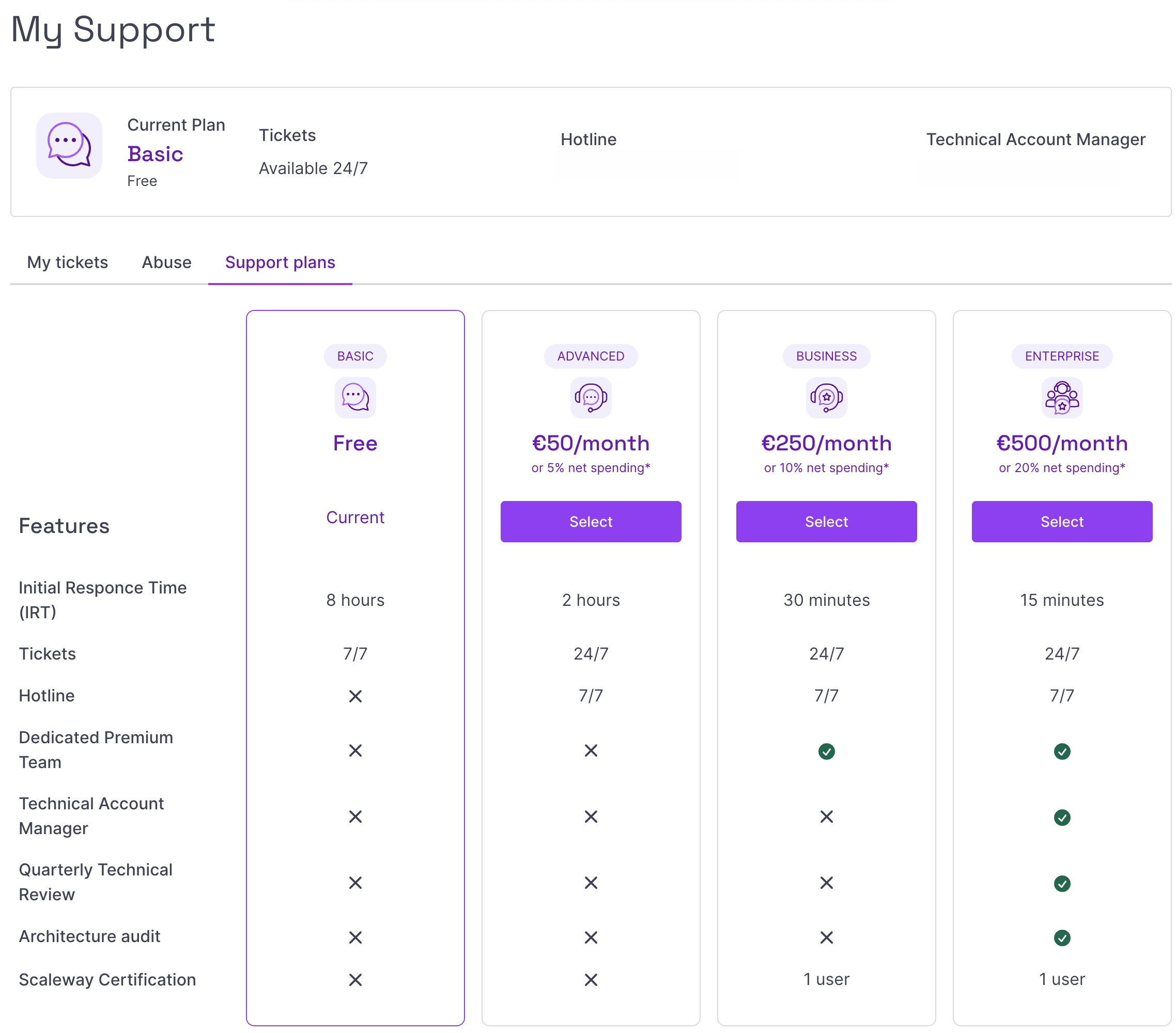
-
Click Select to select a plan.
A pop-up displays a disclaimer message informing you that:
-
Click Subscribe to confirm.
An overview of your previous and current plans is available under Support Plans History.
See Also
Still need help?Create a support ticket