How to create an IAM application
An IAM application is a non-human user in an Organization. This feature lets you create API keys that are not linked to a specific user, to give programmatic access to resources and make your production code more robust. As with users, you can define permissions and access rights for each IAM application via policies.
Before you start
To complete the actions presented below, you must have:
- A Scaleway account logged into the console
- Owner status or IAM permissions allowing you to perform actions in the intended Organization
-
Click IAM & API keys on the top-right drop-down menu of the Scaleway console. The Users tab of the Identity and Access Management dashboard displays.
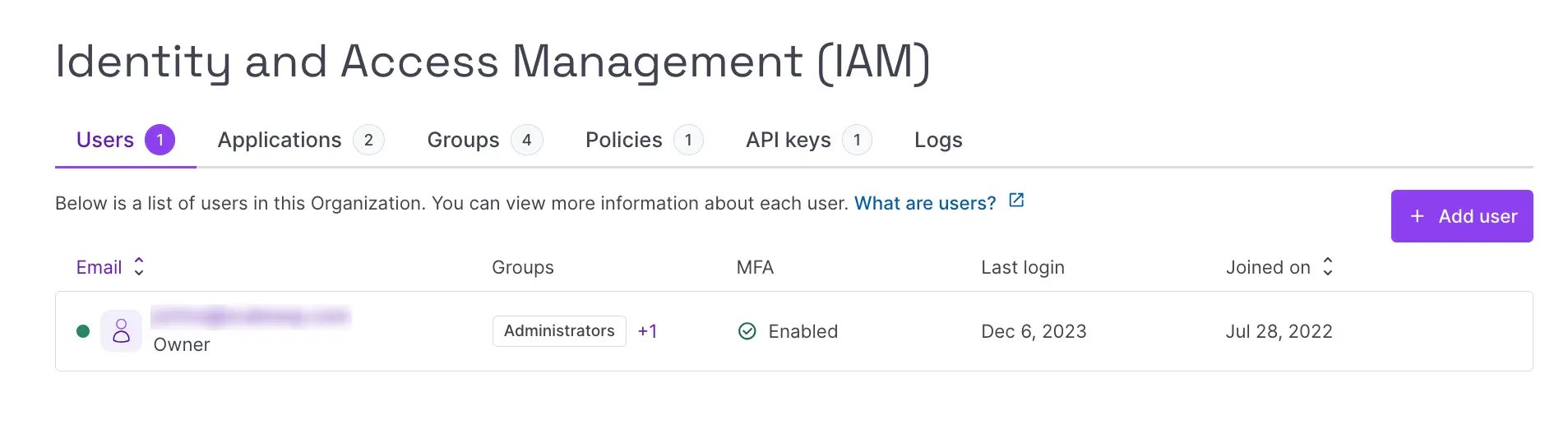
-
Click the Applications tab. A list of the Organization's existing IAM applications displays:
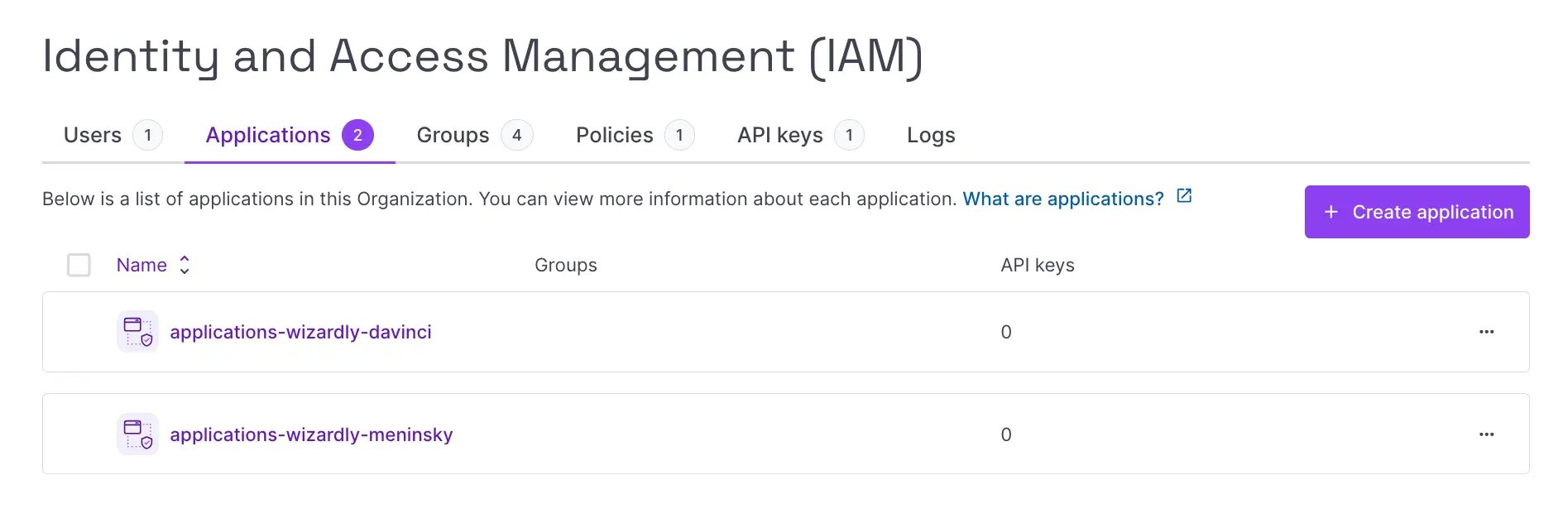
-
Click Create application. The creation wizard displays:
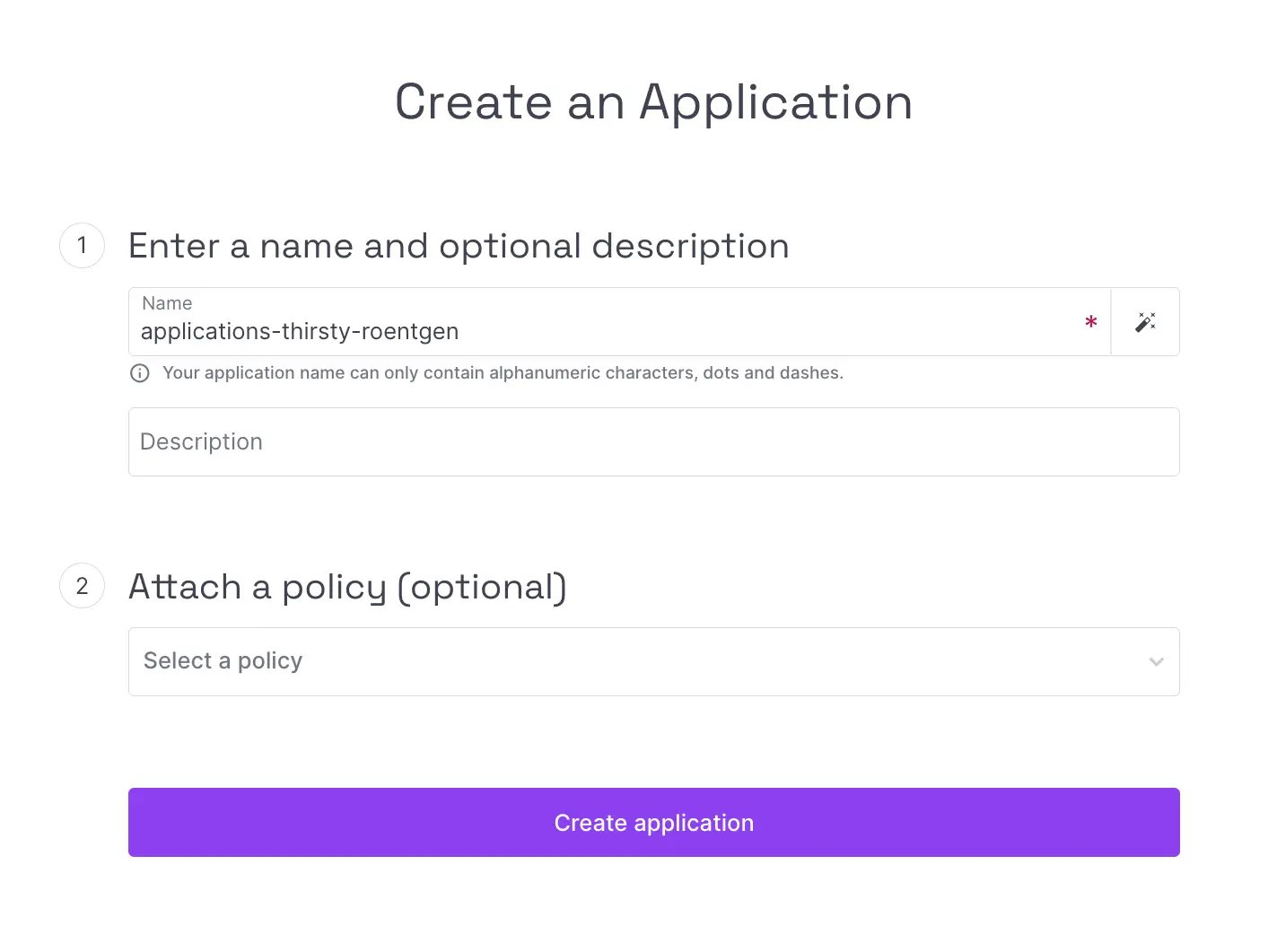
-
Complete the steps of the creation wizard:
- Enter a name for the application, or use the auto-generated name suggested for you,
- Add a tag (optional),
- Enter a description (optional),
- Attach an existing policy to the application (optional).
-
Click Create application to finish.
You are returned to the list of your applications, where your newly created application now appears.