How to resize your Load Balancer
You can resize an existing Scaleway Load Balancer if you want to switch to a different offer type. This will allow you to access higher bandwidth, better performance and potentially multi-cloud backend servers. Resizing a Load Balancer can be done via the Scaleway console by following the steps below.
Before you start
To complete the actions presented below, you must have:
- A Scaleway account logged into the console
- Owner status or IAM permissions allowing you to perform actions in the intended Organization
- Created a Load Balancer
-
Click Load Balancers in the Network section of the Scaleway console side menu.
-
Click the Load Balancer you want to resize. Its Overview dashboard displays.
-
Scroll down to the Resize panel, and click Resize. A pop-up displays:
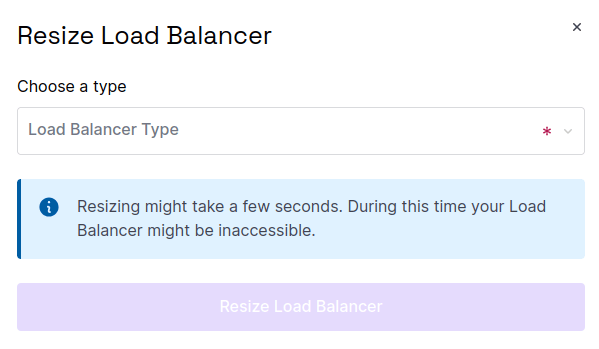
-
Choose the Load Balancer type that you want to resize to. For full details of available types, their features and the cost, see our pricing page.
-
Click Resize Load Balancer.
Your Load Balancer is resized, and you are returned to its Overview tab.