How to manage TEM plans
Plans are the service tiers for Transactional Email, each offering specific features, pricing, and usage limits to suit different needs—from occasional low-volume senders to high-volume enterprise users. Plans are scoped to Projects.
Two plans are available:
- Essential - pay-as-you-go plan designed for occasional or low-volume email sending needs. This plan offers simplified management and a single webhook per domain.
- Scale - fixed-price plan tailored for high-volume email sending. Includes 100K emails. Additional emails are charged. This plan includes a dedicated IP address and unlimited webhooks per domain. It also features advanced blocklist management, allowing for manual additions.
Before you start
To complete the actions presented below, you must have:
- A Scaleway account logged into the console
- Owner status or IAM permissions allowing you to perform actions in the intended Organization
How to change TEM plans
When you configure a domain with Transactional Email in a Project for the first time, you are prompted to select a TEM plan between Essential and Scale.
You can change your selected plan anytime in the Scaleway console.
- Click Transactional Email in the Domains & Web Hosting section of the console side menu. Your domains display.
- Click the Plans tab.
- Scroll to the Manage your plan section.
- Click Select plan to select the plan to which you want to change. A pop-up appears.
- Type UPGRADE to confirm.
How to keep track of your resources
Each TEM plan has a number of domains and webhooks included in the plan. To keep track of your usage and consumption, you can follow the steps below:
-
Click Transactional Email in the Domains & Web Hosting section of the console side menu. Your domains display.
-
Click the Plans tab.
-
Scroll to the Current plan section. This section shows you how many domains and webhooks are currently being used in your Project.
If you reach or surpass the free capacity of your plan, the number of resources will be indicated in red.
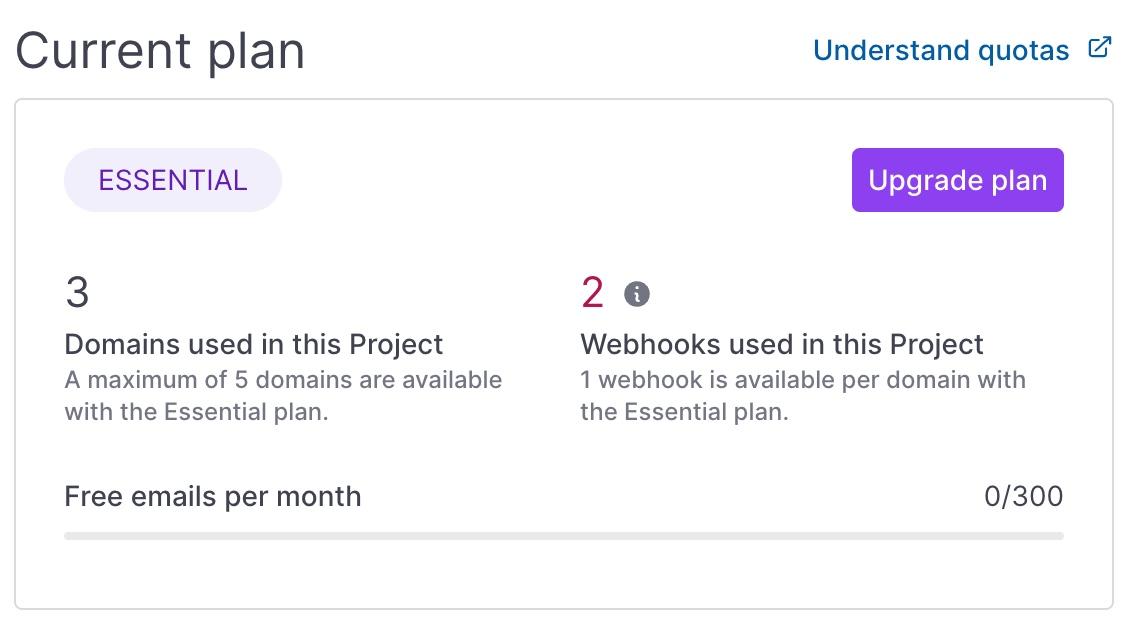
You can click the information tooltip next to the number to view details on how much each resource exceeded the included amount.
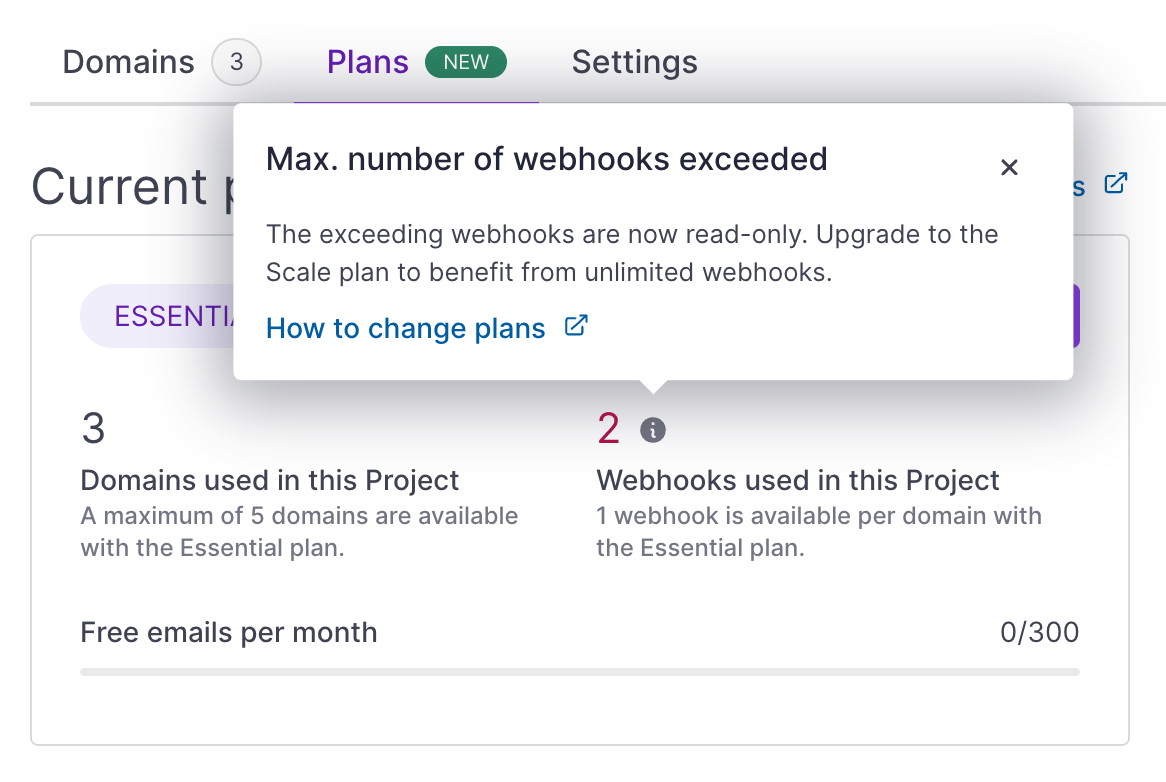
How to manage dedicated IPs
Transactional Email (TEM) dedicated IPs are IP addresses assigned to a single sender. This allows the sender complete control over their sending reputation without having to manage the technical complexity related to IP optimization and monitoring.
Unlike shared IPs where multiple users share the same reputation, a dedicated IP offers total control over reputation and deliverability, less impact from other senders, and better deliverability on sensitive domains (Gmail, Outlook, Yahoo, etc.).
TEM dedicated IPs are available with the TEM Scale plan and are managed by Scaleway. This means that the TEM team takes care of optimizing and monitoring the dedicated IPs.
You can check your IPv4 and IPv6 addresses in the Managed Dedicated IP section of the Plans tab.