How to delete an InterLink
You can delete your InterLink at any time by following the steps below.
How to delete an InterLink
-
Click InterLink in the Network section of the Scaleway console side menu. A listing of your InterLinks displays.
-
Use the region selector at the top of the page to filter for the region of the InterLink you want to delete, then click the InterLink. The InterLink's Overview page displays.
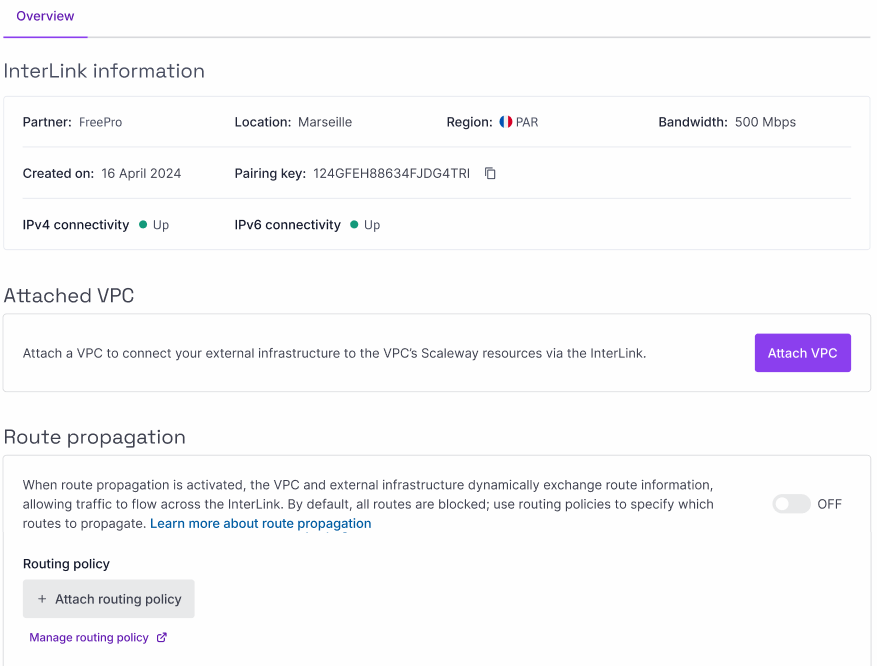
-
In the Delete InterLink panel, click Delete InterLink.
A pop-up displays, confirming that this action will permanently delete your InterLink on the Scaleway side.
-
Type DELETE in the box, and click Delete InterLink, and confirm when prompted.
Scaleway stops billing you for your InterLink at this point, and it can no longer be configured, un-deleted, or used to route traffic.
-
Hosted InterLinks only: Contact your partner to request that they delete the InterLink resource on their side. They may continue to bill you until you do so, and they deprovision the resource on their side. To get in touch with the partner, you can use the same contact information that you used when requesting the InterLink from the partner.
When the InterLink is fully deprovisioned on both sides, it will be deleted from the list of your InterLinks, and its Overview page will no longer be accessible.
Self-hosted InterLinks only: Contact sales if you want to deprovision your dedicated physical connection.