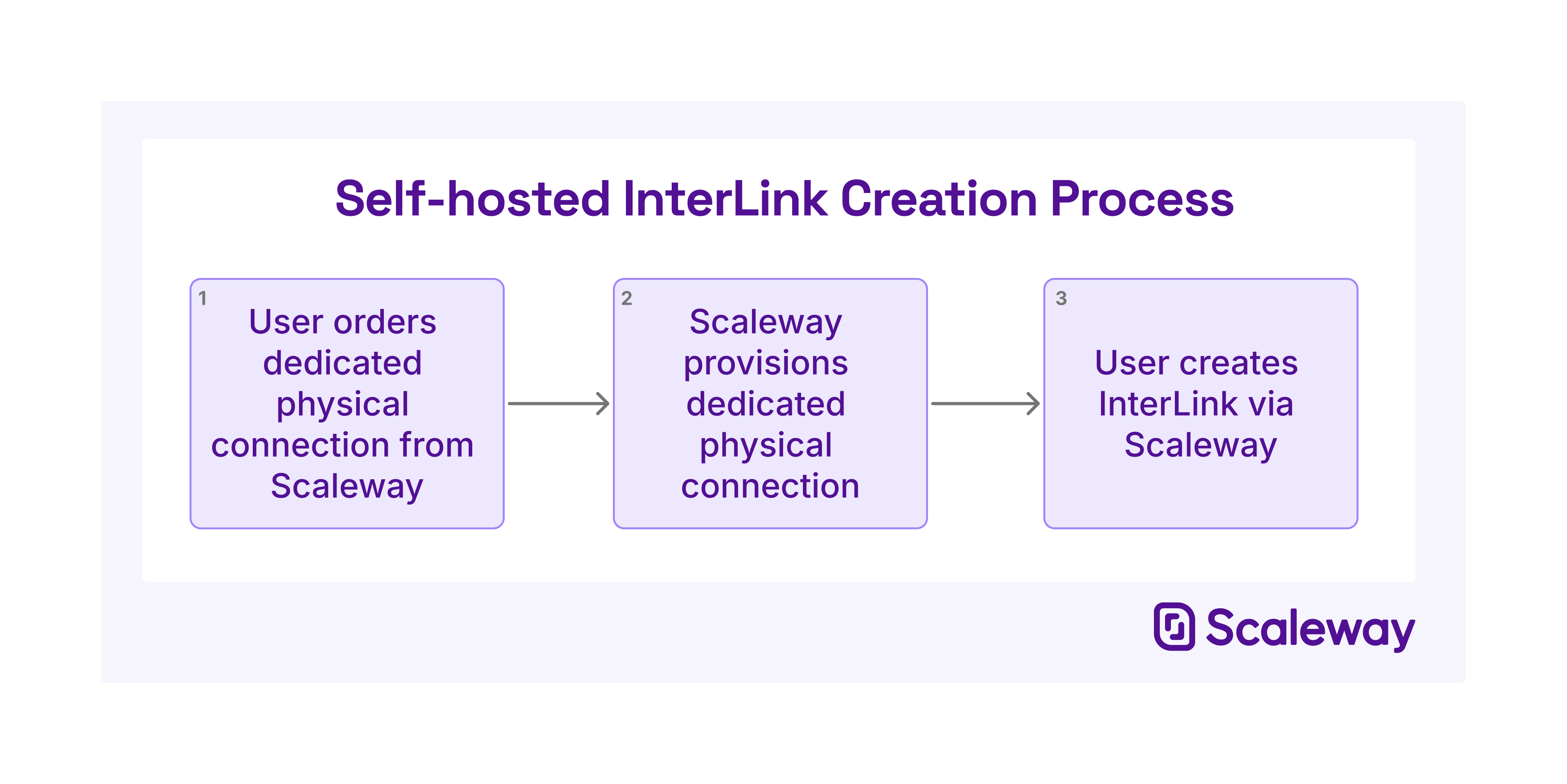How to order an InterLink
InterLink is Scaleway's product to let you create a secure, private connection between your external infrastructure, and your Scaleway VPC. This allows you to direct your traffic safely from your Scaleway infrastructure to your on-premises infrastructure, away from the public internet.
InterLink is available in two versions:
- Hosted: The physical connection is provided by a partner and shared between several users
- Self-hosted: The physical connection is provisioned by and dedicated to a single customer
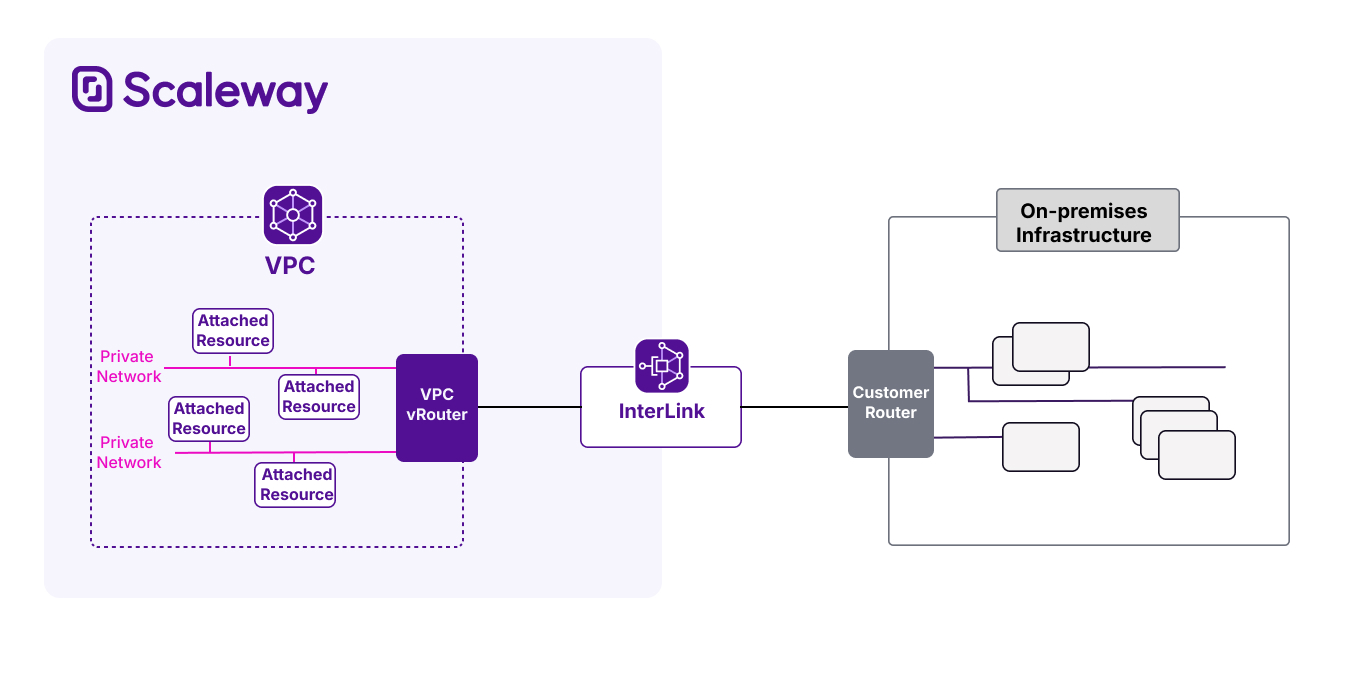
This guide takes you through the process of creating an InterLink via the Scaleway console.
Before you start
To complete the actions presented below, you must have:
- A Scaleway account logged into the console
- Owner status or IAM permissions allowing you to perform actions in the intended Organization
How to create an InterLink
-
Click InterLink in the Network section of the Scaleway console side menu. If you have not already created an InterLink, the product ordering page is displayed.
-
Click Create InterLink. The creation wizard displays.
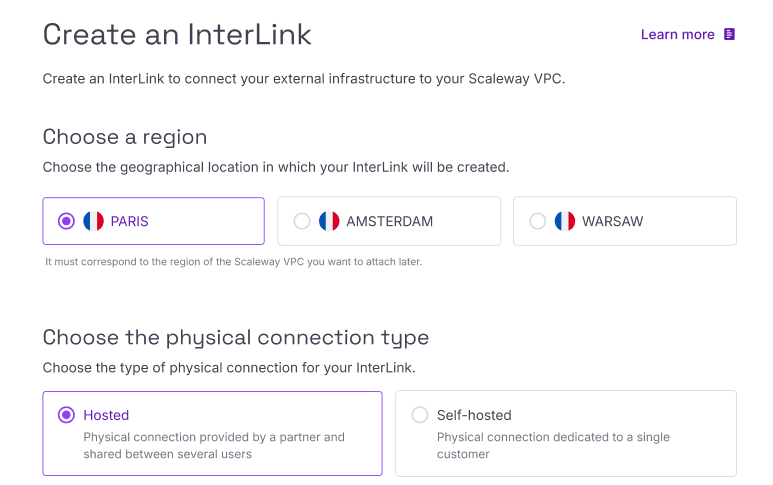
-
Choose a region for your InterLink. This must correspond to the Scaleway VPC you want to attach later.
-
Select a physical connection type for your InterLink, either hosted or self-hosted.
-
Select the following options, depending on your physical connection type:
-
Choose a bandwidth amount. This represents the maximum bandwidth that will be available over the InterLink.
-
Attach up to two routing policies. InterLink needs a policy for each IP traffic type it should route: all routes are blocked except those whitelisted in the policy(ies). Alternatively, skip this step and attach routing policies later.
-
Enter a name and optional tags for your InterLink.
-
Click Create InterLink.
-
Hosted InterLink: You must now contact your chosen partner to request they provision your InterLink from their end. Note that Scaleway starts billing you for the InterLink as soon as you create it, and your partner may charge you additional fees once provisioned on their end. For full details of the provisioning process, including how to contact your partner and what other steps you need to take, see the page How to complete hosted InterLink provisioning.
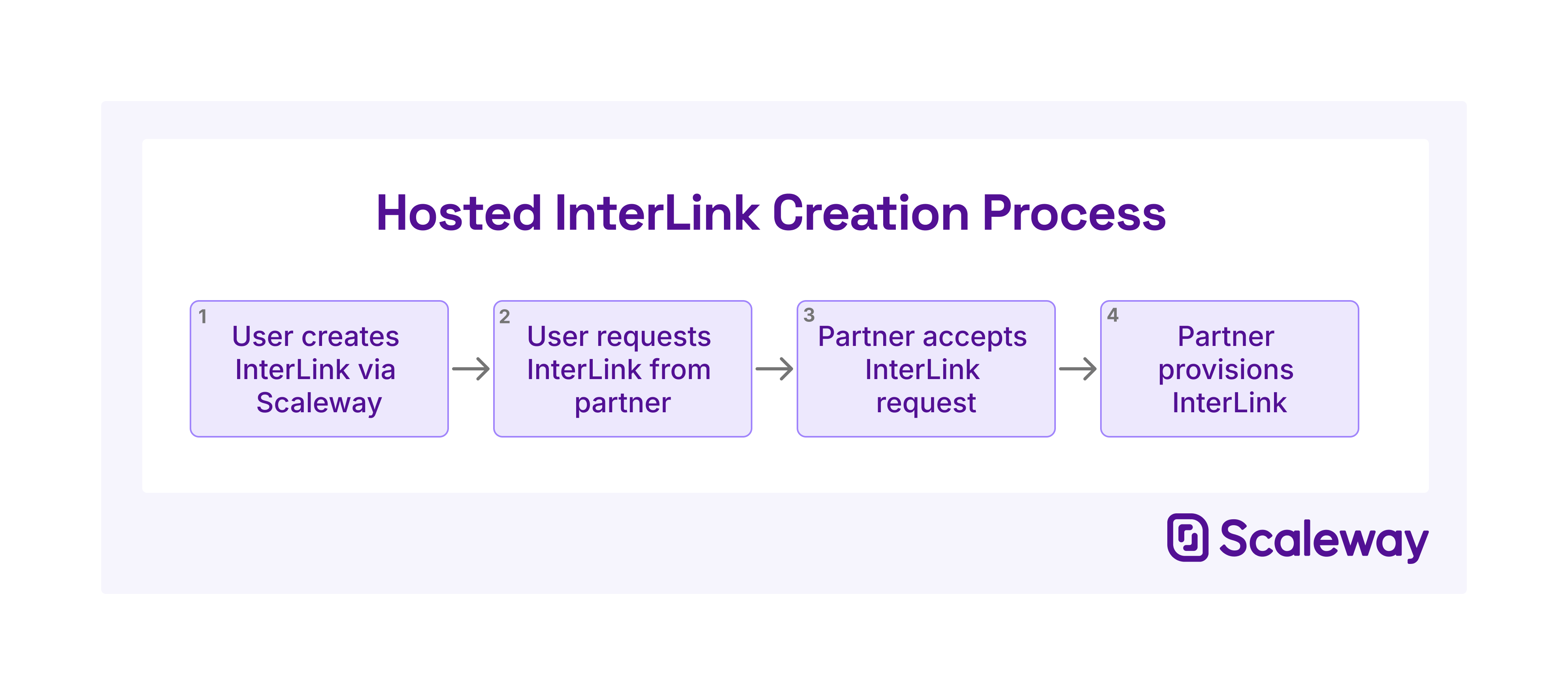
-
Self-hosted InterLinks: Your InterLink is now fully created. However, you must complete InterLink setup on the customer side by configuring your network device. For full details, see How to complete self-hosted InterLink setup