I can't delete my Private Network due to a reserved IPAM IP
You may be attempting to delete a Private Network VPC via the Scaleway console, API, or other developer tool, and see one of the following error messages:
resource_still_in_useDetach resources from this Private to delete itPrivate Network must be empty to be deletedprecondition failed: resource_still_in_use
Cause
If your Private Network has no attached resources (Instances, Elastic Metal servers etc), this error is probably due to a private IP address being reserved for the Private Network in IPAM.
Solution
You must release the reserved private IPs from IPAM in order to delete the Private Network.
In the IPAM section of the Scaleway console, use the filters to select the region and VPC of your Private Network. If there are any private IPs reserved for the Private Network, release them.
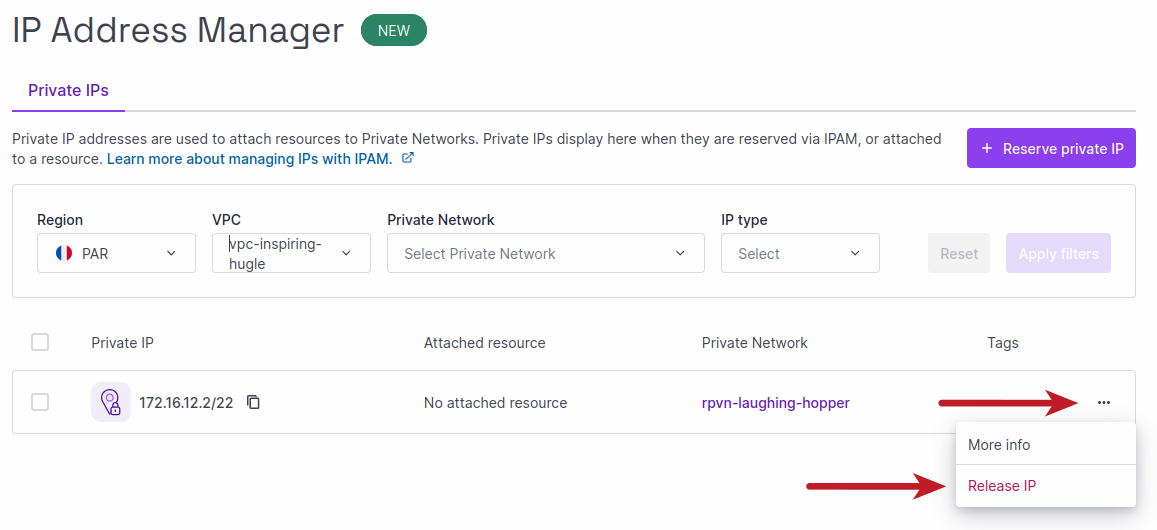
Still need help?Create a support ticket