How to create a NATS account
To start using a NATS message broker, you must first create a NATS account. This sets a scope for your NATS credentials, messages, queues and stream.
Before you start
To complete the actions presented below, you must have:
- A Scaleway account logged into the console
- Owner status or IAM permissions allowing you to perform actions in the intended Organization
How to create a NATS account
-
Click NATS in the Data and Analytics section of the Scaleway console side menu.
-
Click Create NATS account. The creation wizard displays.
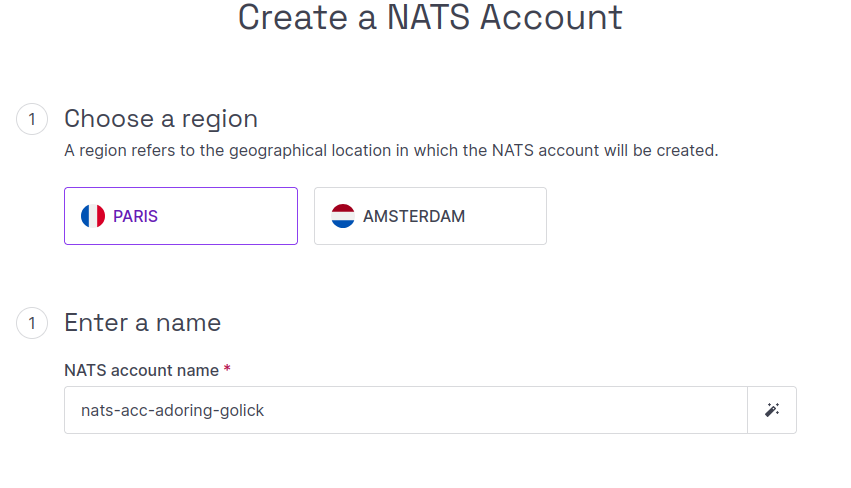
-
Complete the following steps in the wizard:
- Choose a region, which is the geographical location in which your NATS account will be created.
- Enter a name for your NATS account, or use the auto-generated name suggested for you.
- Optional: Use the Estimated cost* calculator to simulate how messages sent and stored with NATS streams will be billed. Note that simply creating a NATS account does not in itself incur any billing. For more information about NATS billing, see the FAQ.
- Click Create NATS account to finish.
You are directed to the listing of your NATS accounts, where your newly-created NATS account now appears.
See Also
Still need help?Create a support ticket