Domains and DNS - Concepts
DNS
Domain Name System is a name management system for computing devices connected to a network, be it public (internet) or private. It translates text-based domain names to numerical IP addresses or other services such as emails.
DNS namespace
DNS domains are all organized in a hierarchy called the DNS namespace. The hierarchy consists of:
- Top Level domains: .com or .net (or any other)
- Second-level domains: example.com
- Subdomains: mysite.example.com or sub.domain.example.com.
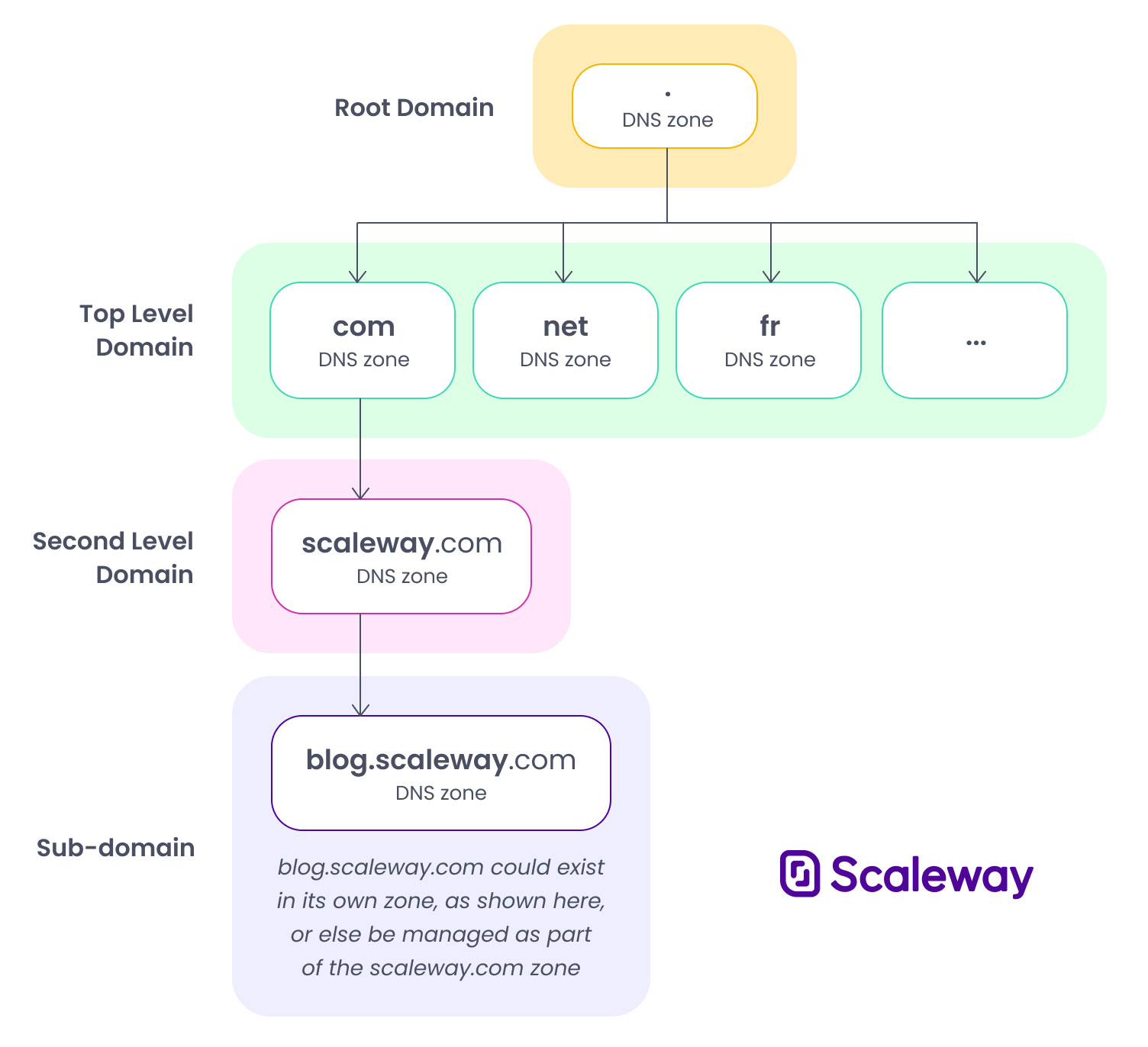
DNS name server
A DNS name server stores the DNS Records for given domains. Scaleway has its own name servers for its managed domains.
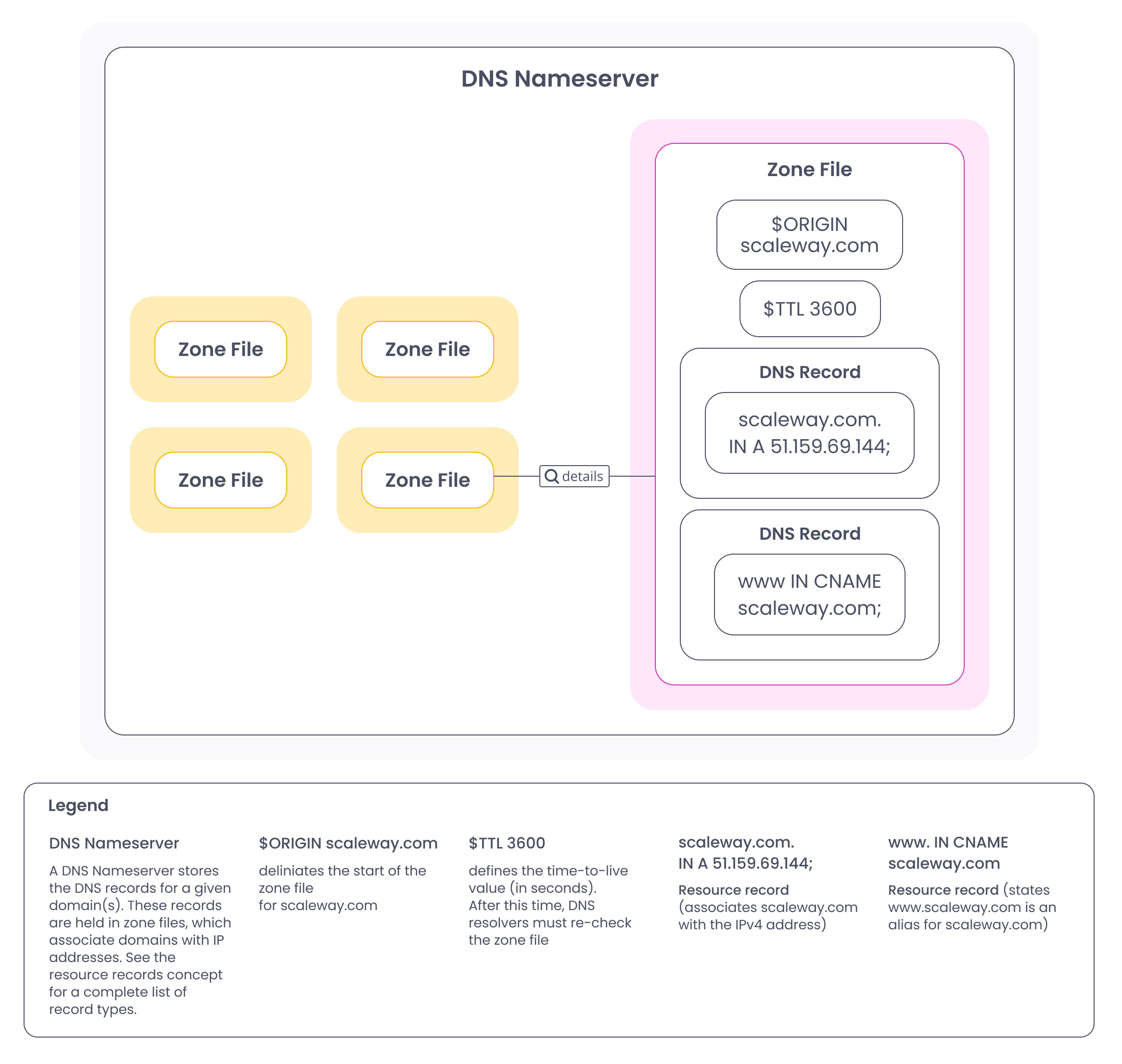
DNS record
A DNS Record holds information translating a domain or subdomain to an IP address, mail server or other domain/subdomain. DNS records for each DNS Zone are stored within files called DNS zone files. These are hosted on DNS nameservers. DNS records act as instructions for the DNS servers, so they know which domain names and IP addresses are associated with each other. DNS records can be of multiple types, called resource records. Check out our documentation on how to manage DNS records.
DNS zone
A DNS zone hosts the DNS records for a distinct part of the global domain namespace, and is managed by a specific organization or administrator. For example with Scaleway Domains and DNS, if you are managing the external domain example.com with us, this is your root zone. You can create further zones and subdomains, e.g. mysubdomain.example.com.
DNS zone file
A DNS zone file describes a DNS Zone, containing DNS records which constitute mappings between domain names, IP addresses and other resources.
Domain name
A domain name or domain is a unique alphanumeric name used to identify a computer (web or email server) on the internet. It translates the numeric address of the computer to a more legible human-readable and memorable name. A domain can consist of a single DNS Zone or be divided into several zones.
Domain name resolution
Domain name resolution refers to the process by which human-readable domain names, like www.mydomain.com, are translated into the numerical IP addresses that computers and servers use to communicate on the internet.
External domain
An external domain is any domain created via an external registrar (i.e. not Scaleway). You can manage DNS zones for external domains from the Scaleway console.
Fully qualified domain name (FQDN)
A fully qualified domain name, also known as absolute domain, is a complete domain name that allows computers and servers connected to the internet to have unique identities and a location within the internet framework.
An FQDN consists of a hostname, a subdomain, a domain name comprised of a second-level-domain and a top-level domain (TLD), and a trailing dot. The trailing dot is used to differentiate fully qualified domain names from partially qualified domain names within DNS.
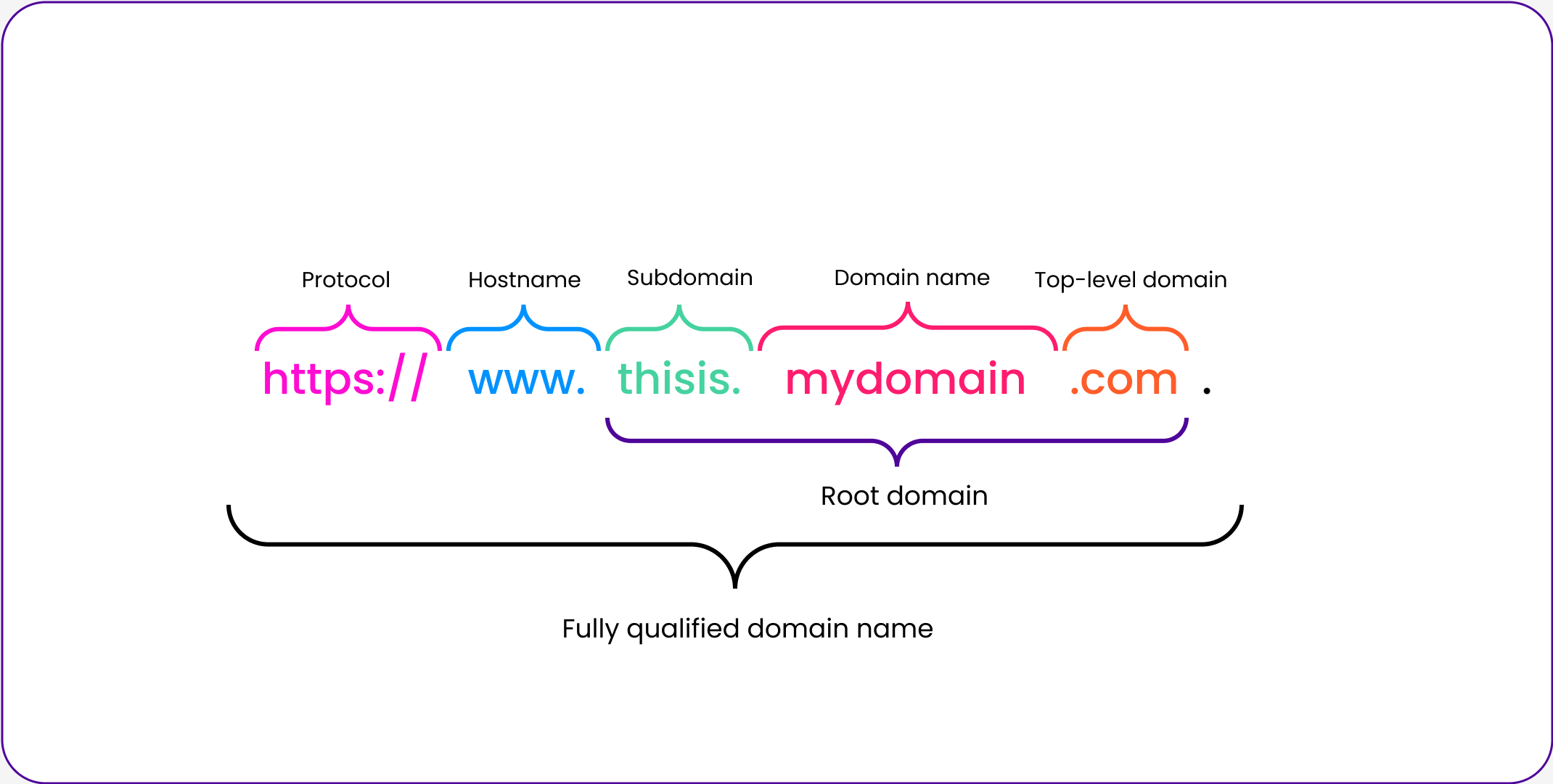
Glue record
A glue record is a DNS record that provides the IP address of a name server when the name server's domain is the same as the domain it is serving. Glue records ensure that DNS resolvers can find the name server's IP address without needing to resolve the domain name it is associated with.
This helps ensure efficient DNS resolution for domains with name servers that are subdomains of the same domain.
Hostname
When looking at a fully qualified domain name, the hostname usually comes before the domain name or the subdomain. A hostname is a label or name assigned to a computer, device, or server on a network. It helps identify and locate a specific computer or any device connected to a network among all the others.
An example of a hostname can be www for the fully qualified domain name www.mydomain.com..
Internal domain
An internal domain is any domain name registered through Scaleway Domains and DNS. Register and (auto-)renew your domains with Domains and DNS and manage them from the Scaleway console.
Partially qualified domain name (PQDN)
A partially qualified domain name or relative domain name is an incomplete domain name. It lacks the top-level domain (TLD) and potentially even the subdomain part of the domain name.
Resource records
Information in DNS zones is categorized and organized through a list of DNS record types, called Resource Records (RRs). Each of these records has a type, an expiration time (Time to Live - TTL), a name, and type-specific data for certain types of records.
The most common records are:
- A record: Address record, mostly used to map domain names to the IPv4 address of a specific server.
- AAAA record: IPv6 Address record, returns an IPv6 address and is mostly used to map domain names to the IPv6 address of a specific server.
- CNAME record: Canonical name record, an alias of one name to another. The DNS lookup will continue by looking up the new name.
- MX record: Mail exchange record, maps a domain name to a list of one or several mail servers for that domain.
- TXT record: Text record, often used to carry machine-readable data such as information for automated domain validation.
Reverse DNS
Reverse DNS (rDNS) allows you to resolve from an IP address to a Fully Qualified Domain Name (FQDN). An FQDN consists of a complete address for a website, computer, server or similar entity that exists on the internet. Reverse DNS is the exact opposite of the classic use of DNS, which associates domain names to IP addresses. Here, it operates by creating a reverse DNS zone in which DNS PTR records (for Pointer Record) will be configured.
Reverse DNS can be helpful when sending emails from your server. Indeed, many mail servers on the internet are configured to reject incoming mail from any IP address that does not have reverse DNS. For those who manage their own mail server, reverse DNS must exist for the IP address from which the outgoing email is sent.
Root server
Root Servers are a type of DNS name servers pertaining to top-level domains. They are the first step in the resolution of any domain name, since they contain information about the authoritative DNS servers for each top-level domain.
Scaleway Domains and DNS
Scaleway Domains and DNS is a managed DNS service that allows you to easily configure the DNS zones of your domains. It provides support for queries via both IPv4 and IPv6, and supports all common types of DNS records.
Second-level domain
A second-level domain is the part of a domain name that is located directly to the left of the top-level domain. For example, in the domain name mydomain.com, mydomain is the second-level domain.
SSL/TLS certificates
SSL/TLS certificates are cryptographic protocols that provide secure communication over the internet. They ensure that the data transmitted between a user's browser and a website's server is encrypted and protected from unauthorized access, interception, or tampering.
Subdomain
A subdomain is an additional piece of information added to your domain name to create separate sections or categories within your website. Subdomains help organize content and services, making it easier for users to access specific information. For example, in the domain name blog.mydomain.com, blog is the subdomain. Your users accessing blog.mydomain.com will thus, be directed to the blog part of your website.
Top-level domain (TLD)
In the DNS hierarchy, a top-level domain is the last part of text in a domain name. For instance, in the domain name mydomain.com, .com is the top-level domain.
Trade
A trade is the process of transferring ownership rights of a domain name from one entity (current owner) to another (new owner). However, Scaleway's Domains and DNS trade feature only allows you to edit the registrant contact information of an internal domain (to correct typing errors, for example), or information such as a company name, or a SIRET number.