How to configure DNS for Web Hosting
To link your domain name with Web Hosting, you must update the DNS configuration of your domain name to use Scaleway's configuration. Once updated, you can verify the configuration to activate your Web Hosting plan.
Before you start
To complete the actions presented below, you must have:
- A Scaleway account logged into the console
- Owner status or IAM permissions allowing you to perform actions in the intended Organization
- Registered a domain name at Scaleway or another registrar
- A Web Hosting plan
- Click Web Hosting in the Domains & Web Hosting section of the side menu.
- Click the domain of the Web Hosting plan you wish to configure. The Hosting information page displays.
- Click the DNS verification tab.
- Update your DNS servers. You have two options:
- Scaleway DNS servers: Scaleway provides DNS servers for your Web Hosting plan with the required DNS configuration. To use the Scaleway DNS servers, replace the nameservers associated with your domain with those provided by Scaleway.
- Manual DNS configuration (advanced): If you prefer to continue using your current DNS servers, update the DNS zone at your registrar with all the DNS records provided by Scaleway.
- After updating your DNS configuration, click Verify domain. This initiates the DNS verification process.
Once the process is complete, a green check with the text Configured will display next to the nameservers and records to configure.
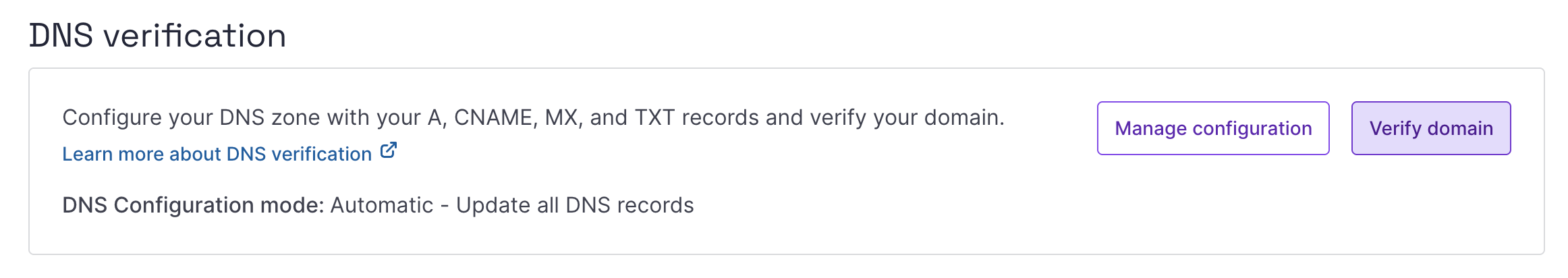
See Also
Still need help?Create a support ticket