How to use the serial console to connect to an Instance
This page shows how to connect to your Scaleway Instance from the Scaleway console using the serial console (TTY, from TeleTYpewriter). It provides a way to connect to your Instance for debugging, or if it loses its network connectivity. The serial console remains available even if you can not reach your Instance over the internet.
Before you start
To complete the actions presented below, you must have:
- A Scaleway account logged into the console
- Owner status or IAM permissions allowing you to perform actions in the intended Organization
- An SSH key
- An Instance
- A password for your Linux user
How to use the serial console (TTY)
- Click CPU Instances in the Compute section of the side menu. The Instances page displays.
- Click the Instance you want to connect to.
- Click Console on the Instance Overview page. The serial console (TTY) displays in a pop-up.
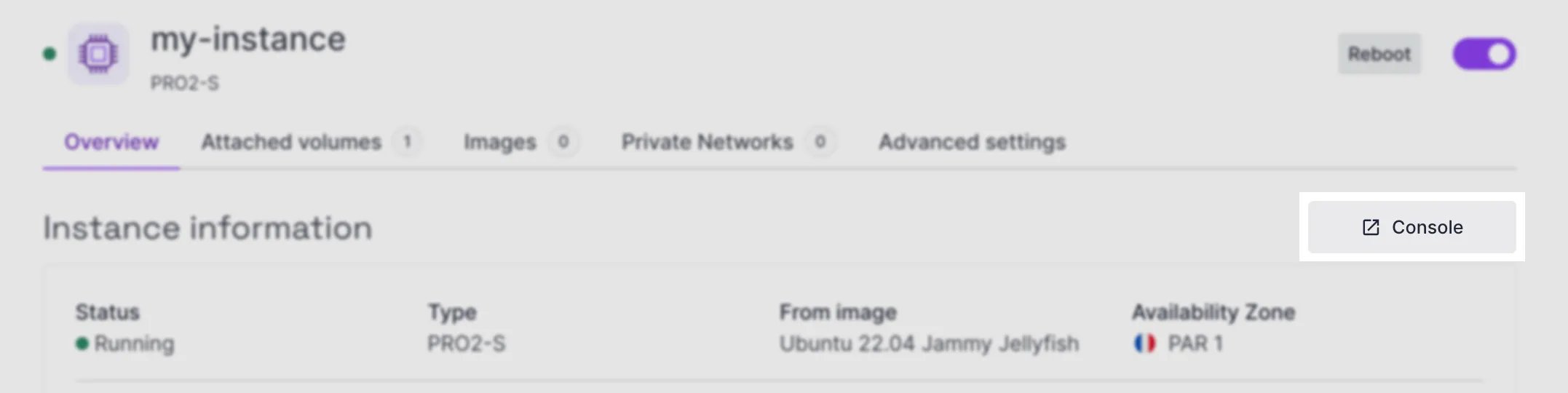
- Login using your Linux user and password. You can now run all Linux commands like in an SSH shell.
See Also
Still need help?Create a support ticket