Understanding Scaleway Instance pricing
Scaleway Instances are virtual machines hosted in the cloud. You can create an Instance, pay for it by the hour, and then delete it and stop paying when you no longer need it.
This page gives more information about Instance pricing and helps you understand how you will be billed when using Instances.
Overview
As a public cloud provider, Scaleway operates on a "pay as you go" model: you only pay for what you use. The flexibility to provision resources when you need them and delete them when you do not is a fundamental tenet of cloud computing and the backbone of our billing model.
Our console makes it easy for you to create and delete Instances and their associated resources based on your fluctuating needs, estimate your spending, and track your budget.
Hourly pricing
Instances are billed per hour, with pricing varying based on the Instance type. You can check the latest prices through:
- The Instance creation page in the Scaleway console (requires a Scaleway account).
- The pricing page on our website.
Savings plans
For cost optimization, Scaleway offers savings plans, which provide commitment-based discounts of up to 25% while maintaining the flexibility of pay-as-you-go billing.
Why choose a savings plan?
-
Reduce costs with commitment-based discounts: Savings plans offer a more cost-effective alternative to on-demand pricing, helping businesses lower infrastructure expenses while maintaining scalability.
-
Predictable monthly billing: Enjoy lower rates with a fixed monthly cost, making budgeting easier with transparent, predictable expenses. A detailed cost dashboard provides insights for better financial planning.
-
Flexible and scalable: Unlike traditional reserved instances, savings plans allow you to switch between resources within a category while keeping your discounts, offering adaptability as your needs evolve.
Savings plan availability
The Compute savings plan applies to the following Instance types across all regions:
- Cost-optimized: DEV1, GP1, PLAY2, PRO2
- Production-optimized: ENT1, POP2
- Workload-optimized: POP2 HC
However, savings plans do not apply to the following Instance types: H100, RENDER, L40S, L4, COPARM1, START1, X64, and POP-WIN.
For more details, visit the complete savings plan documentation.
Instance billing
- Hourly billing starts when you create the Instance.
- Billing pauses if you power off the Instance and resumes when you power it back on. However, any attached storage or flexible IPv4s continue to be billed even when powered off.
- Billing ends when you delete the Instance.
You can power off or delete your Instance at any time—no minimum commitment or notice period is required.
At the end of each calendar month, you will be invoiced for your hourly usage that month.
Flexible IP addresses and storage volumes
Flexible IP address billing
By default, when you create an Instance, a flexible IPv4 is also created. This public IPv4 address is billed separately at an hourly rate. Check its cost on the Instance creation page or our pricing page.
Hourly billing for a flexible IPv4 begins when you reserve it and ends when you delete it from your account.
Storage volume billing
When creating an Instance, you must allocate storage as local or block volumes, which are billed separately. View pricing details on the Instance creation page or our pricing page.
Hourly billing for a storage volume begins when you create it and ends when you delete it.
Estimating your monthly invoice and avoiding overspending
Estimated cost calculator
When you create an Instance, the estimated cost calculator helps visualize potential charges, including storage and flexible IPv4s.
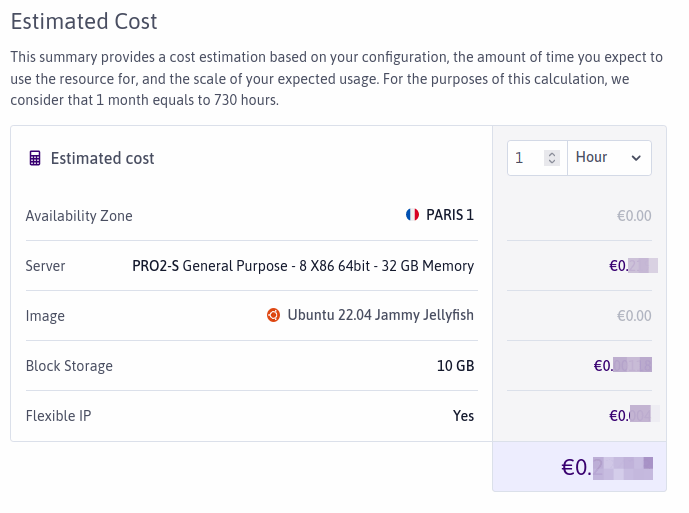
Current consumption
The Current consumption panel in the Scaleway console dashboard estimates your charges for the current month, categorized by Instances, flexible IPs, and storage volumes under Compute.
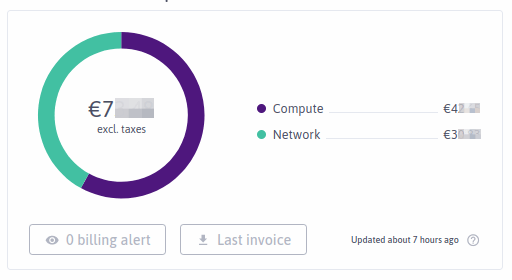
Billing alerts
Scaleway’s Billing Alerts feature allows you to set up notifications when your monthly spending reaches a set threshold. Alerts can be sent via SMS, email, or API webhook. Learn more in our billing alerts guide.
Paying your invoice
We initiate automatic payment of your monthly invoice using your preferred payment method.
For further details, visit our Billing FAQ page.