How to file contact information
You must always ensure that the contact information for the domain owner is accurate and correct. You are prompted to provide and/or check contact details when you are ordering or renewing your domain. It is your responsibility to keep this information up-to-date after that. This document shows you how to check and modify this information.
Before you start
To complete the actions presented below, you must have:
- A Dedibox account logged into the console
- A domain registered with Scaleway
- From the Dedibox console, click Domain. A list of your domains displays.
- Click the Domain handles tab. A list of all your handles and their associated domains displays.
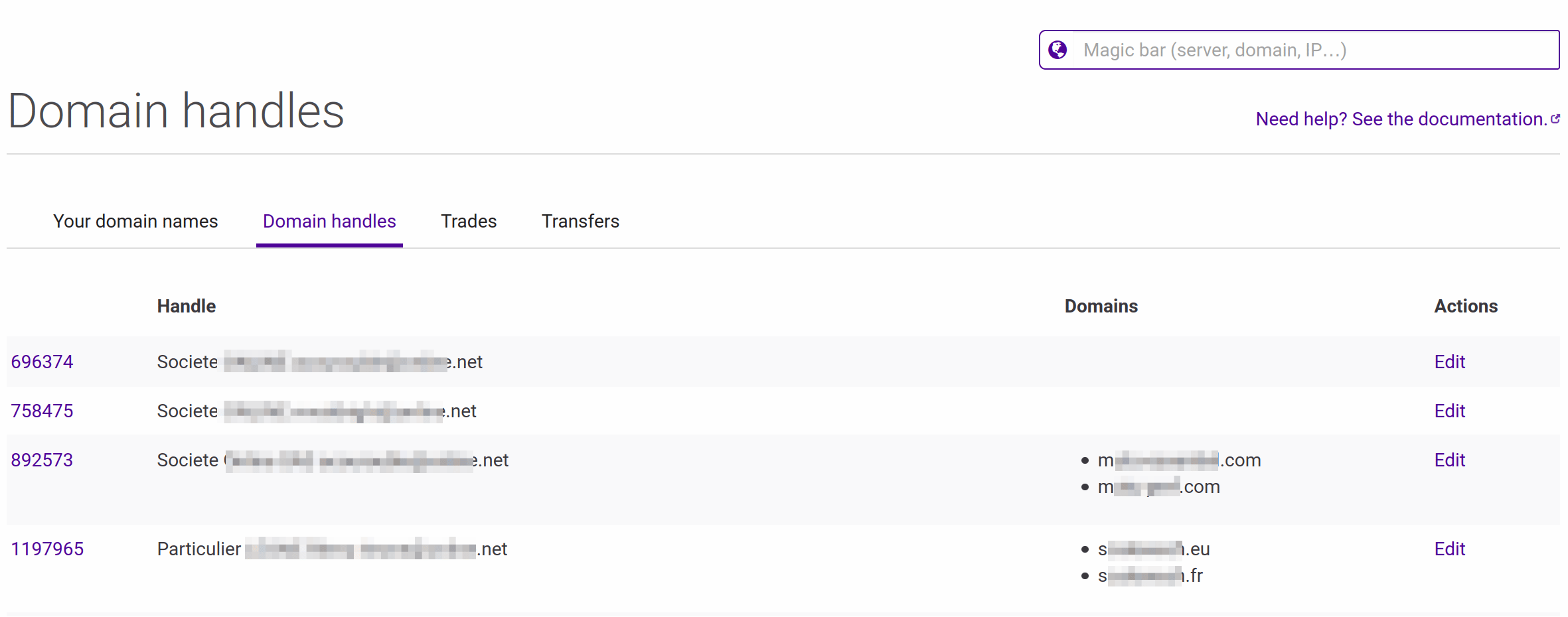
- Click Edit next to the handle whose contact details you wish to edit.
- Check and update the contact details as necessary, then click Update handle data at the bottom of the page.
See Also
Still need help?Create a support ticket