How to configure the reverse DNS of a Dedibox failover IP
Failover IP addresses allow you to assign multiple IP addresses to your server. This enables you to allocate different IPs to websites, virtual machines, or services.
Your failover IP can be routed at any time to your servers within a few minutes using the Scaleway Account Management console or API. By transferring failover IP addresses between servers, hosted services remain available without requiring IP reconfiguration.
You can add failover IP addresses to each server based on your offer and service level.
Before you start
To complete the actions presented below, you must have:
- A Dedibox account logged into the console
- A Dedibox dedicated server
Configuring Reverse DNS
- From your Scaleway console, navigate to Server > Network Configuration. The list of your failover IPs and IP blocks is displayed.
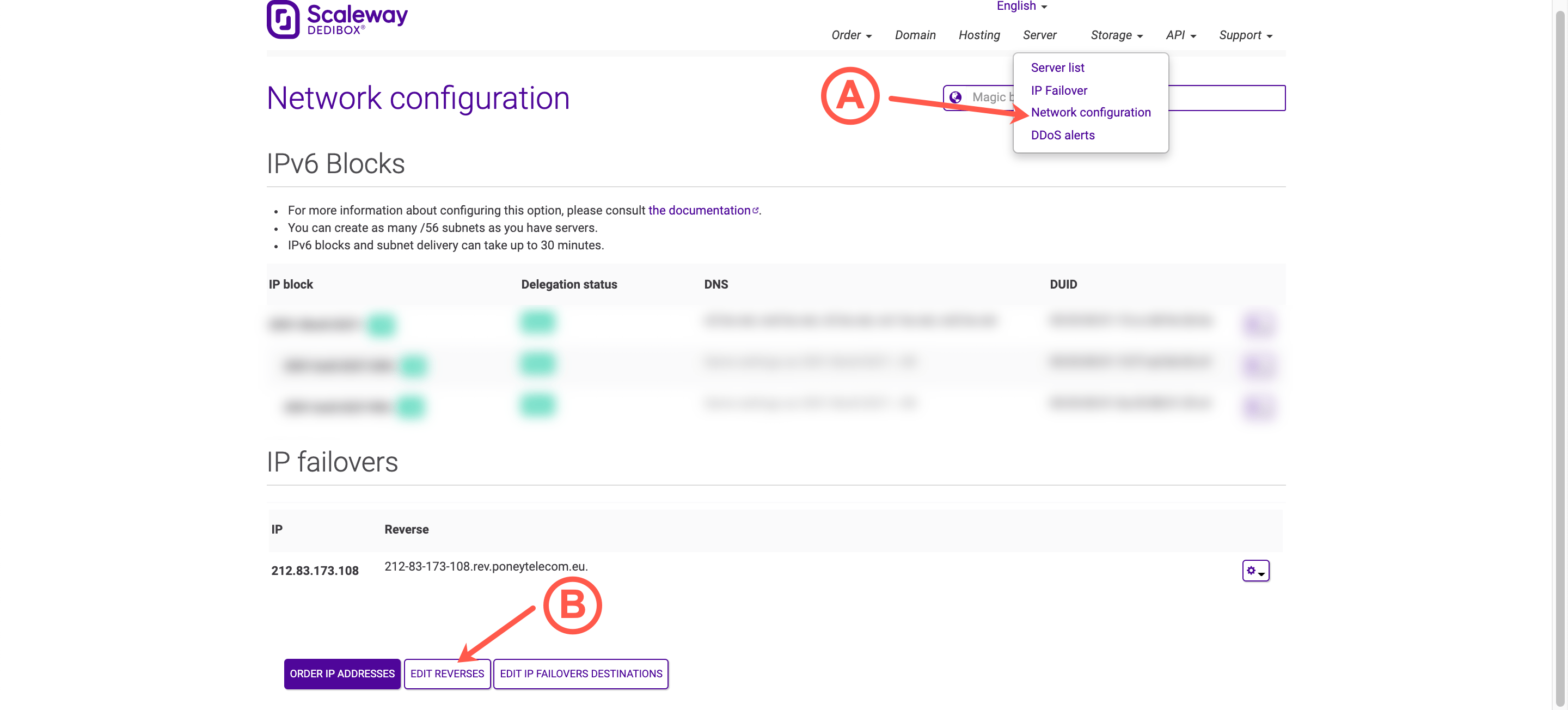
- Click Edit Reverse DNS. The list of your current reverse DNS records appears.
- Enter the new reverse DNS record and click Update.
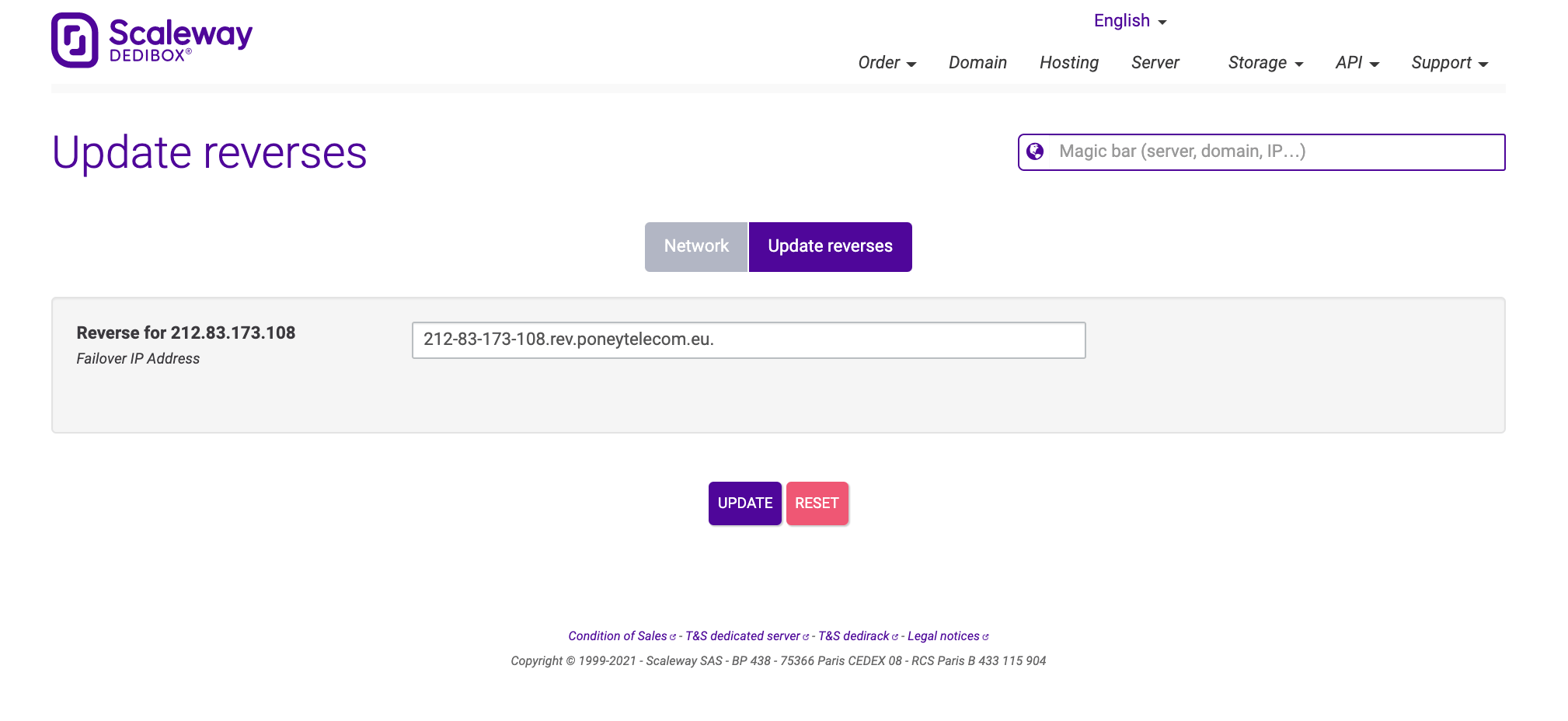
See Also
Still need help?Create a support ticket