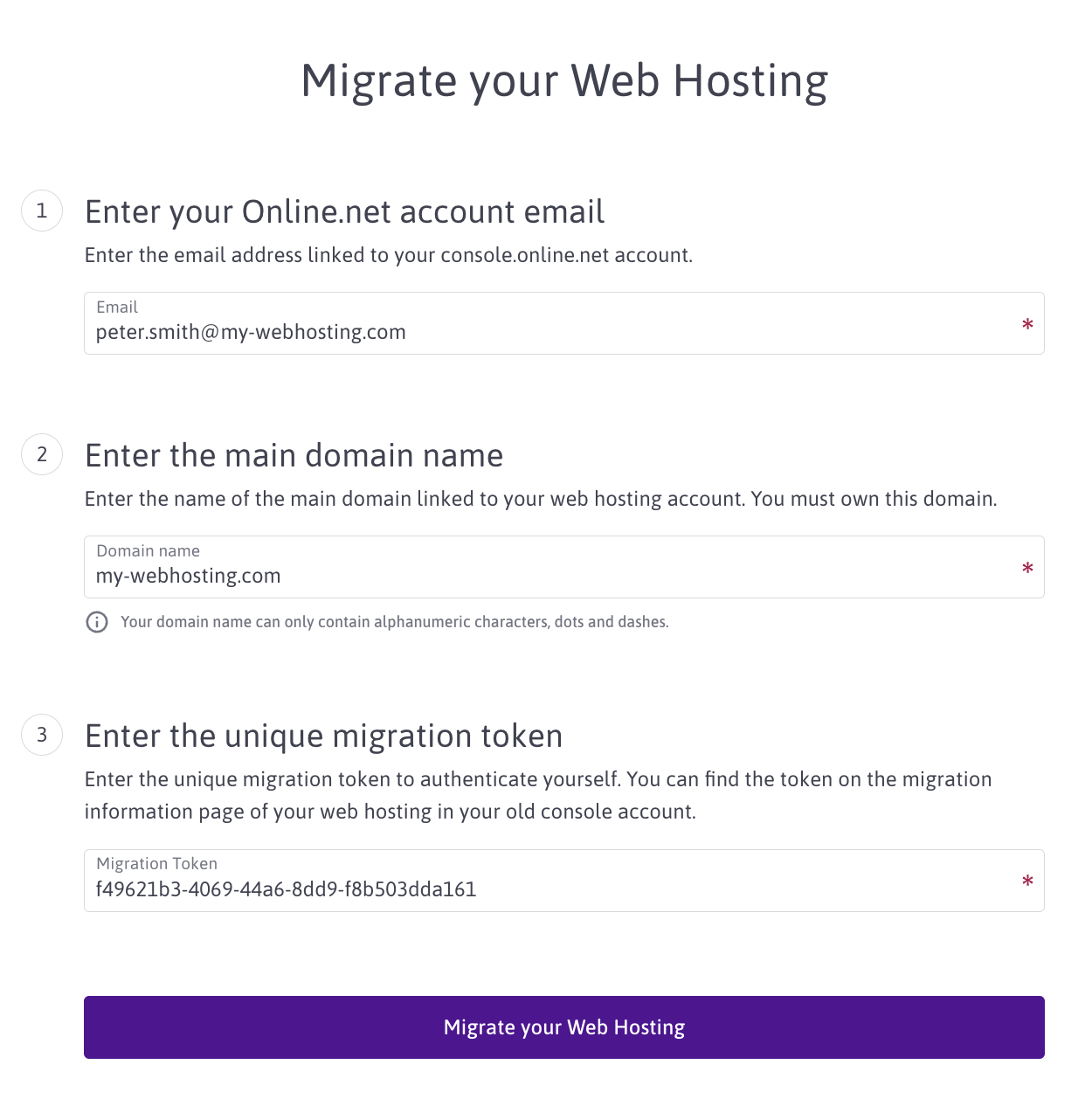How to migrate an Online.net/Dedibox web hosting plan to Scaleway
You now have the option to migrate your Dedibox Web Hosting Cloud (powered by cPanel) to our cutting-edge web hosting service within the Scaleway ecosystem. This new platform offers an intuitive graphical interface to streamline your web hosting management. By making the move to this upgraded system, you'll continue to access all the features included in your current Dedibox Web Hosting Cloud plan, along with the latest updates and performance enhancements for an even better hosting experience.
Before you start
To complete the actions presented below, you must have:
- A Scaleway account logged into the console
- Owner status or IAM permissions allowing you to perform actions in the intended Organization
- Added a valid payment method to your Scaleway account
- A Web Hosting Cloud (cPanel) plan in the Dedibox console
- A Dedibox account logged into the console
-
Go to the list of web hosting accounts and select the web hosting you want to migrate.
-
Click Migrate on the web hosting overview. This action will trigger a pop-up to appear.
-
Review the details related to your web hosting and click Migrate to automatically populate the migration information in the Scaleway console. You will be redirected to the Scaleway console.
-
The migration details for your web hosting will be shown. Make sure that you are within the destination project for your hosting. Then, proceed to click Migrate your Web Hosting.