How to terminate a Scaleway Web Hosting Plan
Before you start
To complete the actions presented below, you must have:
- A Scaleway account logged into the console
- Owner status or IAM permissions allowing you to perform actions in the intended Organization
- Registered a domain name at Scaleway or another registrar
- An active Web Hosting plan
How to terminate your Web Hosting plan
- In the Domains & Web Hosting section of the console side menu, click Web Hosting. The Web Hosting overview page will display.
- Click the More options icon (seeMore icon) or the domain name of the Web Hosting plan you want to terminate. The Hosting information page will display.
- Scroll down to the Terminate Web Hosting section and click Terminate. A pop-up will display.
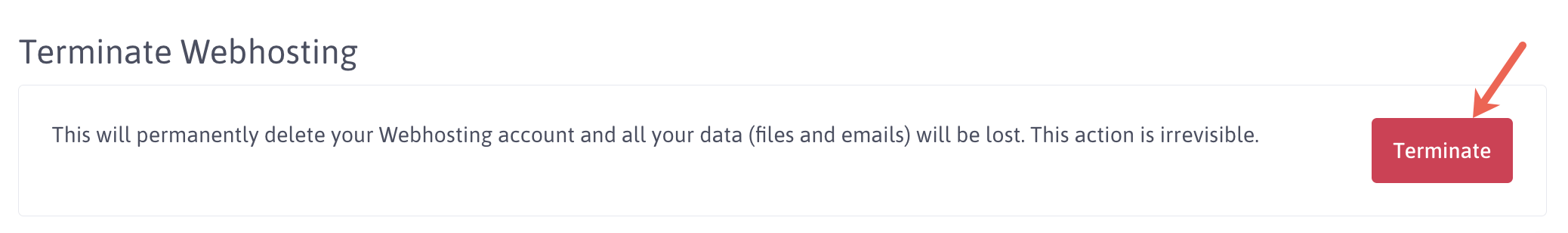
- Type TERMINATE in the confirmation field and click Terminate Web Hosting to confirm the termination.
See Also
Still need help?Create a support ticket