How to manage external domains
Once your external domains have been created and validated, you can manage them from the Scaleway console.
Before you start
To complete the actions presented below, you must have:
- A Scaleway account logged into the console
- Owner status or IAM permissions allowing you to perform actions in the intended Organization
- Linked your domain with Scaleway Domains and DNS
- Click Domains and DNS in the Domains & Web Hosting section of the Scaleway console side menu.
- Click the External domains tab.
- Click more icon next to the domain you want to manage, then click More info.
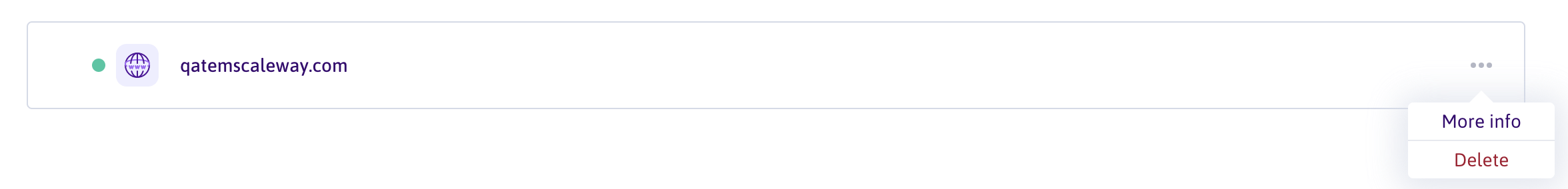
The domain's Overview tab displays. This gives you an overview of the status of your domain, as well as a list of all name servers associated with it. At the bottom of the page, you can also delete your domain from Scaleway Domains and DNS.
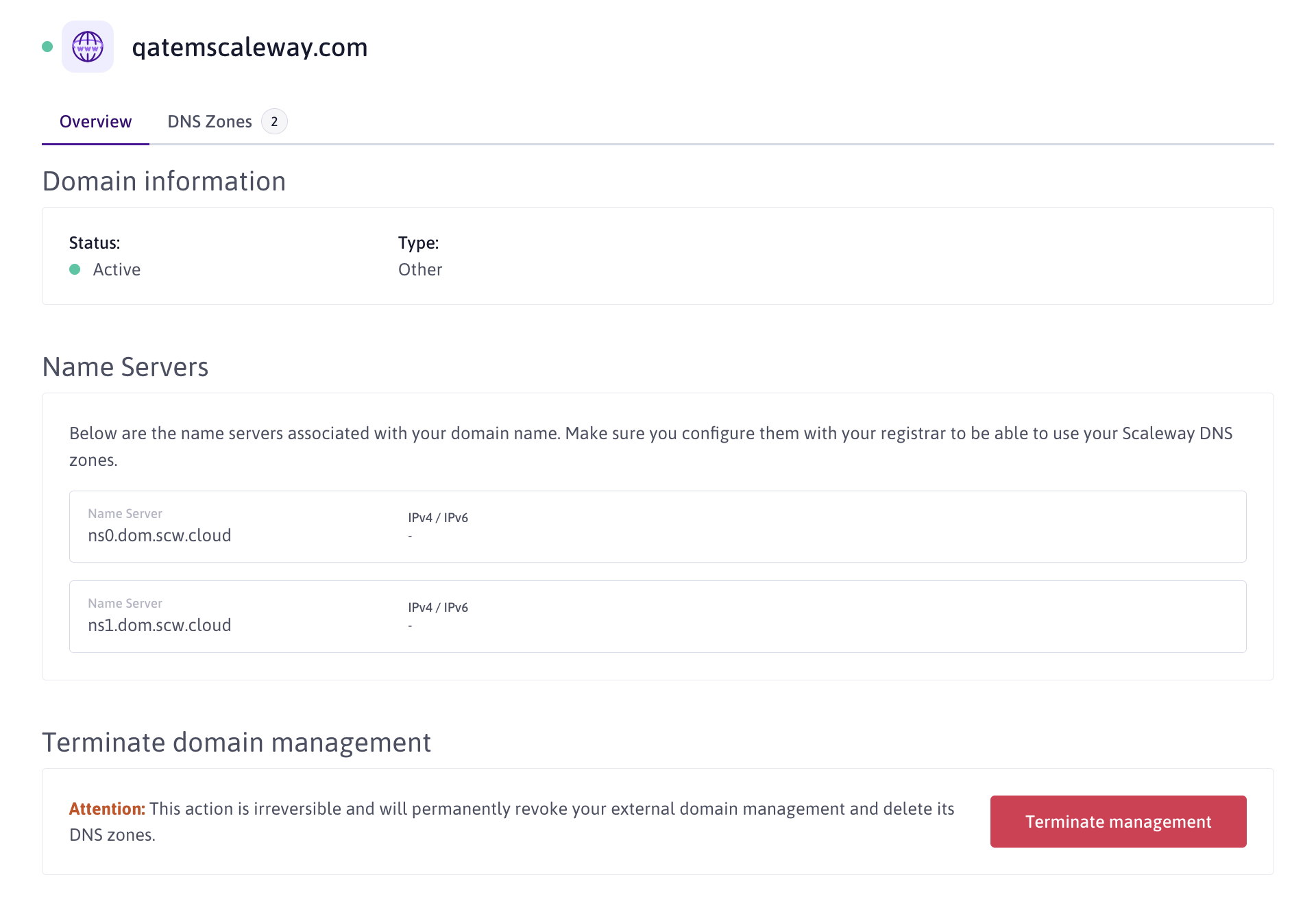
See Also
Still need help?Create a support ticket